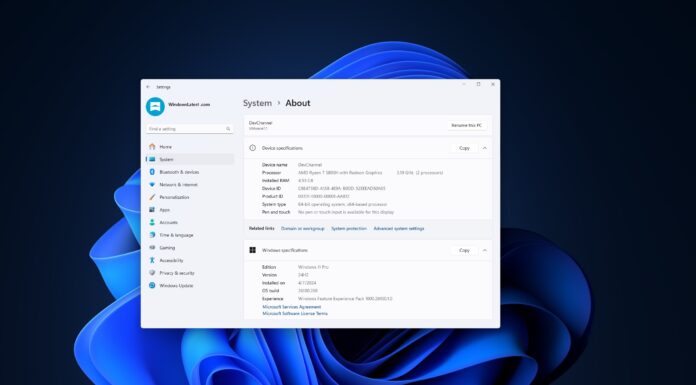Your Phone app’s ability to make phone calls is now getting better in the latest update on Windows 11. For those unaware, Your Phone app recently received a new design to bring it in line with the new Windows 11 aesthetic, which includes rounded corners and a soft colour palette.
Your Phone app’s interface is based on the existing design, but it comes with several minor changes. For example, the notifications feed is now pinned to the left-hand panel and Microsoft has moved the bar that lets you access messages, photos, apps and calls tabs to the top of the window.
The new interface is much much cleaner and less cluttered feel, and it also feels familiar if you actively use Your Phone app. Your Phone app still offers the same set of features – the ability to send or read text messages, manage notifications, and make calls without having to use the actual phone.
Although the previous update was all about design improvements to the overall interface, it doesn’t necessarily Microsoft isn’t working on major changes. With Windows 11 Build 22533, Your Phone is getting a new calling experience.
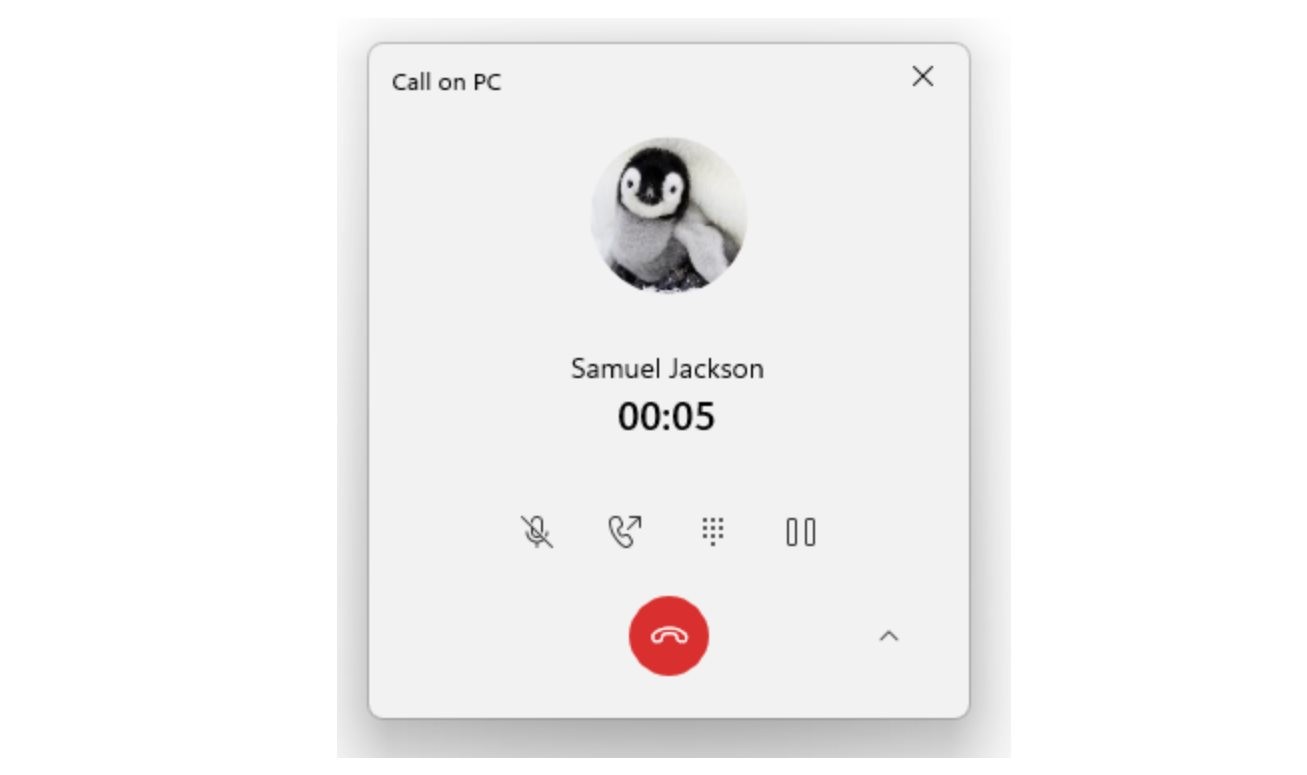
The preview update refreshes the visual interface for the phone call dialog and the new UI makes more sense for a phone call. As you can see in the above screenshot, Your Phone app’s in-progress call window includes updated icons, fonts, and UI changes that would bring it in line with the improved design of Windows 11.
Microsoft confirmed that placing calls with the Your Phone app is still going to work the same way as before. If you notice problems with Your Phone app, you can always send the feedback to Microsoft via Feedback Hub under Apps > Your Phone.
It is worth noting that the new Your Phone app is available for Windows Insider testers only and it’s not yet clear as to when these changes could go live for everybody out there.
Microsoft is taking its time to make sure the app is stable and it recently released refreshed Media Player and Notepad for more users after extensive testing.