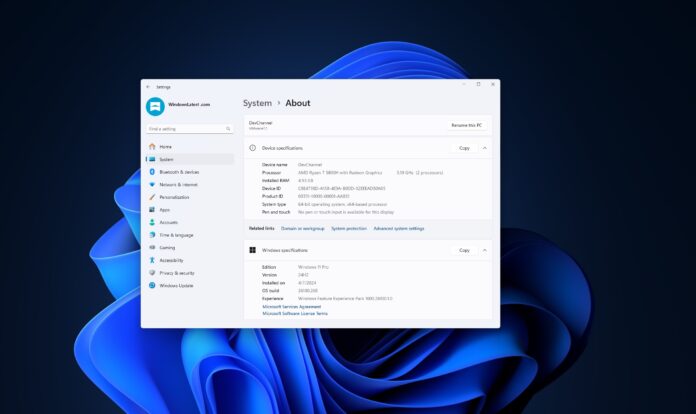Microsoft is rolling out Windows 11 KB5036908 for version 24H2 with April 2024 Patch Tuesday security fixes. This is an important release for two reasons: it again confirms Build 26100 is the RTM (release to manufacturer), and Windows 11 24H2 is now closer to launch as Microsoft has started focusing on bug fixes.
I installed KB5036908 on Windows 11 24H2, which bumped the OS build number to Build 26100.268. Microsoft hasn’t published a detailed changelog of the update, but it includes all the bug fixes from Windows 11 KB5036893. Here’s a screenshot from my device that shows the new cumulative update for version 24H2:
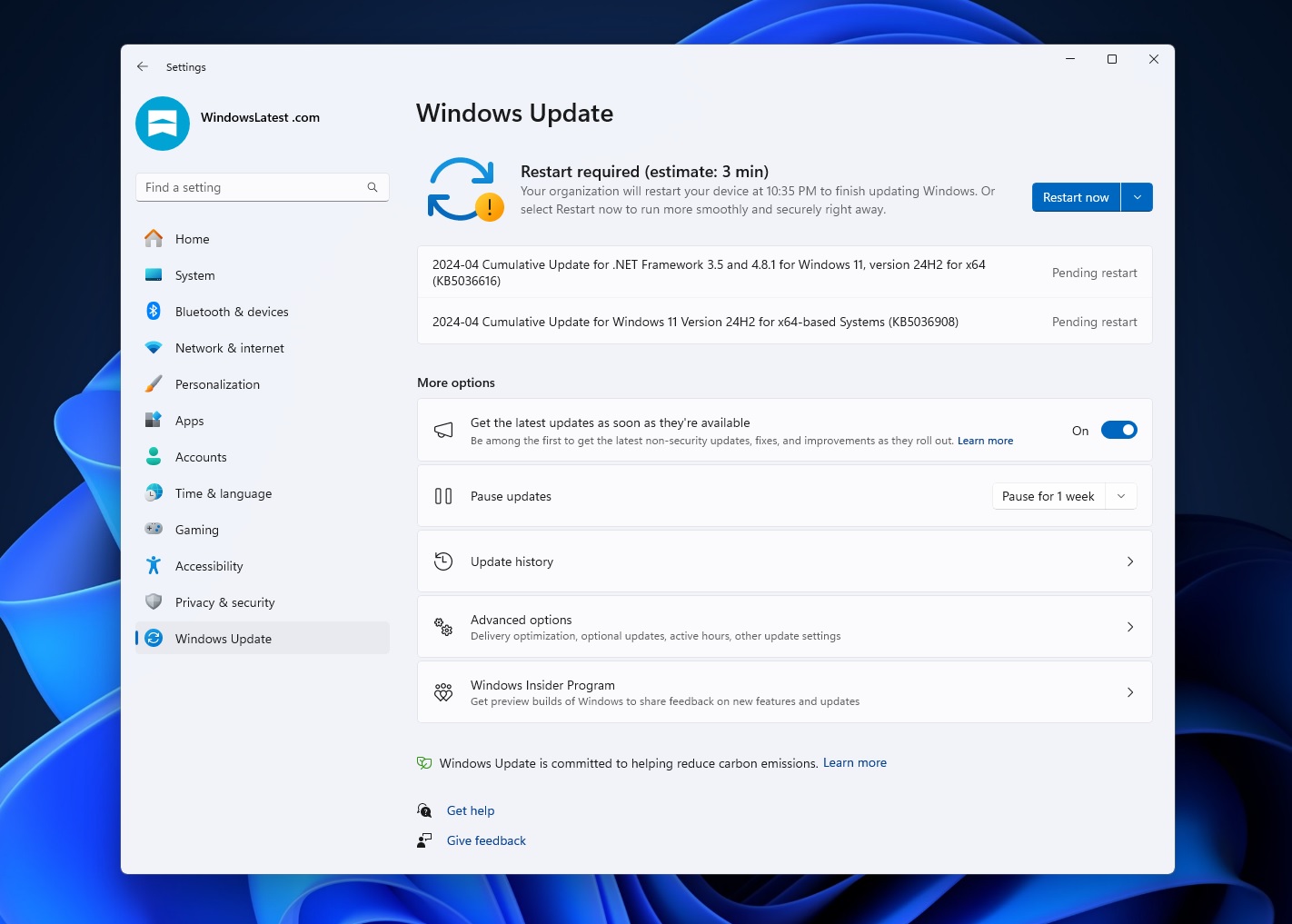
According to official release notes of Windows 11’s April 2024 Patch Tuesday, Microsoft has fixed 149 security issues in version 24H2.
The 149 figure doesn’t include the fixes released for Microsoft Edge, which is preinstalled in Windows 11 version 24H2. As per the same release notes, Microsoft has rolled out fixes for Windows Secure Boot and Microsoft Edge security issues, including the ones found in Chromium.
Other bug fixes in Windows 11 KB5036908
This update for Windows 11 24H2 has tons of bug fixes from the April 2024 update, so you’ll notice that MSIX packages now work correctly in all languages. It also solves problems with the COM+ component that were causing some apps to freeze and stop working.
Additionally, it fixes issues that were stopping some apps and features from working correctly after users upgraded to Windows 11.
One important fix in KB5036908 solves a problem in CloudAP that was causing issues when different users tried to sign in or out at the same time on virtual machines.
Other critical fixes include making sure Neural Processing Units (NPU) show up in Task Manager, which is an important “fix” ahead of the Windows 11 AI wave.
Here’s a full list of noteworthy bug fixes:
- Microsoft patched an annoying deadlock (Blue Screen of Death error) in CloudAP (software used by businesses).
- For businesses (again), Microsoft fixed an issue where users were unable to configure MDM or a Group Policy Object (GPO).
- Microsoft patched a printing issue in Notepad, where it failed to print to certain Internet Printing Protocol (IPP) printers when using a print support app.
- Microsoft has also fixed another bug that caused an error where PCs failed with BSOD when it detected more 32 Windows Defender Application Control (WDAC) policies were applied.