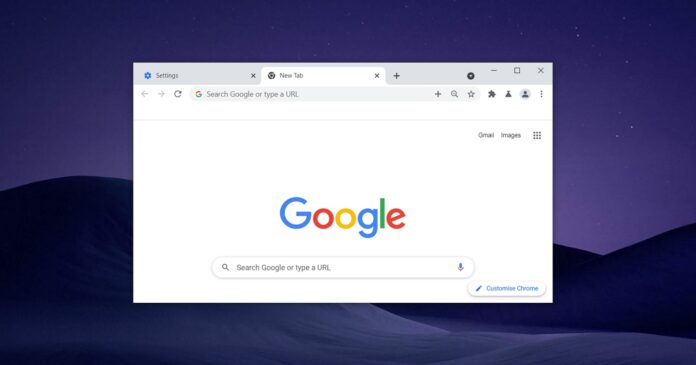As we reported recently, Google has been working on a new downloads experience for Google Chrome which is expected to be similar to Microsoft Edge. The new downloads UI of Chrome will replace the existing shelve based downloads UI that appears at the bottom of the screen.
Google’s Chromium code commit recently confirmed the company’s plan to incorporate a new downloads experience into the browser. “This CL only tracks the state of downloads and produces a disappearing icon in the toolbar,” Google said. Ahead of the beta launch in early 2022, Chrome’s unfinished downloads UI has now been spotted online.
As expected, Chrome’s downloads hub will appear in the top right corner of the browser’s toolbar. It will automatically show up when you’re actively downloading something, so the new downloads UI could reduce clutter and offer a cleaner experience overall, similar to how Edge works.
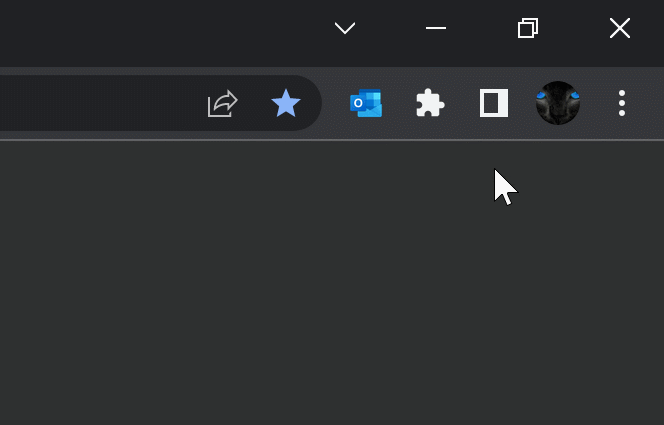
It seems that the new downloads hub will be easily dismissible so you can ignore the downloaded items and continue browsing uninterrupted.
In addition to a cleaner experience, Chrome’s new downloads UI will also help you manage overall download progress. The progress will appear within the menu of the toolbar and you can pause, restart, or cancel a download. Like the existing shelve UI, it would be possible to manage settings like “Always open” or “Open file location” directly from the new toolbar.
It’s worth pointing out that it’s not yet clear if Google plans to keep the downloads button always visible in the toolbar. For now, it looks like the flyout can only be launched with a click when you’re downloading something. If you want to manage downloads, you will need to visit the browser’s main downloads page.
This is something that Microsoft Edge and other browsers have had before, but for Google Chrome, which is long overdue for design improvements, it’s clearly a welcome move.
Google will enable Chrome’s new Windows 11 UI for everyone
Chrome 96 added a new experimental flag that gives context menu rounded corners on Windows 11 or Windows 10. It also adds a Fluent Design-like drop-shadow effect to better match the look and feel of Windows 11.
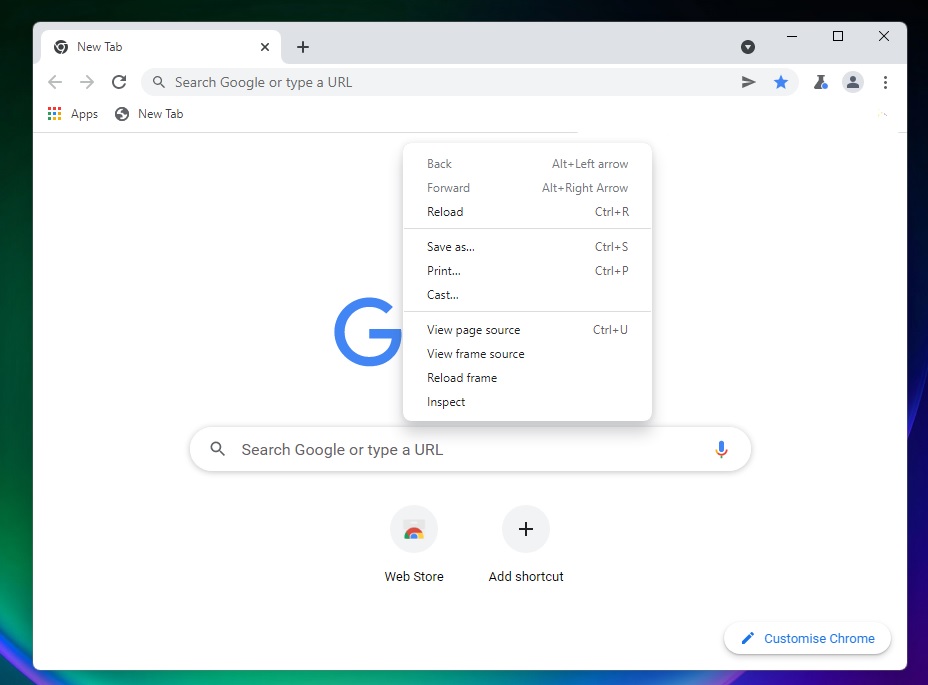
Right now, if you want to try Chrome’s new update, you need to turn on the experimental flag. However, this could change soon. As per a new Chromium post, Google will enable rounded corners for everyone in a future release of the browser which will be pushed via a server-side update.
If you can’t wait for Chrome’s rounded corners update, you can open the flags menu and search for “Windows 11 Style Menus”, and then select ‘Enabled – All Windows Versions’.