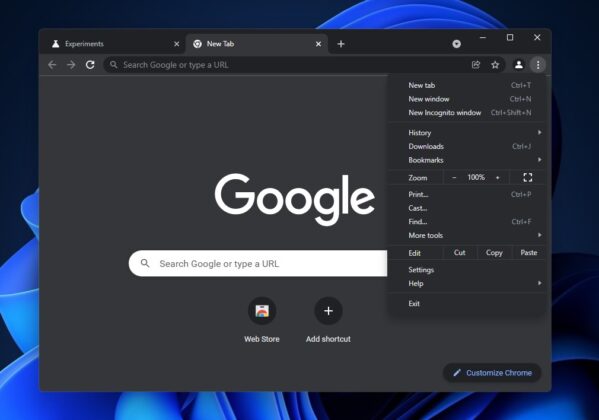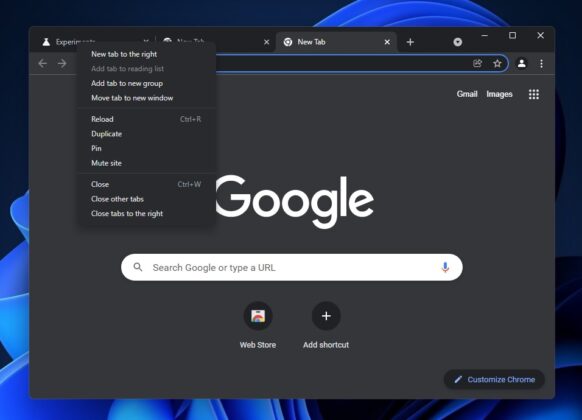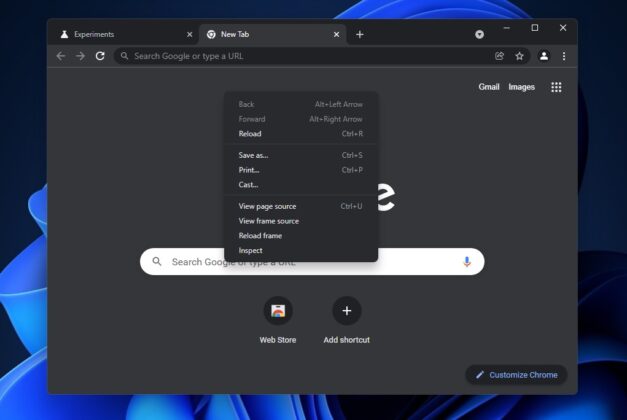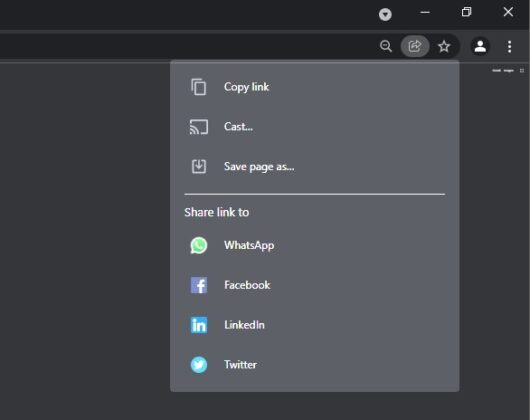Chrome 96 is now available for everyone and it comes with a new experimental flag that will make the browser appear more like native apps on Windows 11. As you know, this new generation of Windows focuses on rounded corners, subtle design improvements, and Mica material (a new transparency effect).
A new patch in the Chromium Gerrit previously confirmed that Google is considering Windows 11 style design features for Chrome. The experimental flag, which brings rounded corners to the main menu, context menu for web page, and menu for the tab strip, is now included in Chrome 96 for Windows 11.
As you’re probably aware, one of the biggest changes of Windows 11 is native support for rounded corners. Microsoft has updated native apps and OS with rounded corners for both menus and popups. With Chrome 96, Google’s browser will more closely resemble native apps on Microsoft’s new generation operating system release.
Chrome 96 new menu style on Windows 11
Chrome 96’s visual update is available for Windows 10 and Windows 11, but it needs to be enabled manually by following these steps:
- Open Chrome://flags.
- Search for “Windows 11”.
- Enable the experimental flag.
- Relaunch the browser.
As you can see in the above screenshots, Google is updating Chrome on Windows to make its menus have rounded corners and match the look/feel of Windows 11. It’s entirely possible that the “Windows 11 style” experimental flag will get updated in future to cover other areas of the web browser.
In fact, we’ve spotted popups using new transparency effects, which suggests that Chrome could get Microsoft’s Fluent Design and new Mica transparency effects alongside the rounded corners.
There’s no telling when the experimental Windows 11 style menus will roll out to users of Chrome stable but it would make sense if these changes are implemented by default next year with support for more improvements.
We’ve already seen Fluent Design and Mica material in Microsoft Edge, which also uses Chromium codebase.
Other improvements in Chrome 96
In addition to hidden design improvements, Chrome 96 also features a new feature that will use cache to improve the performance of back and forward navigation. Back and Forward navigation is set to become faster when you open recently visited sites on your computer.
This could increase the memory usage of the browser, but Google has promised that the overall experience will be better.
Another new feature improves PNG integration in Chrome. In version 96, Chrome will retain the metadata of PNG when you paste files into the browser from the clipboard.