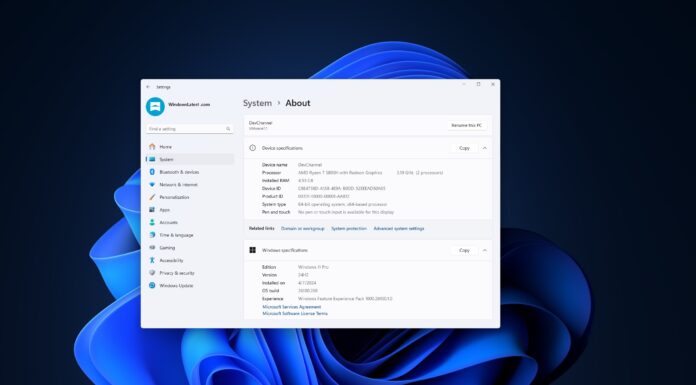September Patch Tuesday update is now available for Windows 10 21H2, v20H2, and v2004. Today’s patch comes with several security bug fixes and general quality improvements for all supported versions. Microsoft has also published direct download links for Windows 10 KB5005565 offline installers.
KB5005565 is a mandatory security patch part of this month’s Patch Tuesday and it addresses a security bug known as MSHTML (CVE-2021-40444). In addition to security fixes and improvements, you can expect fixes for Bluetooth and audio issues in today’s update.
For those on version 21H1 (May 2021 Update), this update will advance your PC to Windows 10 Build 19043.1237. Users on older versions are also getting the same update, but the build number will vary. For those on 20H2, they’ll get Windows 10 Build 19042.1237 instead.
For those on May 2020 Update (version 2004), they’ll get Build 19041.1237.
On supported devices, Windows Update will detect the following patch when you check for updates:
2021-08 Cumulative Update for Windows 10 Version 21H1 for x64-based Systems (KB5005565)
Download Links for Windows 10 KB5005565
Windows 10 KB5005565 Direct Download Links: 64-bit and 32-bit (x86).
Microsoft Update Catalog is recommended if you’re unable to download and install the cumulative updates using Windows Update or WSUS. To download the offline package, head to the Microsoft Update Catalog and locate the patch next to the correct edition and version of the operating system.
Once found, click on the “download” button to open the download window. Right-click and copy the .msu link, and paste it in another browser tab to start the download.
Windows 10 KB5005565 (Build 19043.1237) Full Changelog
Key highlights:
- Bluetooth issues are now fixed.
- Windows Update page issues fixed.
- Addresses a bug that might prevent users from minimizing app windows.
Microsoft has fixed numerous problems with today’s security update. For example, a bug that could prevent Bluetooth headsets from working has been fixed. Likewise, Microsoft has also resolved an issue that could block headsets if you connect the audio devices using USB and you’ve third-party drivers.
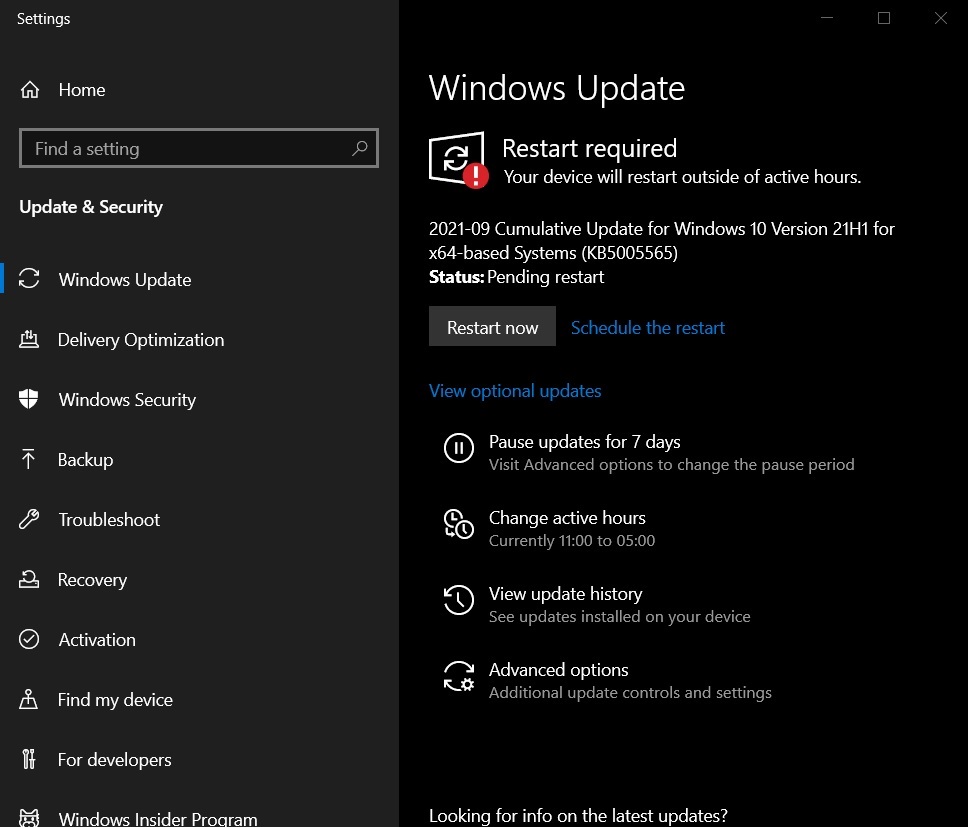
Microsoft is fixing an issue that degraded the quality of resized images with residual line artifacts. Another bug has been fixed where users cannot type words in the username box during the Windows 10 setup screen. This problem has been experienced on PCs with Chinese Input Method Editor (IME).
Windows 10 Build 19043.1237 has also fixed an issue that could crash your device when you try a gesture using touch input like the touchpad. For those with external monitors, Microsoft says it has fixed an issue that could result in a black screen for some users. The black screen bug was reported when users restarted their desktop from hibernation mode.
Windows 10’s latest security patch also resolves quality issues when streaming standard dynamic range (SDR) content on high-dynamic-range (HDR) monitors.
Known issues in the update
Microsoft is aware of an issue that could result in Windows Update failures. This bug was spotted after users applied the June 21, 2021 (KB5003690) update, and they started receiving update errors “PSFX_E_MATCHING_BINARY_MISSING”.
In addition to the cumulative update, Microsoft is also preparing Windows 10 version 21H2 for the October release.