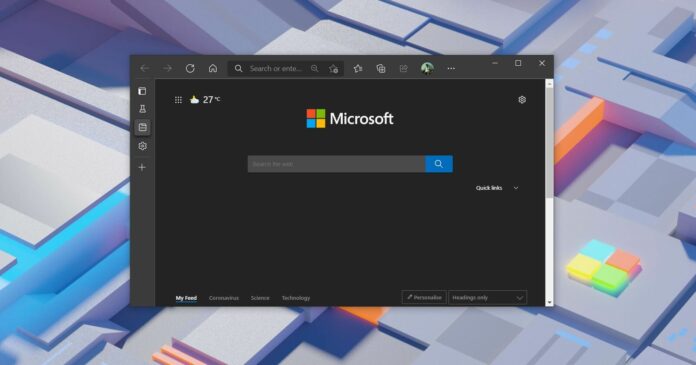Microsoft is making another major change to the way Chromium Edge looks on Windows 10 and macOS, and it could be enough to tempt you away from Google Chrome, especially if you like the vertical tabs feature of the browser.
Last year, Microsoft introduced the ability to switch from horizontal tabs to vertical (left-hand edge). This feature is official called “vertical tabs” and it has been designed to reduce clutter and improve the overall multitasking experience, according to Microsoft.
When a lot of tabs are open horizontally, you may struggle to identify them by looking at their shrunk favicon. The vertical tab addresses this problem with support for extra space and drag-and-drop. However, the problem with vertical tabs layout is that the title of each page is also visible horizontally.
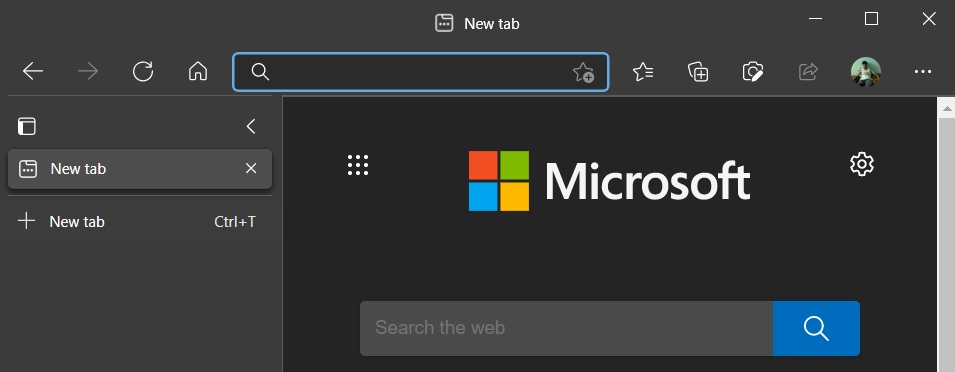
As you can see in the above screenshot, each tab gets a larger text description, but there’s clearly some wasted space at the top. The same tab information is disabled two times when we use vertical tabs. Thanks to the feedback from users, Microsoft now wants to free up space at the top of the browser window.
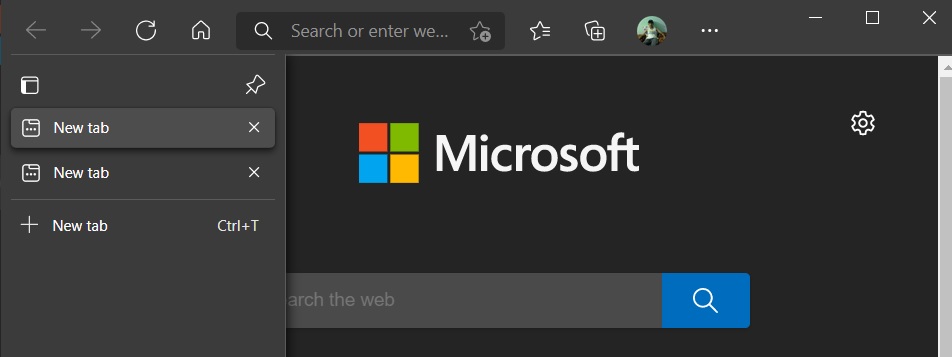
In Edge 91 or newer, it’s now possible to hide the title bar when using vertical tabs. You can set Microsoft Edge to hide its title bar when the vertical tab layout is active and this feature can be controlled through the browser’s settings.
However, you could only enable it through an experimental flag:
- Open Edge://flags after updating to Edge 91.
- Search for Vertical tabs hide title bar.
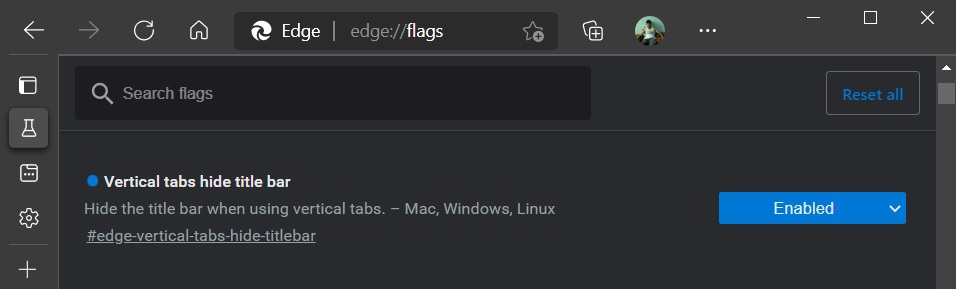
- Enable the flag.
- Relaunch browser.
It’s likely that the new vertical tabs control will generally arrive through controlled rollouts in the coming weeks or months. If you want to try out the new layout in the stable builds without downloading the beta or canary builds, simply follow the above steps.
Once the flag is enabled, space will be freed up and window controls location will be changed slightly.
In near future, users can also right-click the title bar or right-click an empty area of the tab management to enable or disable the title bar.
In addition to vertical tabs improvements, Microsoft Edge 91 also ships with sleeping tabs, startup boost, and a number of other improvements including Immersive Reader mode for Wikipedia pages.