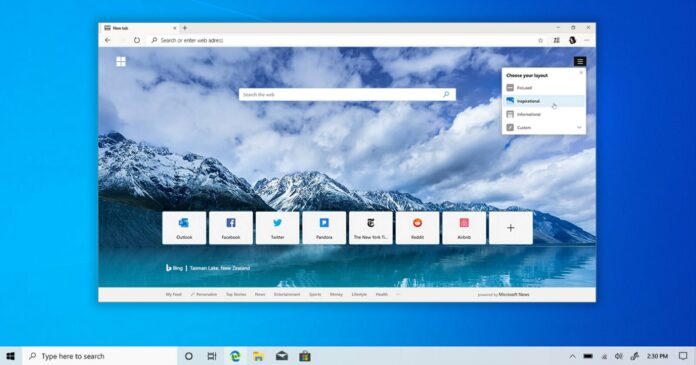Microsoft Edge 91 update is now rolling out gradually on Windows 10 and macOS.
The update will be downloaded and installed automatically in the coming days or weeks, but users can always manually download Microsoft Edge 91 by checking for updates in the settings.
Edge 91 comes with performance improvements (sleeping tabs, startup boost), new colourful themes, and more. Microsoft claims that this would be the fastest version of the browser on Windows and more improvements are coming later this year. This update also fixes numerous bugs.
List of new features in Microsoft Edge 91
- PDF reader mode
- Support for Speech Recognition APIs
- Wikipedia mode
- New theme colours
- Blocking auto-playing video
1. Improved PDF reader mode
If you’re looking for a browser with superior PDF features, your best bet would be Microsoft Edge. In Edge 91, Microsoft has enabled support for a raft of PDF capabilities. These improvements will take Chromium Edge beyond being a simple documents viewer and beyond what Google Chrome or other browsers offer.
In the latest update, Microsoft is making improvements to the text selection experience within the documents. After the update, you can expect a “smoother and more consistent” experience when selecting texts using the cursor and keyboard. This feature will benefit all PDF documents.
There’s also a new option that will allow you to print the current page of the documents. To do this, select the ‘Current Page’ option under the ‘Pages’ section.
For consumers and enterprise customers, digital signatures can now be used to validate the authenticity of changes made in a document. Users can use Microsoft Edge to validate the signatures on PDF files, which means you no longer have to use third-party services or extensions.
Last but not the least, Microsoft is improving scrolling performance for a smoother scroll experience in PDF documents. You should no longer see white bars appearing during scrolling.
2. Support for Speech Recognition APIs
Microsoft is introducing support for APIs to enable better speech recognition commands on Google.com and similar sites.
3. Wikipedia mode
Microsoft is enabling support for Immersive Reader on Wikipedia to improve its overall experience and Table of Contents so you can easily navigate through pages. To navigate pages, click on the icon in the toolbar and it will open the navigation pane. From there, you can see a list of sections on Wikipedia.
There’s also a new feature that will automatically hide the rows of the tables to reduce clutter on Wikipedia. If you want to view the entire table, you need to click on the “show more” button and rows will appear in the table.
The company previously stated that these features are designed to help users scroll through the content easily.
4. New theme colours
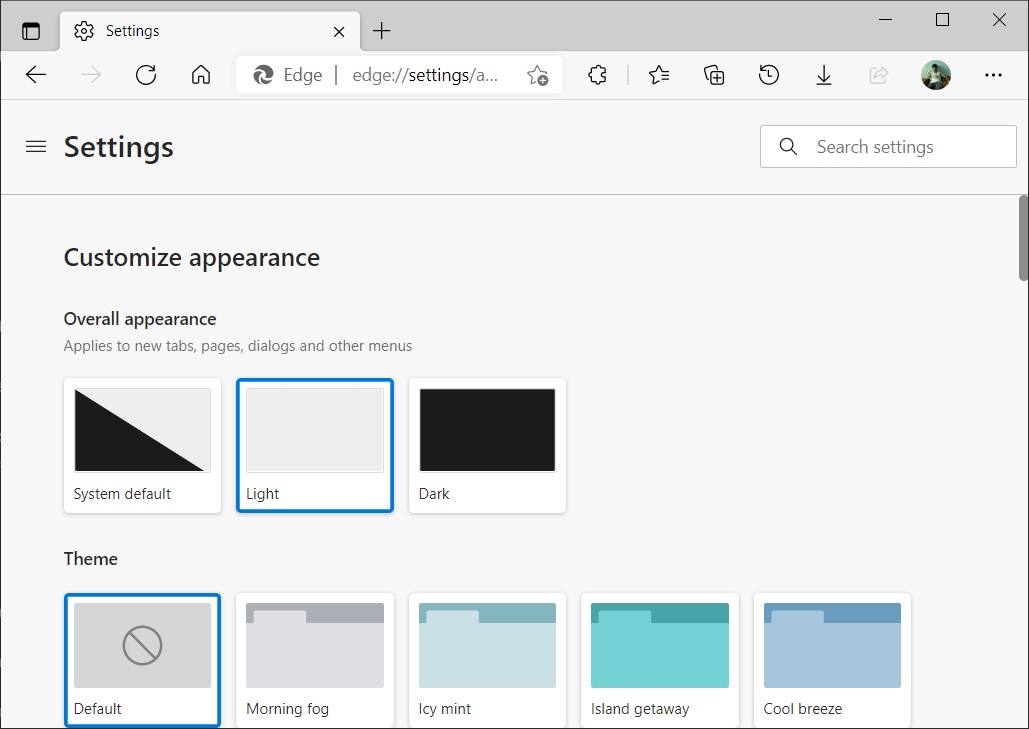
Microsoft is introducing support for new default colourful themes to create a beautiful and immersive visual experience. Users can use their themes for each profile to distinguish different profiles for home, school or work accounts.
These themes will also apply a new background colour to the new tab page, tab bar, address bar, and other parts of the browser except the web pages. If you need to moe themes, you can find them in the Edge or Chrome store.
5. Blocking auto-playing video
Edge now blocks auto-playing video automatically.
For enterprise customers, Microsoft is enabling support for a feature that will allow users to view Microsoft Information Protected (MIP) files across tenants.
Upcoming features
In addition to the aforementioned features, Microsoft is also working on other improvements for Chromium Edge:
Mini menu and dictionary
Microsoft Edge’s upcoming version will include a new mini contextual menu to quickly access useful tools when highlighting text. There’s also a new feature called “Define” that can be used to define text without leaving the web pages.
Password dashboard
In Canary builds, Microsoft is experimenting with a new feature that will reveal which of your passwords are weak and have been reused across accounts. This feature works only when you’re syncing your passwords to your Microsoft account.
Microsoft believes that a password security dashboard will allow users to stay informed about security on the web.
Web capture gets Collections integration
Microsoft is also A/B testing a feature that will allow users to include their web captures (screenshots taken using Edge) in Collections (another Edge feature that can be accessed from the toolbar). If you add the screenshot to collections, those captures will sync across all your devices.
In addition to Web Capture integration, Microsoft Edge now also lets you open Collections in a flyout. According to Microsoft, this makes it easier to add items to a collection and it can also save you clicks so you can focus on your projects.