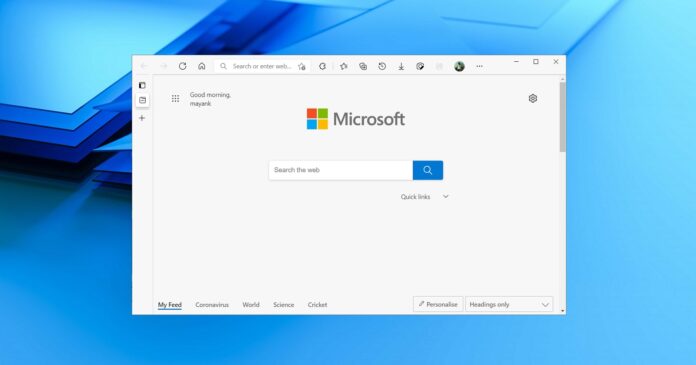Microsoft’s latest update is causing new problems, this time for those using the Microsoft Edge browser. After the update, users are reporting an increase in the “use recommended browser settings” prompt. In addition, some users have observed that the Edge 91 update breaks the “on startup tabs” feature.
Normally, when you start Microsoft Edge, you’ll see the new tab page with the “Microsoft” search bar or the last opened web pages if you exited the browser abruptly. Like Google Chrome, Microsoft Edge also allows users to configure “on startup tabs”, which basically lets you set pages to open automatically on single or separate tabs.
If you’ve configured the “Open a specific page or pages” feature in Edge > Settings > on Startup settings, that specific page will automatically load in the browser. However, after Edge 91 update, Edge opens a new tab page rather than the specified page, according to our own tests and user reports.
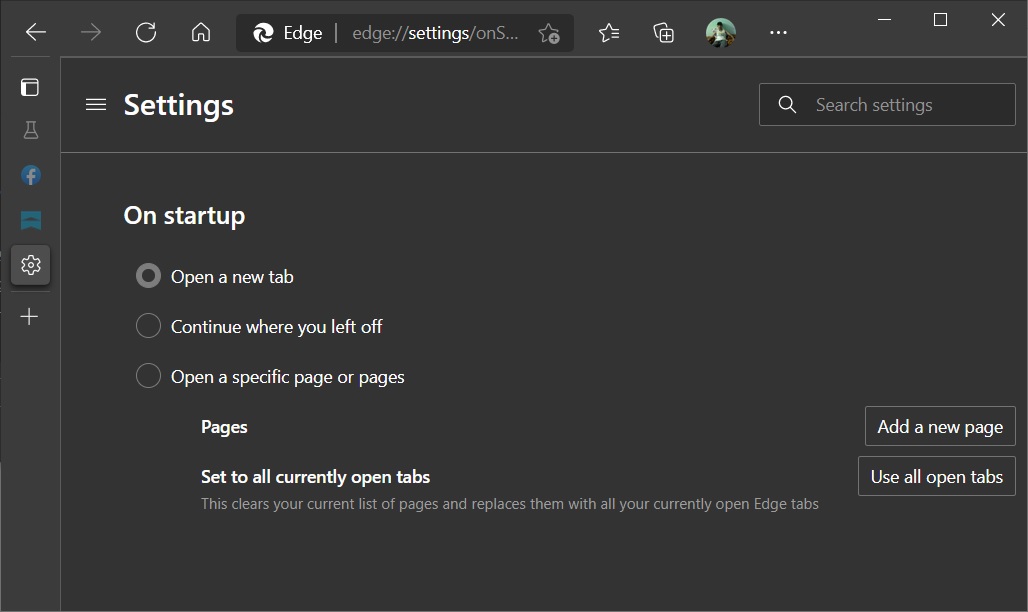
Likewise, another related bug opens a blank tab page when you open an external link in Edge from another app like Internet Explorer.
“The 2021-05-29 build of Edge 91 has issues when opening a shortcut from the desktop (or elsewhere) or opening an HTML page. It will open the link or HTML page and open a blank new tab page to the right. Everything was fine until the new build 91.0.864.37 was installed,” a user wrote in the Feedback Hub.
These issues are experienced in Microsoft Edge 91 when the “Manage search engines” Group Policy is set to “Enabled”. If you manually switch to “Not Configured” or “Disabled”, then the browser will normally open the specified page.
The issue was not present in Edge 90.0.818.66 and it’s no longer possible to roll back the update. If you want to address the problem, open Group Policy Editor for Microsoft Edge and use “Not configured” or “Disabled” for Manage search engines value.
Reports have also suggested that the “+” button to open a new tab disappeared after applying the latest update.
In addition to these bugs, the Microsoft Edge bug is also nagging users with recommended browser settings alert. The prompt, which appears on every launch, will ask you to use Bing as the default search engine in Edge.
It’s not yet clear when Microsoft will address these issues with Chromium Edge.