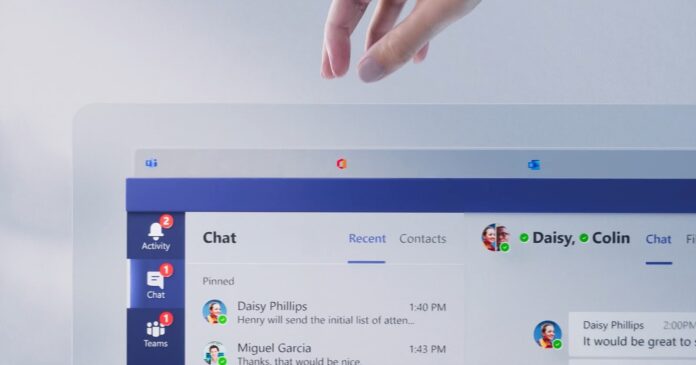Microsoft has finally listened to feedback from meeting organizers who’ve wanted an easy way to disable the video of all attendees in a meeting. In a new forum post, the company confirmed that it will soon allow organizers to quickly prevent attendee from turning on their camera when they’re meant to be focused on the presentation.
“We are excited to announce we will soon be releasing the ability to disable all attendee videos, and the ability to disable a single attendee video,” Microsoft Teams engineer Alex wrote in a forum post spotted by us.
To be clear, there are two new features. One lets you disable/enable a single attendee’s video and another lets you disable/enable the video of all attendees. These new meeting controls are particularly helpful when attendees turn on their camera accidentally, which isn’t great especially when someone’s video feed is distracting.
As per the roadmap, users will be able to disable the video feed of people within Teams meetings by the end of this month.
Microsoft has also confirmed that this feature is coming to Windows, macOS, and mobile platforms (iOS and Android).
New presentation experience on macOS and Windows
In June, Microsoft is also planning to introduce a new presentation experience that will allow users to quickly present their PowerPoint presentation without manually uploading the PPT files.
Currently, users need to share their entire screen with the audience, which includes the desktop, taskbar or dock. After the next update, which is set to enable PowerPoint Live integration, users can directly share their presentations without needing to share their screen with the audience.
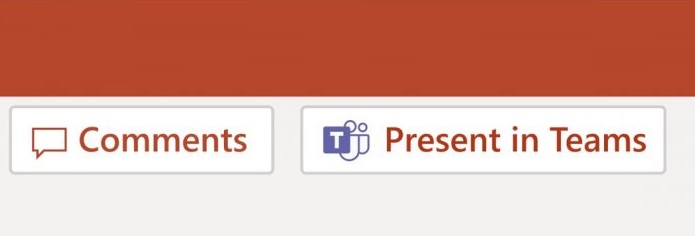
You can use PowerPoint Live by clicking on the “Present in Teams” button in PowerPoint, which will send the file to the active meeting.
Alternatively, users can open the Share content menu of Teams and start sharing the PowerPoint files synced to the Microsoft account.
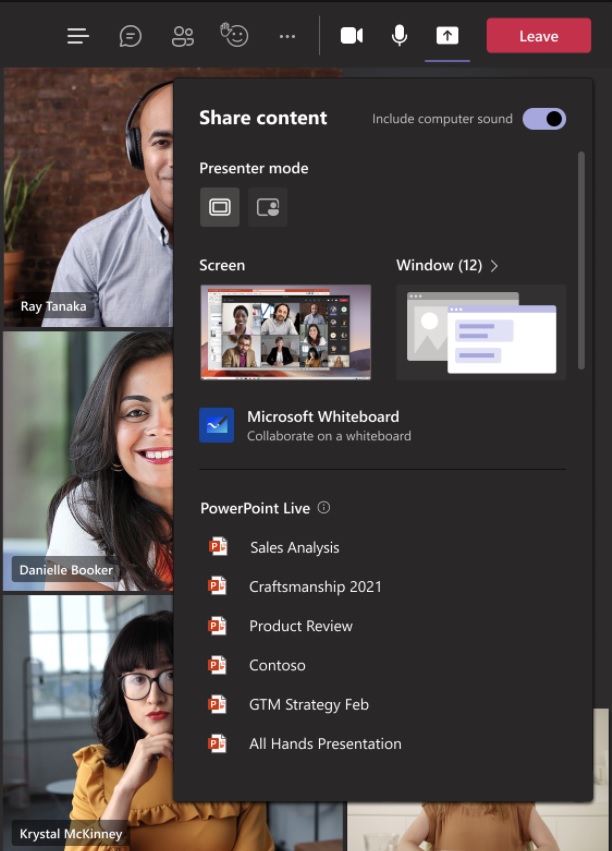
As you can see in the above screenshot, Teams will have a dedicated PowerPoint Live section.
In addition, Microsoft Teams will also allow presenters to switch between different views and access their slides or notes at the same time. The chat window would be visible on the right side of the app to ensure that presenters don’t miss any urgent prompts.
PowerPoint Live will be available to Microsoft Teams users with an active paid subscription.