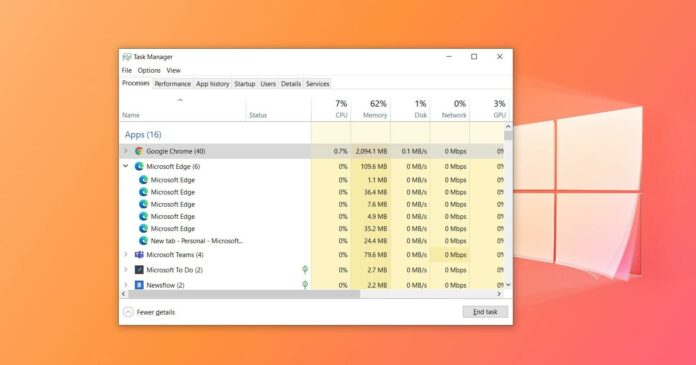Windows 10 Task Manager is an important bit of desktop functionality that can be improved with support for new controls. In recent preview builds, Windows Task Manager has been graced with not one but two new features, which includes a new option to reduce system resources usage.
With Task Manager, you can monitor the memory, processor, disk and network usage of all running processes. You can force such processes to close via Task Manager, as well as locate the installed directory of the program. In a nutshell, Task Manager allows you to spot troublesome processes and take them down.
Over the past couple of years, Microsoft has made a lot of minor changes to Task Manager for a variety of reasons. For example, Windows 10’s May 2020 Update added support for GPU temperature readings to the Task Manager, so you can see how hot your graphics card is running.
With Windows 10 Sun Valley update, Microsoft is introducing support for ‘throttling’, which generally refers to a reduction in system resources.
The throttling we’re talking about here is a new feature called “Eco mode”, which aims to identify resource-hungry apps and provide users with an option to throttle their memory and CPU usage.
This feature is particularly helpful when apps are suddenly consuming high resources and you don’t want to end its process because you haven’t saved your work. Using Eco mode, users can limit its consumption and give priority to other apps.
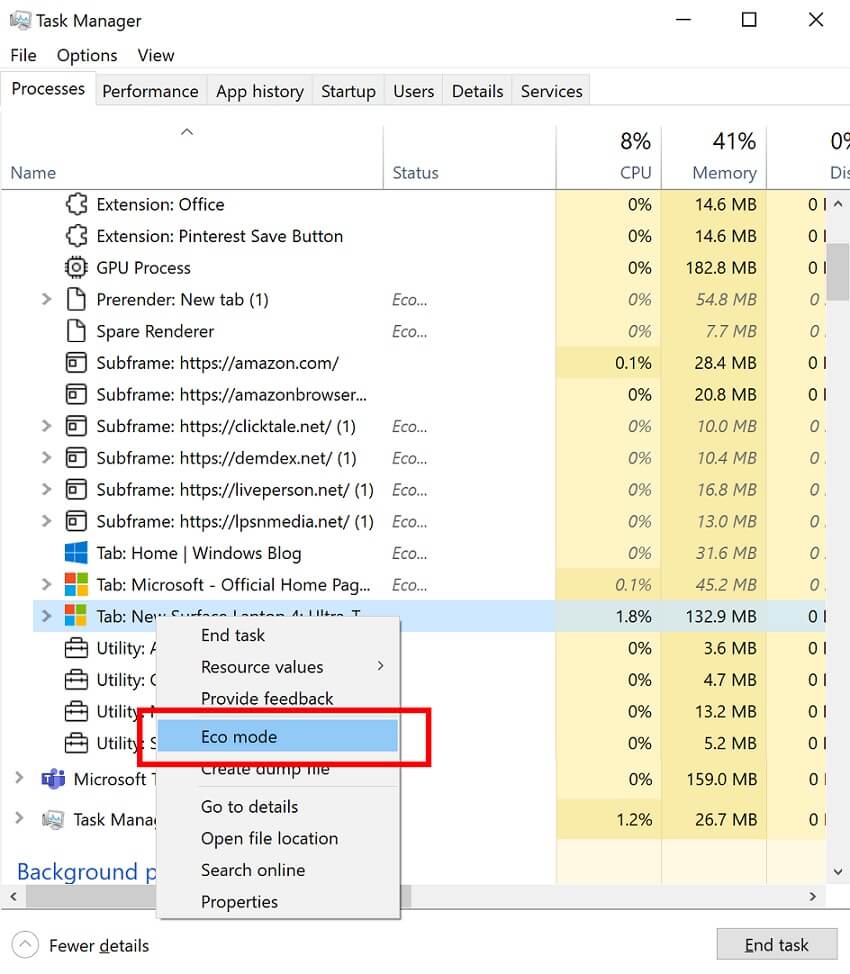
If used properly, you can improve the overall performance of your computer and Microsoft’s feature could also lead to faster foreground responsiveness
Eco Mode is also useful when you’ve battery-powered devices. Most people know that the battery capacity of laptops goes down as more and more charge cycles build up. In Windows 10 21H2, Task Manager lets you throttle the system as a way to curb peak power demand.
Task Manager and Microsoft Edge integration
Windows 10 Sun Valley update will also add support for new Microsoft Edge processes in Task Manager.
After the update, you can monitor the resource consumption of Microsoft Edge.
For example, users can now identify resources usage by browser processors, such as extensions, GPU, Tabs, etc.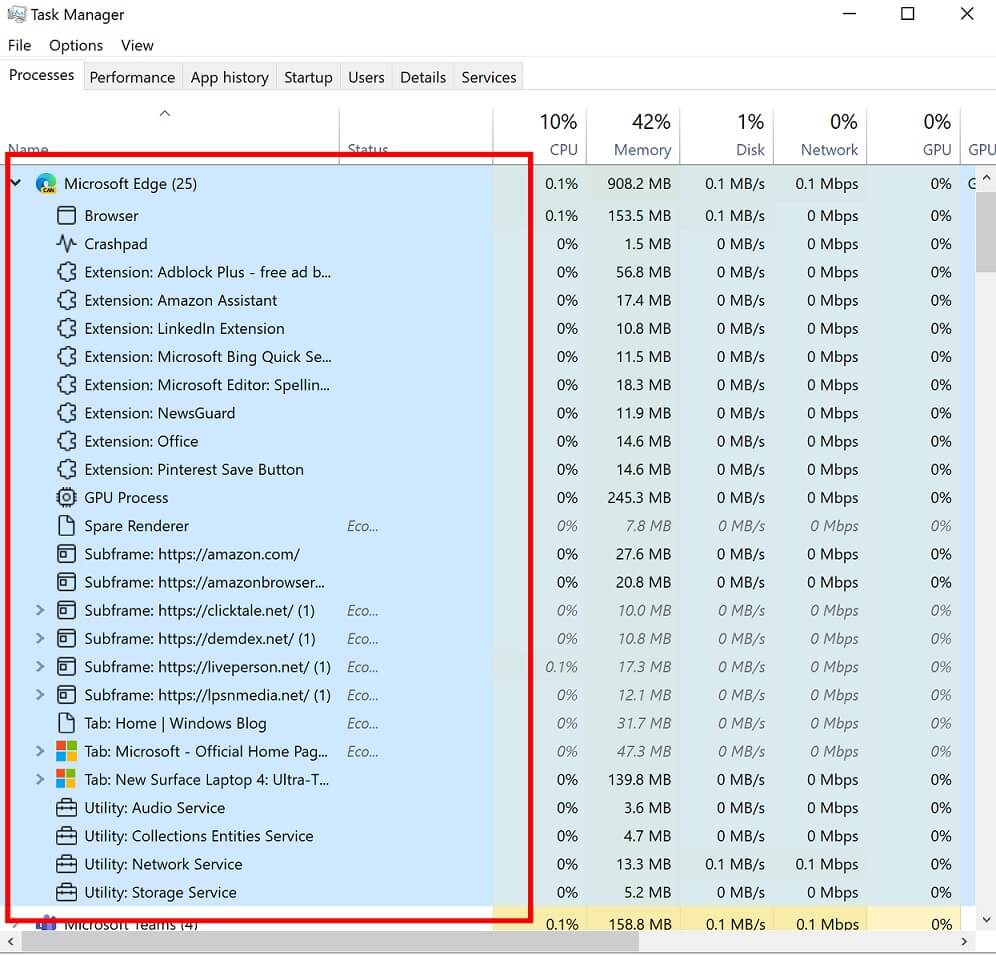
Task Manager will also organize Edge processes under predefined categories. For example, plugins and extensions processes will appear under “Utility: Network Service”. Likewise, some JavaScripts will appear under subframes, followed by the subframe’s URL.
All running websites, PWA workers and services workers will be listed as well.