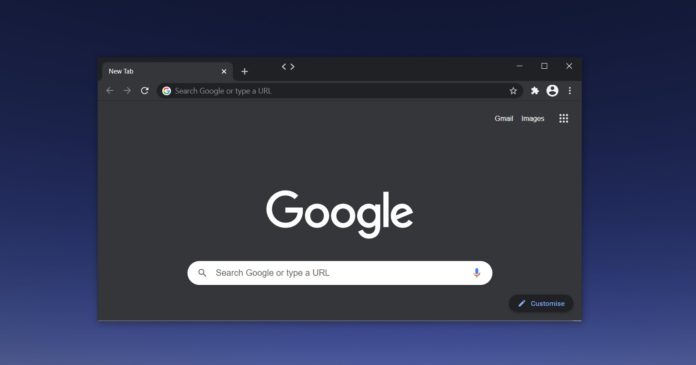Last month, we reported that Google has been internally testing a new feature that could significantly reduce memory usage on Windows 10. With Chrome 89, which is now available for download, the search giant has finally enabled ‘PartitionAlloc-everywhere’ support for its browser.
Google has confirmed that Chrome 89 features better tab throttling, discard and better resource management with ‘PartitionAlloc-everywhere’.
This feature is supposed to improve the way in which Google Chrome performs on Windows 10. According to Chromium commits, ‘PartitionAlloc-everywhere’ support allows the browser to reduce RAM usage, load webpages faster and offer improved processor power management.
PartitionAlloc-everywhere feature comes with an advanced memory allocator to reduce memory usage of Chrome by up to 22% in the browser process. Likewise, Google says the update has reduced memory usage by 8% in the browser’s renderer, and 3% in the GPU.
Google Chrome has also become 9% more responsive, thanks to the new tabs discarding improvements.
Chrome 89 represents a minor drop in memory usage of foreground tabs as well. To reduce the memory usage of foreground tabs, Google Chrome will now discard the foreground tab automatically and reclaim up to 100MiB per tab, which could be more than 20% on some popular sites.
In addition to performance improvements, Chrome 89 for Windows 10 also comes with early support for the modern share UI, which could soon allow you to easily share webpages via other installed apps, such as Outlook and OneNote.
You can even use the modern share feature to send webpages to nearby devices over Wi-Fi and Bluetooth.
These changes are rolling out with Chrome 89 for Windows and Google is already testing additional improvements.
Upcoming improvements
For example, Google plans to purge thread cache periodically in child processes of Chrome. This happens on a per-process basis, which should improve the overall performance for GPU, rendering and utility.