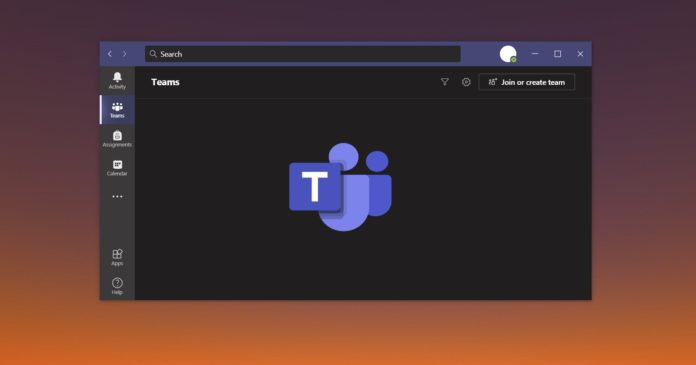Microsoft Teams is getting new features and improvements on desktop and mobile. For desktop users, Microsoft is introducing a new feature that will improve the existing “Together Mode”. On the other hand, mobile users are getting a new low data usage mode that will optimize network data transfer in video calls.
In an update to the roadmap, Microsoft recently confirmed that it’s working on a new ‘View Switcher’ for the top bar of Teams. This will allow users to change the way contents appear on the screen when they switch between Together mode, Focus, Gallery at Top, and Full-Screen modes.
Together Mode lets you put participants on top of a shared background and it is good for a brainstorm or round-table discussion, but there’s a catch – it doesn’t allow users to easily present the content.
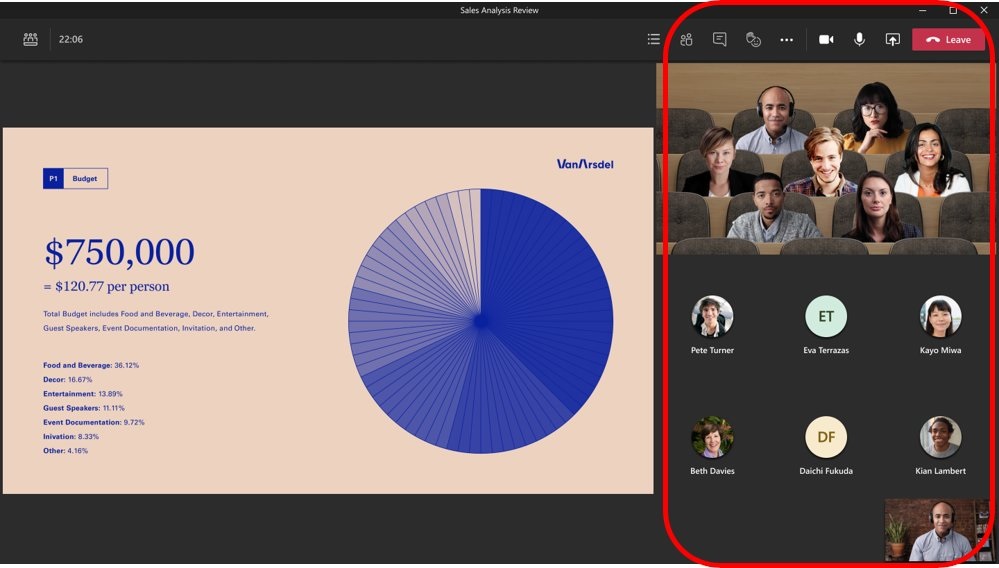
As shown in the above screenshot, Microsoft is testing a split layout where the presentation will appear on the left side of the app and participants on the right side.
Microsoft Teams update reduces bandwidth usage
On Android and iOS, a new update is rolling out that will optimize your network usage when you’re in video calls. According to the Admin Center portal, the new bandwidth saver mode should be generally available by mid-March in Microsoft Teams app for Android and iOS.
The new low data mode would be optional and users should be able to enable it in the Settings. When the feature is enabled, Microsoft will try to reduce internet data usage while still delivering the “best quality experience”.
The impact of low data usage mode depends on the number of participants in a video meeting, the performance of your internet connection, and when your data connection is limited to 500 kbps on average.
In addition to these improvements, Microsoft is also rolling out Fluent Design UI improvements for Teams on desktop and mobile.