In August, Microsoft enabled a new Windows 7-like ‘Optional updates’ option within the Windows Updates panel on Windows 10. Microsoft previously handled the optional updates via Device Manager, but the company has disabled the automatic updates feature in Device Manager and urged customers to use Windows Update instead.
The change is not just about the transition to the modern interface. Microsoft has also altered the way Windows 10 drivers arrive for users via Windows Update. As part of the change, you can now easily view all the available drivers for your graphics card and other hardware components.
Microsoft is slowly adding more drivers to its ‘Optional updates’ screen and a new batch of updates were published this month.
Starting this month, Microsoft has now started pushing drivers for more hardware components. Some users told us that they’re now seeing updates for the audio components and we’ve also observed this behaviour on one of our devices.
For example, drivers made by Realtek are now also available in the Optional Updates screen of Windows 10, as you can see in the screenshot below.
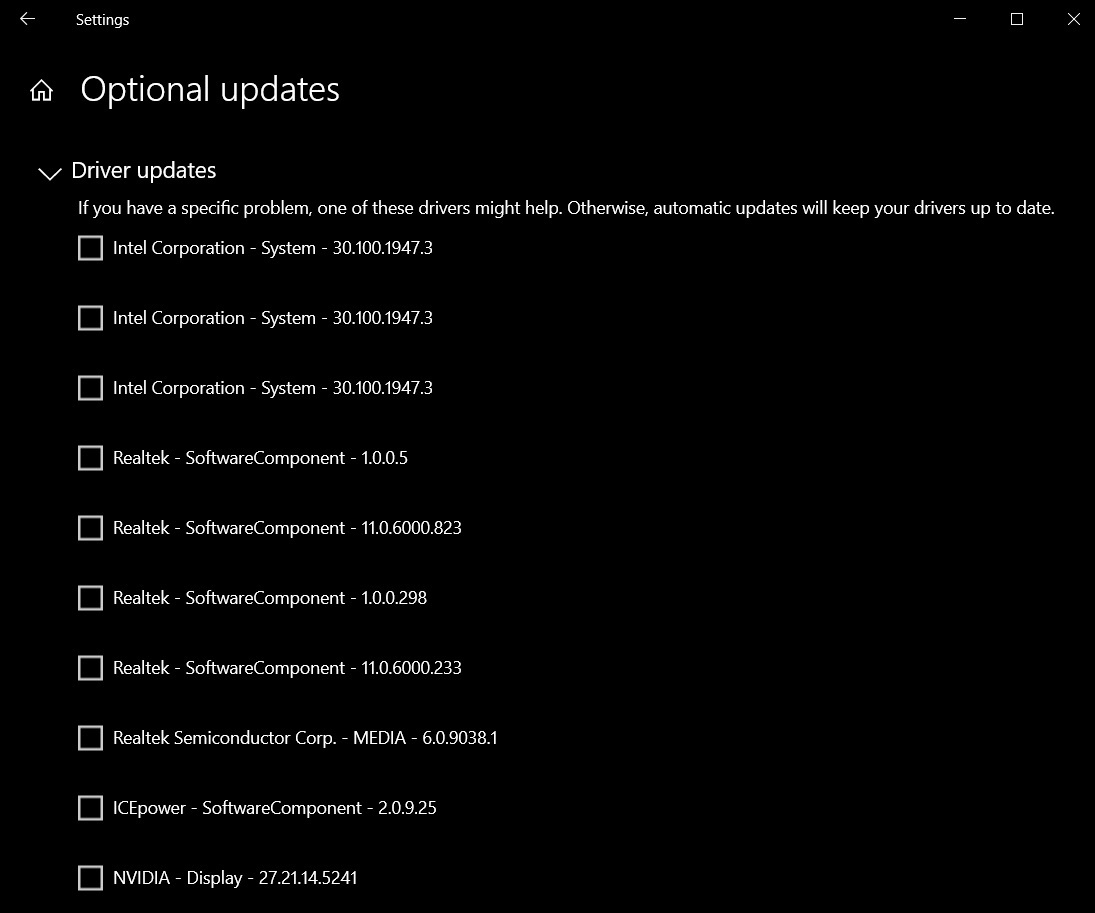
It’s worth noting that Windows 10 will still download and install important driver updates automatically without your permission. However, in Windows 10 version 2004 or 20H2, users will only get the optional drivers when they search for them using the View optional update screen.
Unfortunately, the new experience is still confusing as users cannot decide which driver is appropriate for their device.
For the best experience, you should always download and install drivers from the manufacturer’s site. If you’re unable to find the driver on the manufacturer’s site and the device is not working properly, you can then consider using Windows Update.
Sources told us that Microsoft is considering UI tweaks to the ‘Optional updates’ screen within the Windows Update page to improve the experience for beginners.
In November, Microsoft has also enabled a new “seek-and-install” experience for plug-and-play devices, such as your mouse and keyboard. Windows 10 drivers classified as “manual” by the vendor will not install automatically and these changes will be noticeable for those that use Windows Update to handle drivers.






















