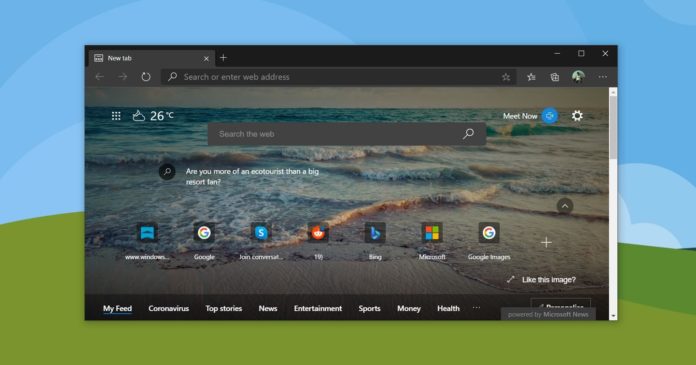If you are using the Chromium-based browsers (Chrome, Edge, Brave, etc) on Windows 10, you should watch out for a mysterious file called “debug.log”.
It has been widely reported by users that Windows 10 is creating a debug.log file on desktop, but our research indicates that the file is created by Chromium browsers and this is not Microsoft’s fault at all.
For context, Chromium is an open-source platform and it dominates the world’s browser market share by powering your favourite browsers, such as Google Chrome, Microsoft Edge, Brave and Vivaldi.
Chromium open-source project generates the source code used by these browsers and a bug in Chromium affects all browsers using its source code.
What is debug.log file on the desktop?
After a recent update to Edge, Chrome and other Chromium-based browsers, users noticed that Windows creates “debug.log” file with error “FindFirstFile: The system cannot find the path specified” and the file is pinned to the desktop.
The file is recreated if you manually delete it from the desktop.
“There is a file called debug.log that is being created in some of my folders. The files have lines of text indicating that the system cannot find the path specified,” one user noted in the Feedback Hub.
A lot of users have also reported the problem on Microsoft’s community forum and Chromium bug repository.
It’s possible that Chromium developers have added a task that checks if there is a problem in the browser. Ideally, this should work without the creation of the aforementioned file.
Chrome or Edge shouldn’t make a log file, or if there’s a failure of a service, it should log more detail about what’s going wrong.
This issue was first reported earlier this month, but I am seeing others reporting the problem very recently.
I checked my devices running different versions of Windows 10 with both Edge and Chrome, but I couldn’t locate the file in my Desktop, Downloads, or Documents folder.
How to fix debug.log bug on Windows 10
It’s worth noting that you can safely ignore the debug files as they’re harmless. You can also prevent Chromium browsers from creating the debug.log file on desktop by deleting contents inside a folder called Crashpad.
To fix the debug.log bug, follow these steps:
- Open Windows Run by pressing Win+R.
- If you use Edge, enter %localappdata%\Microsoft\Edge\User Data\Crashpad
- If you use Chrome, enter %localappdata%\Google\Chrome\User Data\Crashpad
- Delete all files and folders inside the CrashPad folder.
- Restart Windows.
If the steps worked out correctly, browsers should no longer create the file.