Windows 10 does a good job at being a desktop operating system. It’s robust, solid, fully-featured and capable, but botched Windows Update process is Microsoft’s biggest problem currently.
Windows is installed on hundreds of millions of devices all over the world with different hardware, software, and driver combinations.
While it’s technically impossible for Microsoft to create an OS that would be flawless on all devices, Microsoft has made numerous changes to Windows Update, installation process, and more.
For example, Microsoft last year promised that its customers would no longer be surprised by feature updates. The company added a new option in Windows Update that separates feature updates and allows you to install cumulative updates without installing the feature upgrade on the second Tuesday of each month.
Last year, Microsoft also added a new notification that shows up when your devices aren’t ready or able to install the update.
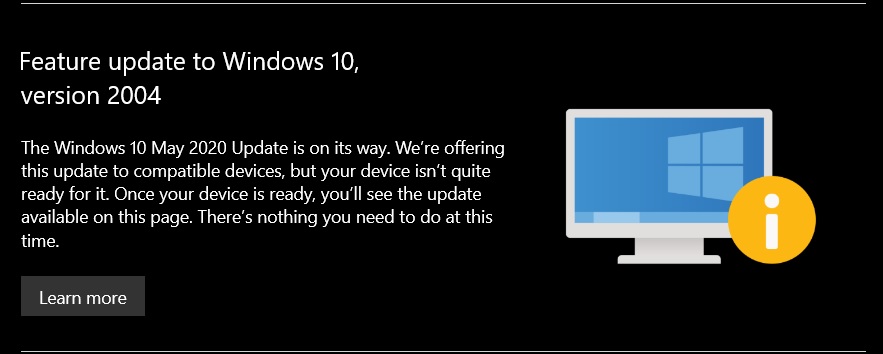
The most common complaint with Windows 10 feature updates is that users don’t know why an update is not available for their devices when they attempt to proactively grab them earlier.
We already know there are always quite a few issues with any feature updates. While Microsoft has created a dashboard for all known issues, Microsoft is also actively blocking updates for some people without any documented reasons.
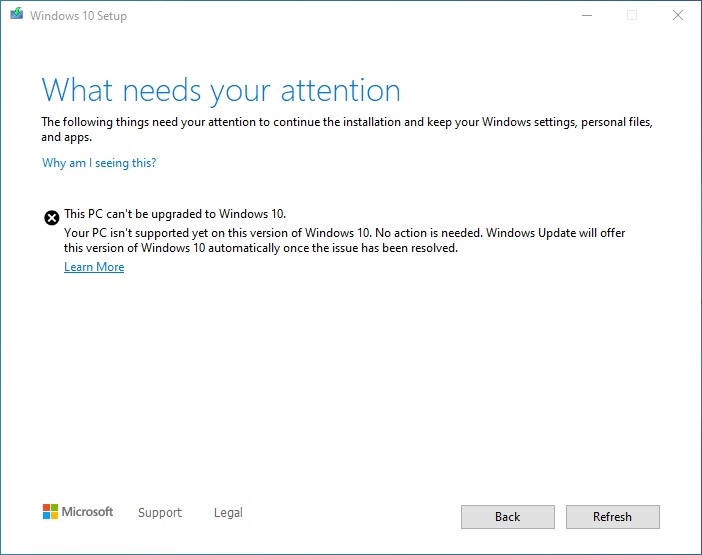
In other words, if your device is blocked from receiving Windows 10 version 2004 or version 20H2, you won’t be able to find out why your “device isn’t quite ready” to receive the new version.
According to sources familiar with the Redmond giant’s plan, Microsoft is working on “customized and actionable” upgrade blocks for Windows 10. In a future version of Windows 10, Microsoft plans to provide users with more specific information on why they cannot install a new update.
For example, if your update is blocked due to incompatible network drivers, you’ll be able to see that specific information within the updated dashboard of the Settings app. This new Windows Update UI is expected to be “actionable”, so you’ll be able to get more details on a newer driver directly from the update screen.
In addition, Microsoft is also working on more artificial intelligence and machine learning tech to block upgrades when problems are detected with hardware/driver/software combinations.
Feature packs for smaller downloads
Windows Updates also tend to take a ton of time to install, and many of Microsoft’s recent cumulative updates have infamously introduced installation problems.
However, we’ve heard that Microsoft could solve these problems by splitting up optional or some new features into smaller downloads.
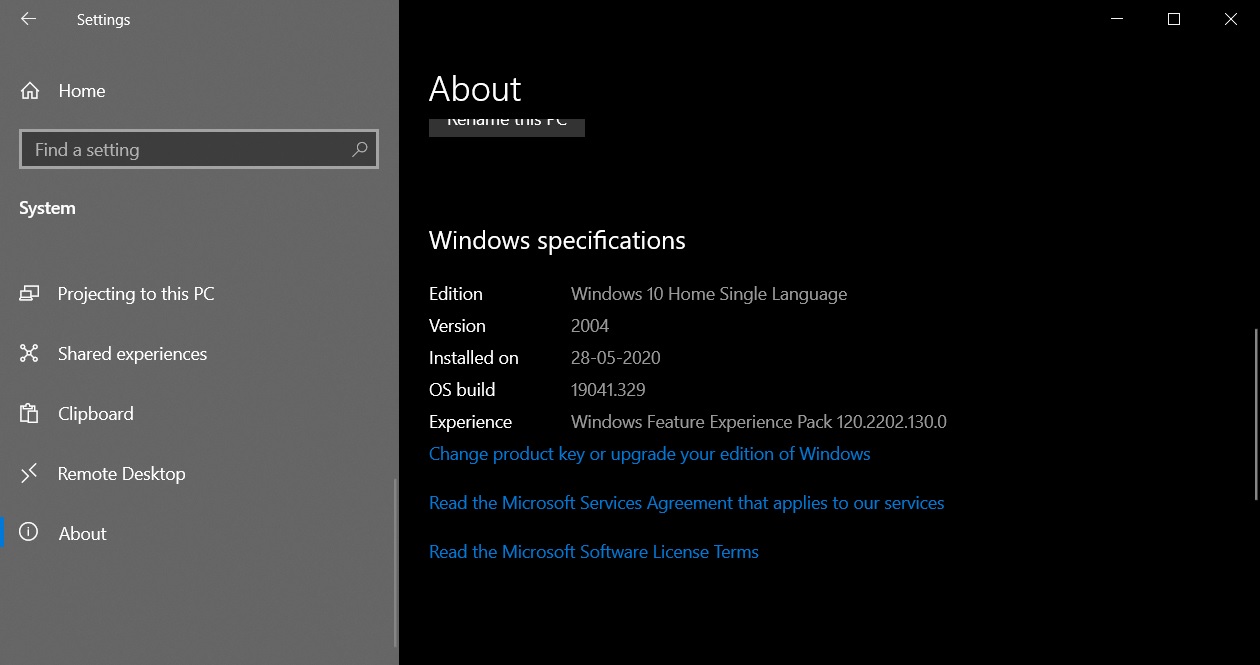
In Windows 10 version 2004 or newer, you’ll notice something called the “Windows Feature Experience Pack” under the “About” section of the system settings menu.
While there has been little information, it’s believed that Microsoft could soon offer core or optional software components through the app store without having to install an entirely new version of Windows 10.
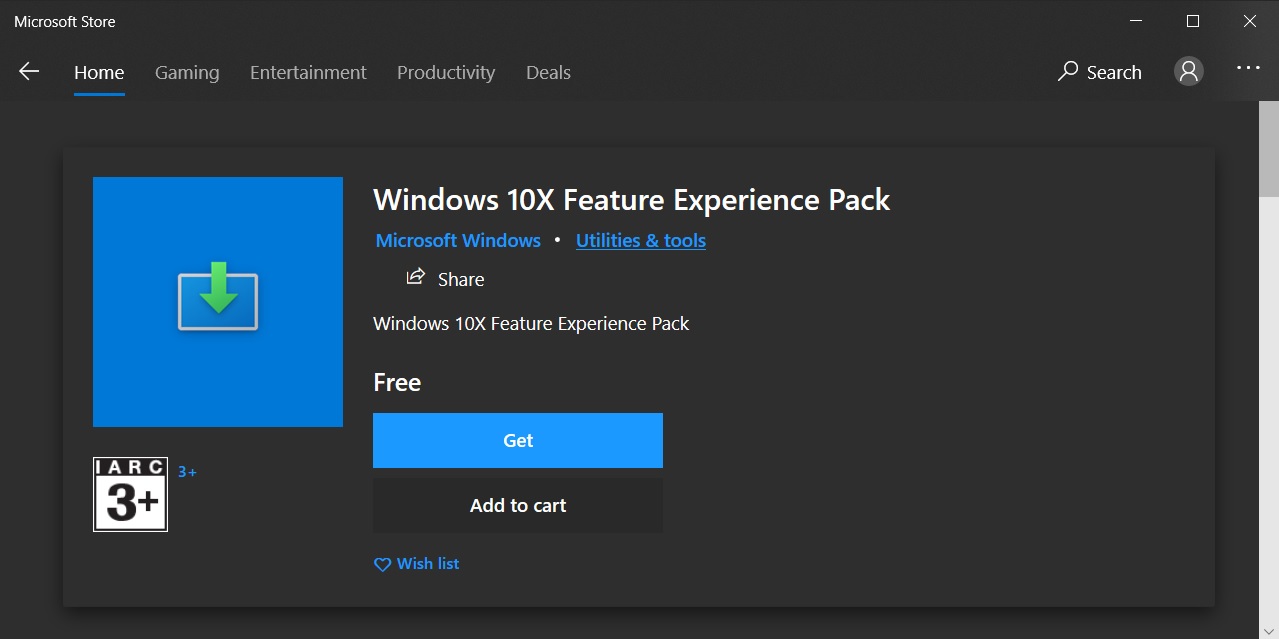
This is could finally allow Microsoft to streamline the large feature upgrades and it will also allow Microsoft to quickly roll out fixes and updates for some independent features.
It’s worth noting that this information is completely based on rumours and findings, and Microsoft has not provided any official comments on any of the noted changes.
Windows 10’s older versions are reaching the end of support
In related news, Microsoft has confirmed Windows 10 version 1903 is projected to go dark on December 8 this year.
In other words, if you still use version 1903, Microsoft says your device would no longer be provided with security updates, but you can always upgrade your device to version 1909 or 2004 and receive all necessary updates.
To check the system version, open Settings > System > About. Under the Windows specifications, you should be able to see the version number of Windows 10. If you have anything that is higher than version 1903, you don’t have to upgrade your device now.
It’s also worth noting that Microsoft will begin pushing May 2020 Update to devices reaching the end of support later this year.






















