After the complaints, Microsoft simplified Windows 10’s data collection settings and it looks like the Surface Duo will also ship with similar data diagnostic behaviour.
Surface Duo is a dual-screen Android phone, which the software giant is pitching as a productivity device, and it will be available in the United States on September 10 for a starting price of $1,399 ($1,299 if you buy it from Best Buy).
Surface Duo is a premium product with a custom-engineered hinge that can rotate two PixelSense screens at 360 degrees.
As you may know, Surface Duo is a true Android phone with all Google’s services, including the Play Store, Gmail, Maps, YouTube, Calendar, Google Assistant (default because Cortana has been discontinued), and a bunch of other preinstalled Google apps.
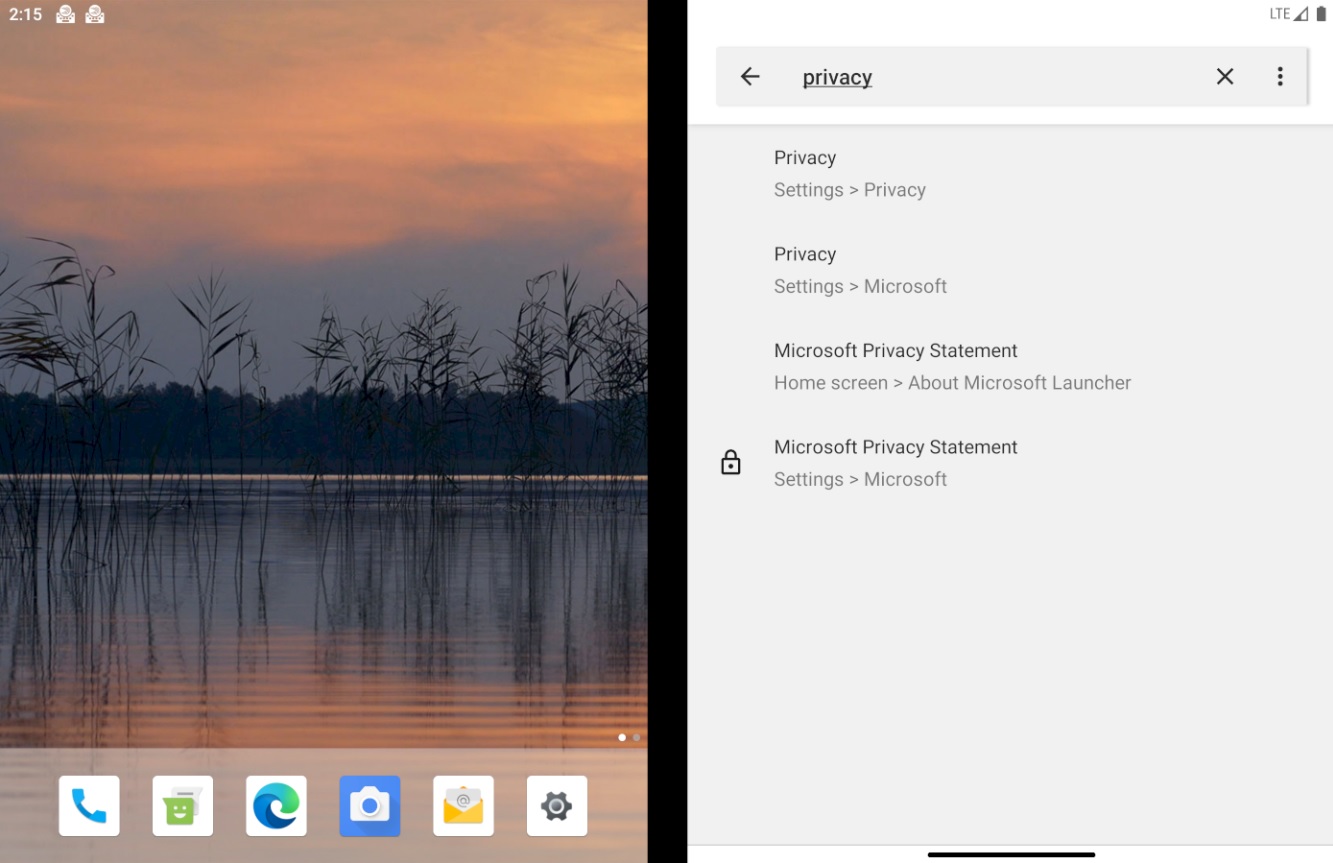
Android’s biggest problem is privacy, but Surface Duo is not just yet another Android phone because Microsoft built some custom experiences for the device, including simplified privacy settings to help users keep track of their data collection in a single place.
Microsoft has clarified that privacy settings for Microsoft and Google will be offered separately in the Surface Duo’s OS.
As shown in the screenshot above, to change your Microsoft privacy, you need to open the Settings app and open Microsoft’s privacy page,
Surface Duo diagnostic data
Like Windows 10, Surface Duo will also collect diagnostic data from its installed base to identify problems, improve performance and security. This diagnostic data collection feature produces anonymized telemetry data that is uploaded to Microsoft at regular intervals and Microsoft does not create a profile of you.
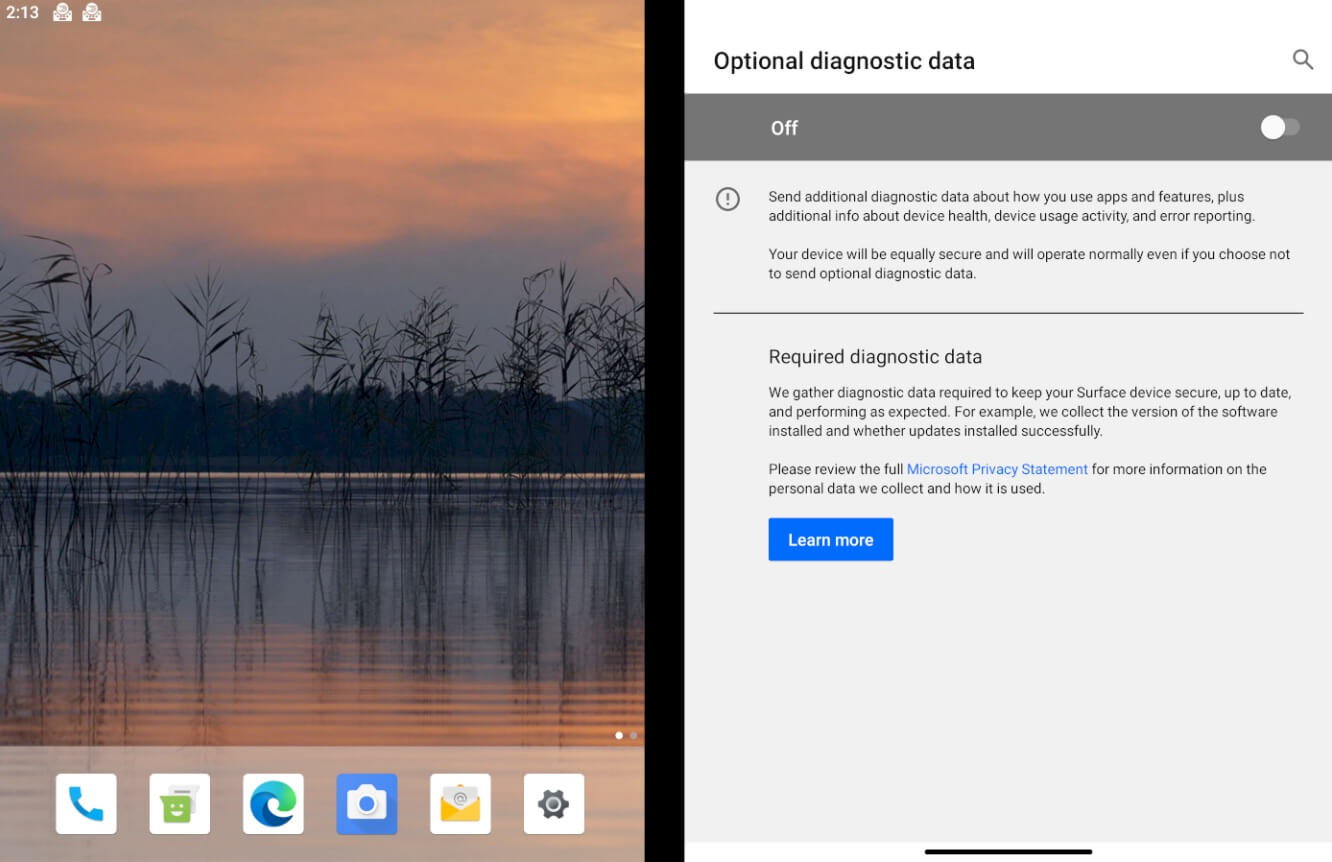
Microsoft says it will also use your Surface Duo’s data to improve the related products and services, such as the Your Phone app. Fortunately, the default data collection is anonymized and it does not include your personal information, such as the name, email address, or your files.
Surface Duo also offers two levels of diagnostic data:
- Required diagnostic data.
- Optional diagnostic data.
The required diagnostic data includes basic information about your device, including how it’s configured, settings, features turned on/off, and whether the OS or the apps are performing properly or not.
The full list of required data includes:
- Manufacturer, processor type, and memory attributes.
- Settings and configurations.
- Networking and peripherals data.
- Basic error reporting: App installation and apps or services health.
- OS version and installed updates.
- Apps and drivers.
You can also choose to send optional diagnostic data which includes more detailed information about your device. This is optional and it won’t be the default behaviour of your device unless you change the privacy settings of the Surface Duo.
The full list of optional diagnostic data includes:
- All the required diagnostic data.
- App activity: Background apps, running apps, and their performance.
- Browser activity in Microsoft Edge. This includes your search history and items.
- Enhanced error reporting: System or app crash details. This may “unintentionally” include your data, such as files you were browsing when the crash occurred.
- Data to troubleshoot the latest performance issue or updates.
Even if you select the optional diagnostic data option, Microsoft says your device and data will be secure and operate normally.


























