Microsoft has finally acknowledged an undocumented issue in Windows 10 May 2020 Update (version 2004) where weird ESENT warnings will be found under the hood in Event Viewer. Windows Event Viewer is a built-in tool that shows a log of apps and system messages, including errors and warnings with detailed information.
In Windows 10 version 2004, when you access Event Viewer tool, you’ll notice errors linked to ESENT with the error code ‘642’. ESSENT is basically a DLL component and it is used by ESE (or Extensible Storage Engine) runtime, which is a data storage technology that facilities search in Explorer and desktop.
In addition, ESE is also used for indexing media catalog on the business computers and this process should be running in the background to help Windows 10 with searches within the operating system.
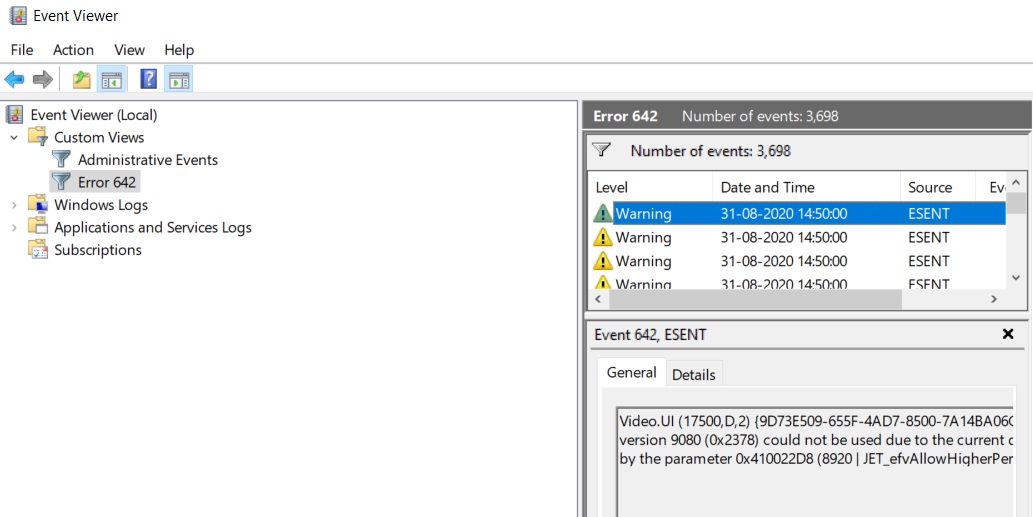
The problem with ‘ESENT 642’ has been widely reported by users in several threads on Microsoft’s community forums and other platforms, including Reddit. A Microsoft support staff reportedly told one user that the warnings could be due to a problem with the Windows.old folder.
“My Windows.old file is now gone and I have noticed a considerable drop of the ESENT errors 642. I did a Disk Clean up but I am seeing only “one group” of 6 ESENT errors containing these two below in that one group and they appear right after a restart,” one user noted.
Event errors may also indicate synchronization issues with the Extensible Storage Engine (ESE), but users fear that these errors may lead to performance issues with apps, games and the OS itself.
Fortunately, Microsoft has confirmed that they’ll fix the problem with ESE and a future release of Windows will prevent the system from logging Event ID 642.
“Based on feedback we’re turning off ESENT Warning Event ID 642,” Microsoft noted in the changelog of Build 20197, which was released on August 21, 2020.
Microsoft offers a fix for WWAN LTE modems
In a new update to the Windows release dashboard, Microsoft confirmed that they’re still blocking May 2020 Update on computers with WWAN LTE modems drivers.
If you’ve already upgraded to version 2004 and you’ve issues with your internet, Microsoft says you can enable then disable Airplane mode to address the “no internet” bug and other internet issues.






















