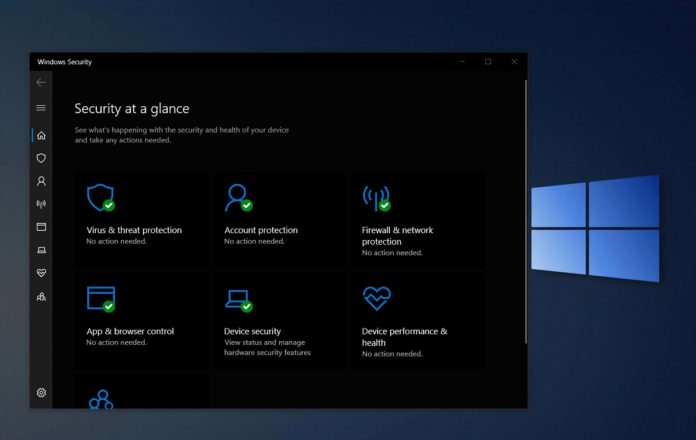Windows 10 update is making it much harder for users to disable the Windows Defender and this is a good move on Microsoft’s part, according to the updated support documentation.
By default, Windows Defender is installed on all versions and editions of Windows 10. It always runs in the background to detect, quarantine, and delete malware infects, ransomware attempts, and other threats.
Some users believe that they need to do disable Windows Defender when they plan to install another antivirus app. This theory is also advocated by some media publications. The theory is apparently false and Windows Defender will not conflict with another antivirus program.
Microsoft has always allowed power users to go into the Windows Registry and enable an option called “DisableAntiSpyware.” Once this entry is created with value ‘1’, Microsoft turns off Windows Defender.
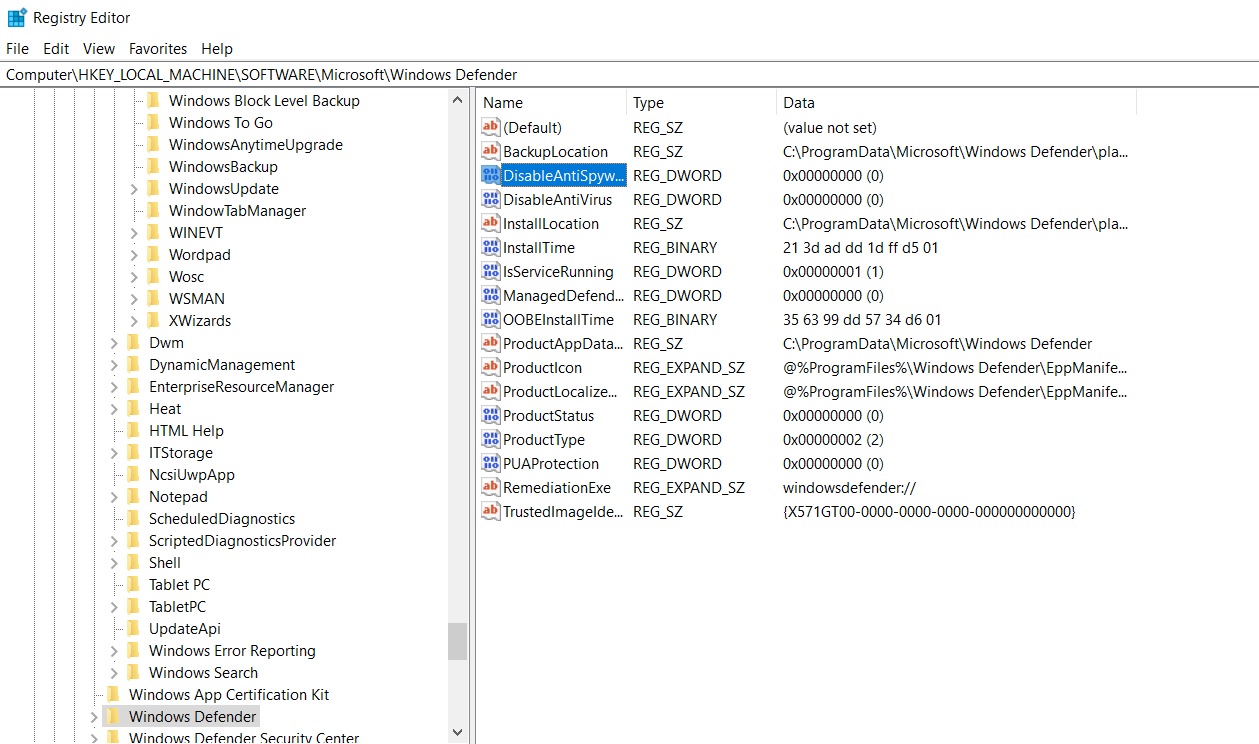
With this month’s update to Windows Defender, Microsoft says it has removed that Registry option to permanently disable Defender unless you’re running Windows Server.
If you don’t use Windows Defender, there’s no need to disable Defender.
The company has now updated the documentation to clarify that if a user installs their antivirus, Windows Defender will automatically turn off. If you uninstall the antivirus solution, Windows Defender will turn back on again.
“This change does not impact third party antivirus connections to the Windows Security app. Those will still work as expected,” Microsoft noted.
While this Registry setting is protected by Windows Security app, tamper protection is available in all Home and Pro editions in newer versions of Windows 10 only. Several types of malware have historically abused the option to edit the Registry and turn off Windows 10’s antivirus protection to hack the computers.
This is another good reason to deactivate the DisableAntiSpyware option and a right move by Microsoft to prevent malware from making unwanted changes to the security of Windows.