Device Manager is an important tool on Windows 10 and it allows you to view installed hardware and their updates.
Windows 10’s Device Manager allows users to install an updated driver by scanning Microsoft servers. Searching for an updated driver may work if the device or driver is old and outdated, and when a new update has been published on Microsoft’s legacy driver library.
As we reported on Sunday, Microsoft has removed the internet-based method of updating device drivers from Device Manager. This change was made quietly last month and Microsoft has now revealed the real reason behind this move.
Starting with Windows 10 KB4566782 (Build 19041.450), Microsoft says it is restoring the optional updates option in the Settings app for more users. When optional updates are detected for your device by Windows Update, they will be displayed on a new page called ‘Optional updates’ and you can access the page by following these steps:
- Settings > Update & Security > Windows Update > View optional updates.
Microsoft noted that this change means that you no longer need to launch the classic Device Manager to get updated drivers from Microsoft.
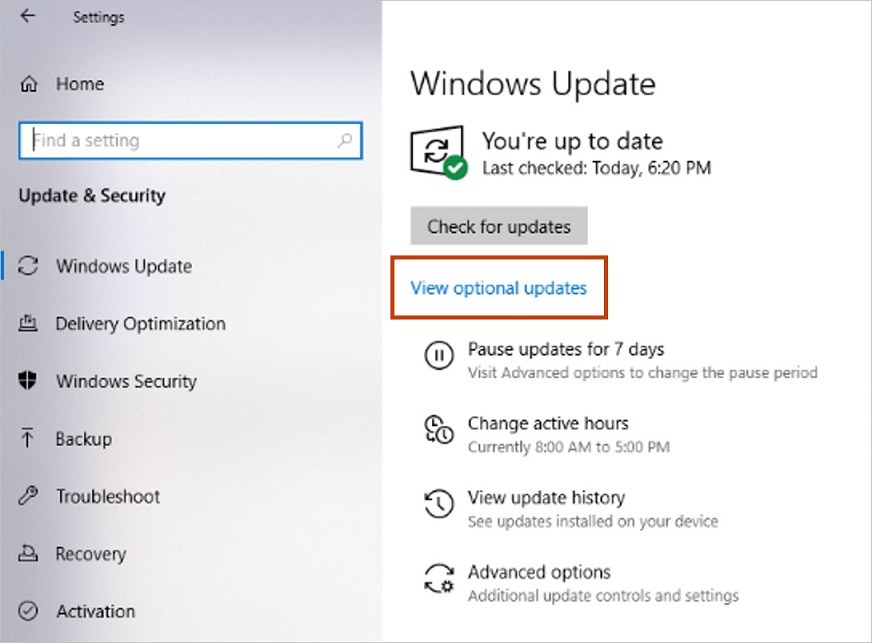
If you want to search for the most recent driver online, Microsoft is recommending users to use the Windows Update instead.
Device Manager will also inform users that better drivers are available on Windows Update or at the manufacturer’s website, but it won’t let you download the drivers.
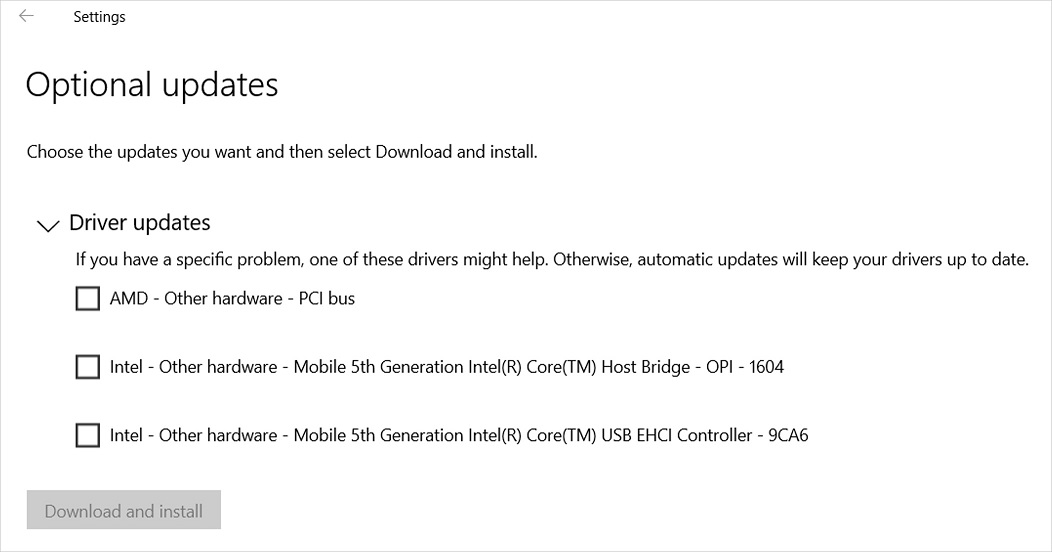
When you’re experiencing issues with a particular device, installing optional drivers may help, according to Microsoft.
As always, Windows Update will continue to check for driver updates and automatically keep your drivers updated.
“We look forward to your feedback on this enhancement to the update experience, and to bringing you continued improvements that improve your experience with Windows 10 overall,” Microsoft noted.
It’s also worth noting that the drivers on Windows Update or Microsoft’s driver library are often outdated. The downloads page of the manufacturer’s site is where you should head for updates if you want the latest drivers.






















