Windows 10 May 2020 Update (version 2004) will be finally giving Windows users something to talk about. With May 2020 Update, you can expect the most significant changes in Cortana, Windows Search, performance, Windows Subsystem for Linux and it also comes with improved support for multi-monitor configurations.
Microsoft has already wrapped the development on the Windows 10 May 2020 Update and has begun delivering the final bits to the Release Preview ring of the Insider beta testing program.
We don’t know officially exactly when Windows 10 May 2020 Update will be released to PCs at large, but Microsoft has now accidentally confirmed the release date of the next feature update.
In Driver Shiproom Schedule, Microsoft has revealed that it plans to deliver a feature update (May 2020 Update) between May 26 and May 28.
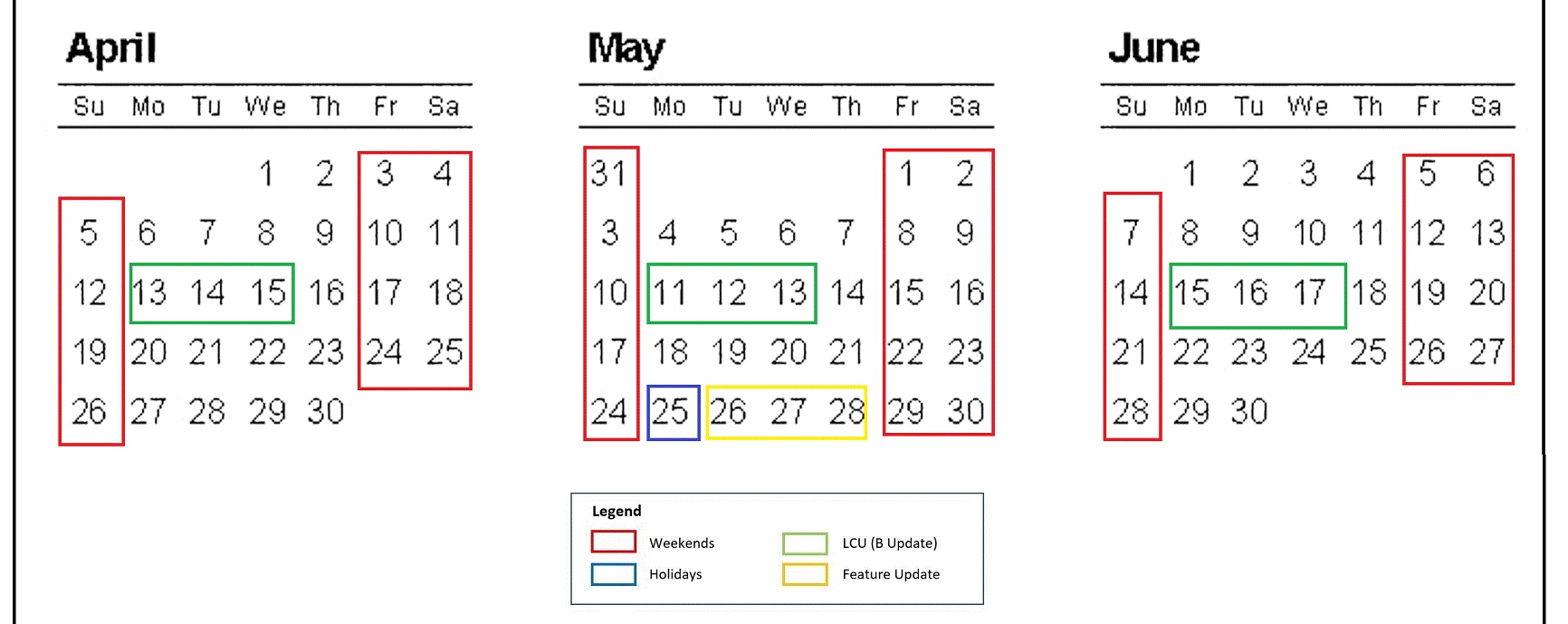
In the above timeframe, blue presents the national holiday, red are the weekends and yellow days are reserved for feature updates. According to this timeframe, Windows 10 May 2020 Update could be released on May 26, 27 or 28th.
The schedule is subject to change if a critical issue is discovered before the public rollout of the update.
It’s also important to note, however, that Microsoft still hasn’t officially declared when the final Windows 10 version 2004 will ship to the general public and a few more bugs may be fixed before then. According to the rumour mill, Microsoft might drop the May update on May 28, 2020.
We have also learned that Windows 10 May 2020 Update will be released to OEMs and consumers with May Patch Tuesday security fixes. Additional servicing updates for Windows 10 May 2020 Update could be released in June or July if new issues are reported.
New icons in May 2020 Update
![]()
As we highlighted above, Windows 10 May 2020 Update comes with a number of new features and nifty improvements.
The May 2020 Update will also have the fresh new icons including a new icon for the File Explorer. The icons provide a new cohesive design language to Windows 10 and they’re consistent with Microsoft’s Fluent Design principles.
It’s very likely that we’re seeing the return to a more icon-driven UI and icons will be a unifying element for Windows 10X.






















