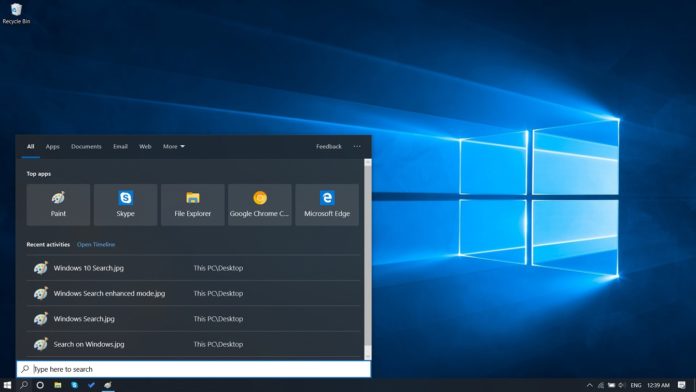Windows 10 does a great job of allowing you to find your apps, settings, pictures, and even web items from the search box. But the search box does not show results from all local storages.
Microsoft’s Windows 10 May 2019 Update adds a new feature that dramatically improves Windows Search capabilities.
Search in Windows 10 has always been limited to looking in certain locations such as local documents, pictures, videos, folders, start menu and desktop by default. In October 2018 Update or older, Windows Search feature doesn’t quickly scan your entire PC when it comes to finding specific documents and other files.
You can use Windows Search to quickly search the internet, libraries (Documents, Downloads, Music, Pictures, Videos) and desktop, but it fails to scan all the local drives by default.
The search takes time to find files that are not in indexed locations and sometimes it could also fail to deliver the results that you’ve been looking for.
Windows Search Enhanced Mode
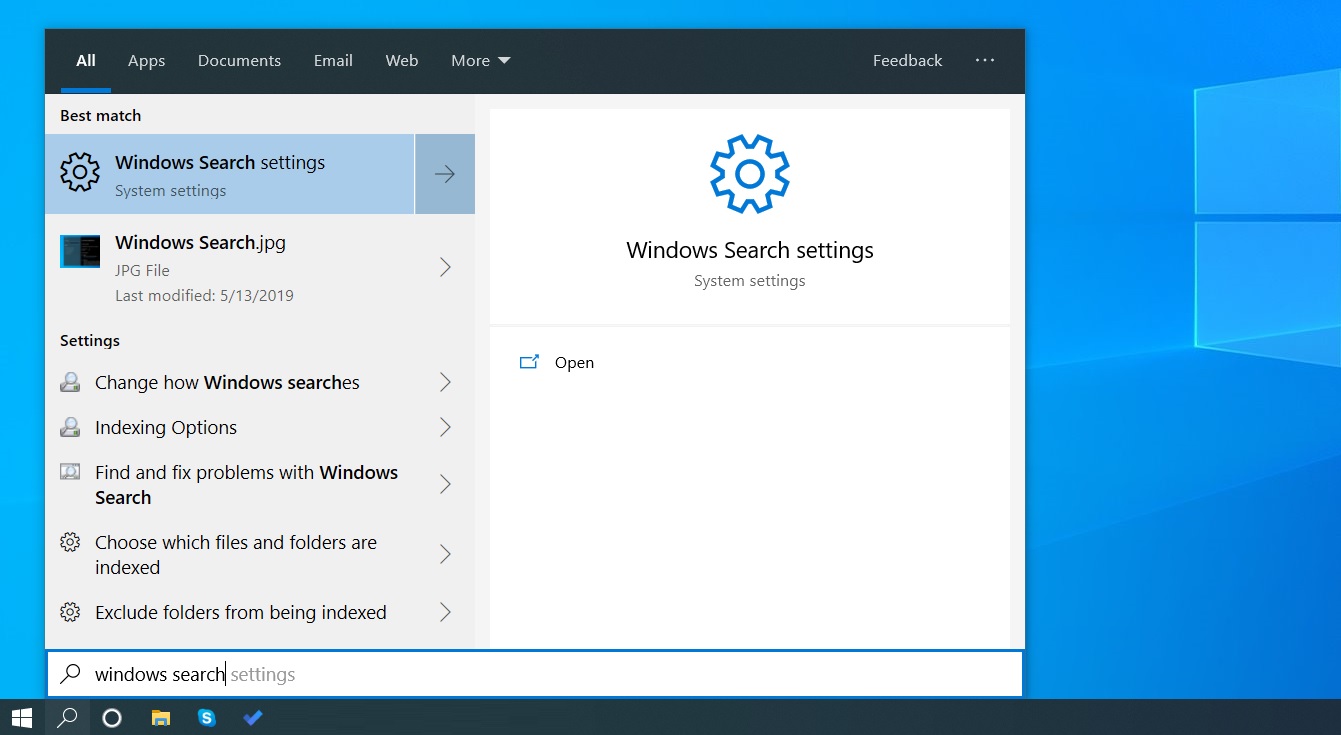
Windows 10 May 2019 Update introduces enhanced search mode which indexes your entire PC, including libraries and desktop. This feature dramatically improves Windows Search capabilities, but it may also reduce battery life and even increase CPU consumption during indexing operations.
Enhanced search mode is disabled by default and it has to be enabled from the Settings page:
- Search for ‘Windows Search Settings’
- Switch from Classic to Enhanced.
After you turn on Enhanced mode, Windows will begin scanning and indexing your files. During indexing operations, there could be an impact on battery backup and it may also increase CPU consumption.

It may take about 15 minutes for Windows to index all your local files, but the indexing operation may need more time if you have lots of files or low power hardware.
You are recommended to plug in before you start because indexing is a resource-intensive activity.
You can also monitor the indexing operation on Windows Search settings page. After the indexing process is complete, you can finally find files anywhere on your PC instantly.
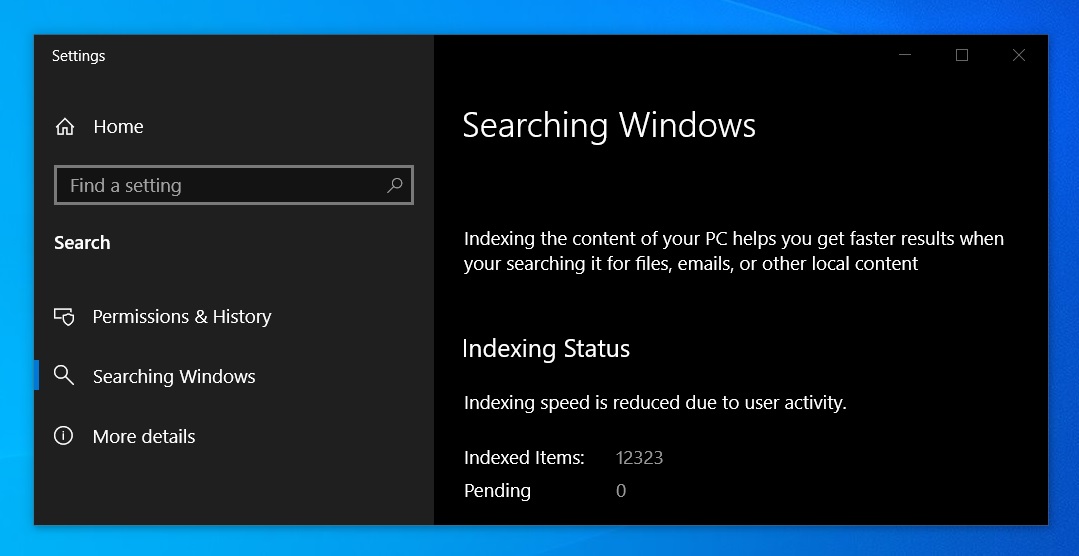
Windows Search index will update its data automatically in the background to include your new files and programs.
Exclude folders
If you want Windows Search to exclude specific folders, you can add them to the excluded folders list. For example, you can exclude a folder that contains tons of files that you won’t search for or you might want to exclude a folder containing sensitive files.
You can also deindex large digital media folders that you don’t need Windows search through.
By default, Windows excludes temporary folders and program files as it can slow down system performance.
Other changes
Windows 10 version 1909 makes another important change – decoupling of Search and Cortana in the taskbar. This allows Microsoft to innovate both features independently and you’ll find a new interface for Windows Search that is more focused on giving you the best in the house search experience.
Windows 10 May 2019 Update comes with several similar nifty improvements and as well as improved performance.
Microsoft has promised that it’ll be rolling out May 2019 Update to compatible devices in this month.
It is worth noting that the update would roll out in stages and it may not reach all compatible devices in the first few weeks.