Windows 10 October 2018 Update is just around the corner and Microsoft recently revealed the list of features that the company plans to depreciate.
Windows 10 October 2018 Update is a big release and it adds plenty of new features and tools but as expected, it also removes some features and functionality. It’s not a big deal as the features have been replaced with something more useful and the company is removing only those feature or functionality that isn’t widely used any more.
In a document, Microsoft has listed the features that the company is removing with Windows 10 version 1803.
Features that Microsoft removed in this release
If you’re interested, you can find the list of features that Microsoft is removing with Windows 10 October 2018 Update below.
Distributed Scan Management
Microsoft is removing the Business Scanning feature (also known as Distributed Scan Management) as there are no devices that support this functionality.
The FontSmoothing setting
Next up is FontSmoothing setting that basically allowed users to specify the font antialiasing strategy in the OS. Microsoft is removing this feature as Windows 10 now uses ClearType by default.
Hologram app
Microsoft has replaced the Hologram app with the Mixed Reality Viewer that comes with additional improvements. As a result, the company is removing the old Hologram app.
Phone Companion
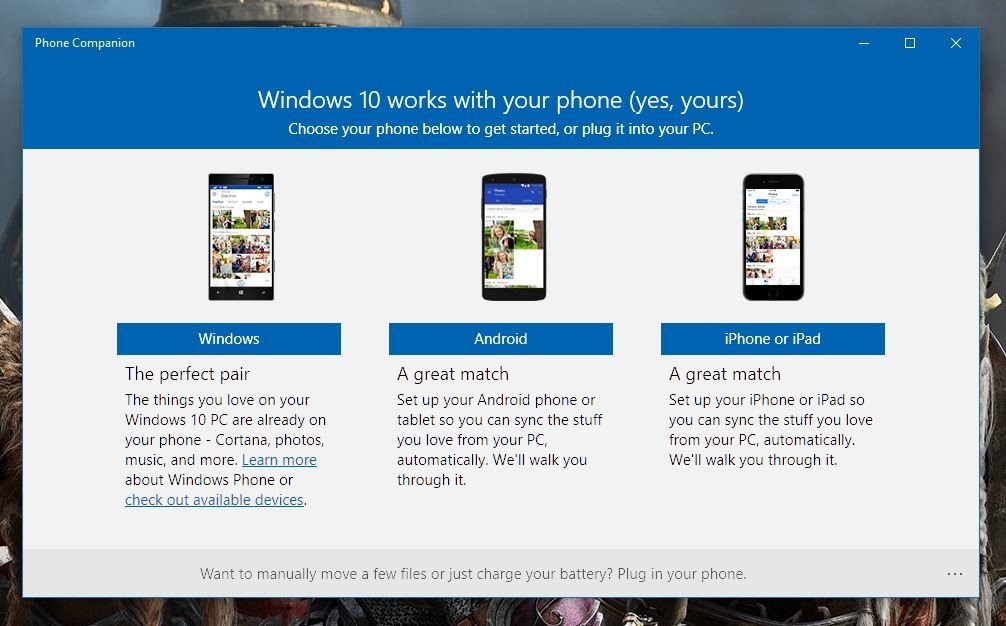
A while ago, Microsoft launched Phone Companion app for Windows 10 that basically helped users configure their mobile devices to work with Windows 10 PCs. Starting with Windows 10 October 2018 Update, Microsoft is removing this app as the company has already moved the Phone Companion app features to the built-in Settings app.
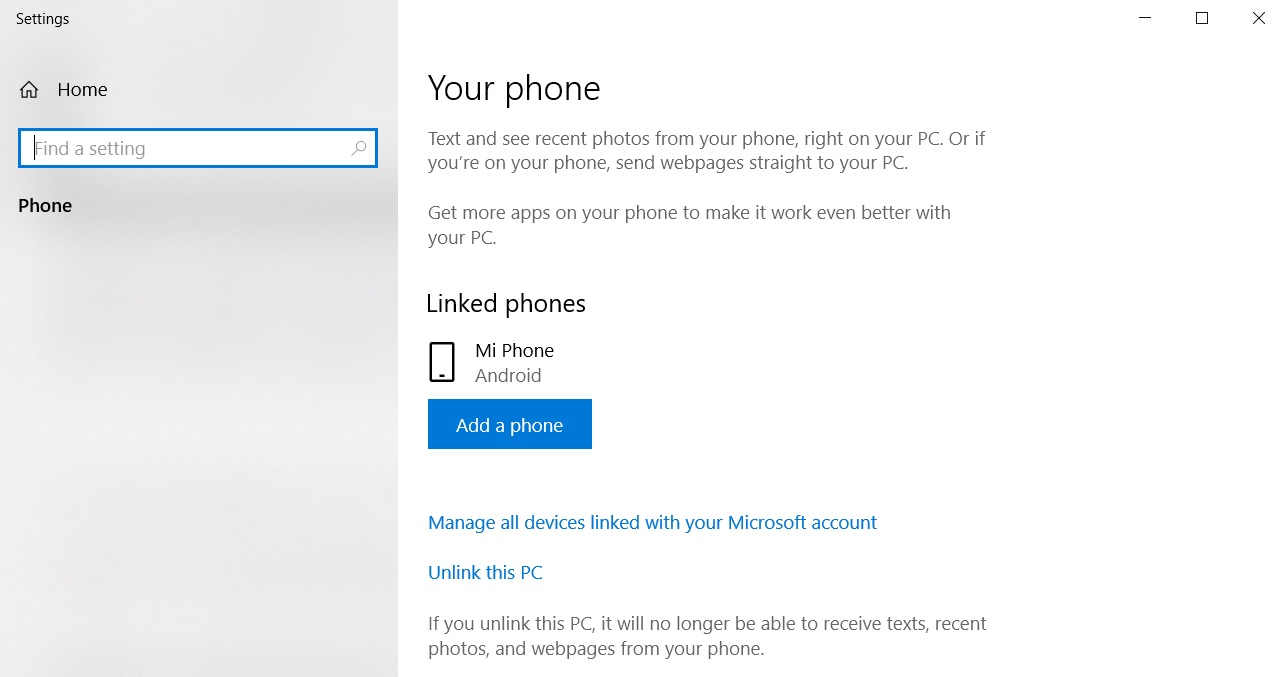
You can open Settings and use the Phone page to sync your mobile phone with your PC.
Microsoft is also removing limpet.exe, Trusted Platform Module (TPM) management console and the ability to receive new updates through the WEDU tool.
Features that Microsoft is no longer developing
Microsoft has also listed the features that the company is no longer developing but these features will continue to exist in the OS.
Snipping Tool
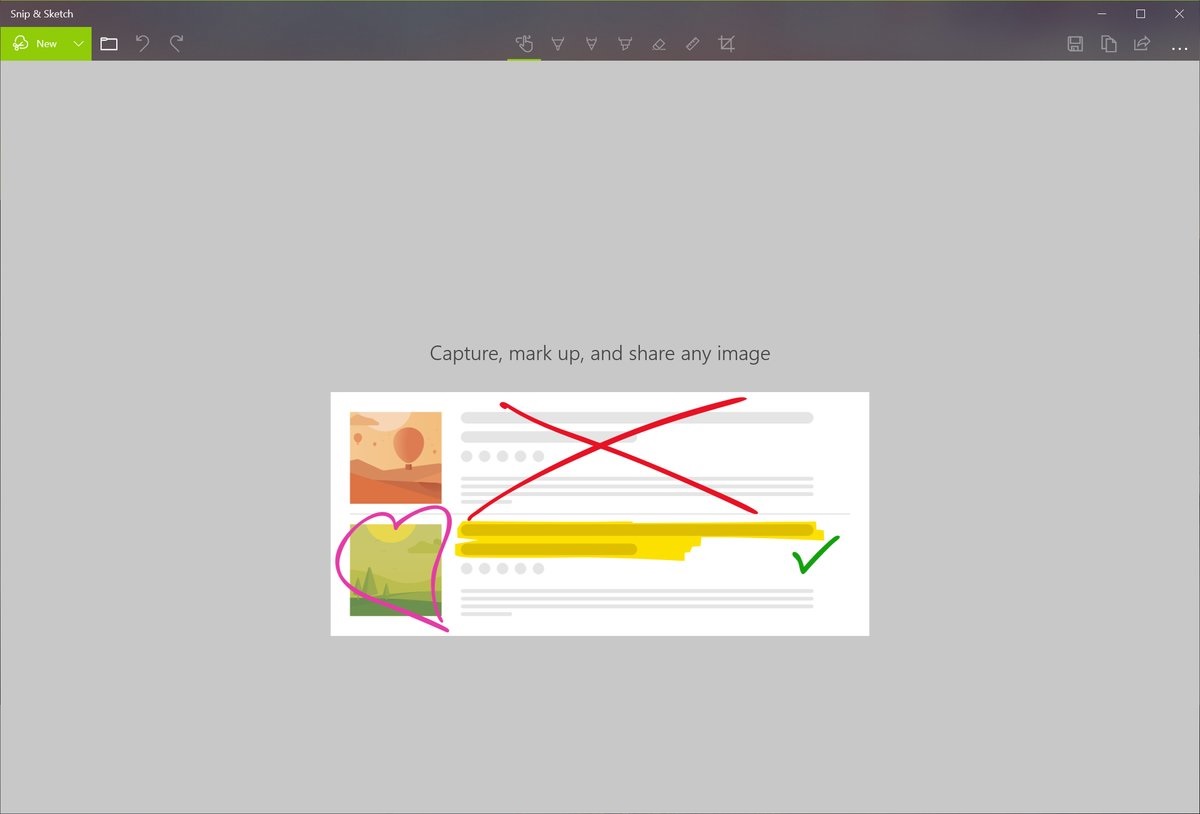
Microsoft is deprecating the old Snipping Tool experience in Windows 10 but the app won’t be removed anytime soon. The software giant explains that they are no longer developing the old Snipping Tool and the company may remove it from a future update.
For those unfamiliar, Snipping Tool is an app that is used to capture screenshots and custom “snip” of the screen. Microsoft has developed a modern and feature-rich replacement for the Snipping Tool. Windows 10 version 1809 comes with the new universal app, Snip & Sketch app that provides the same snipping experience with additional features.
Microsoft is also deprecating Companion device dynamic lock APIS and OneSync service.






















