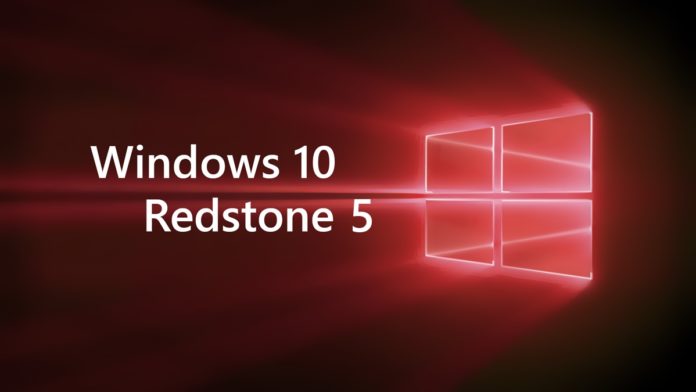Microsoft today has released a new Windows 10 Build 17751 to the Fast Ring Insiders. The latest build is not the RTM build as some might have expected. The build comes with lots of fixes and improvements for Insiders.
Microsoft is still working on the development of Redstone 5 and is expected to finalize the RTM build in the coming weeks. The company today announced that its next big update will be called Windows 10 October 2018 Update. Below is the full changelog of what’s fixed and broken.
What’s Fixed:
- Microsoft has removed the build watermark at the lower right-hand corner of the desktop. But this is not the final build which will go out to the general public.
- An issue where logging out of users profile caused the PC to bugcheck has now been fixed.
- Recent issues with the color and wallpaper settings not correctly applied after a system upgrade have now been fixed.
- Installing a font for a single user caused an unexpected error has now been fixed in the latest flight.
- Explorer.exe would crash in Tablet Mode and opened Task View while in portrait orientation has now been fixed.
- Certain activities in Timeline unexpectedly threw error saying no supported app is installed has now been fixed.
- The launch of the Settings took a lot of time in previous flight, this issue has now been fixed.
- An issue, where the “Logged” drop-down box, was unexpectedly large in Event Viewer’s filter dialog at high DPI has finally been fixed.
- Fixed an issue resulting in some people unexpectedly seeing an “Ask for permission” message from Microsoft family features for Windows Shell Experience.
- An issue where in high contrast the icons for items in Windows Security’s navigation pane wouldn’t change color has now been fixed.
- Issue when using the Chinese IME would leak memory on focus switch, adding up over time has now been fixed.
- The Messaging in Snipping Tool has now been updated to closely align with the commitment made by Microsoft.
As is always expected below is the changelog of what’s broken in latest Windows 10 build.
What’s Broken:
- The Ease of Access Make Text bigger setting, you might see text clipping issues, or find that text is not increasing in size everywhere.
- Narrator sometimes does not read in the Settings app when you navigate using Tab and arrow keys. The temporary workaround is to switch to Narrator Scan mode. Alternatively, you can restart Narrator to work around this issue.
- Clicking on web links in PWAs such as Twitter doesn’t open the browser in this build. We’re working on a fix.
Microsoft has removed the watermark in this build which means that the company is in the final stages of releasing the RTM build. The latest build 17751 is currently live and you can get it by going to Settings>Update & Security>Windows Update>Check for Updates.