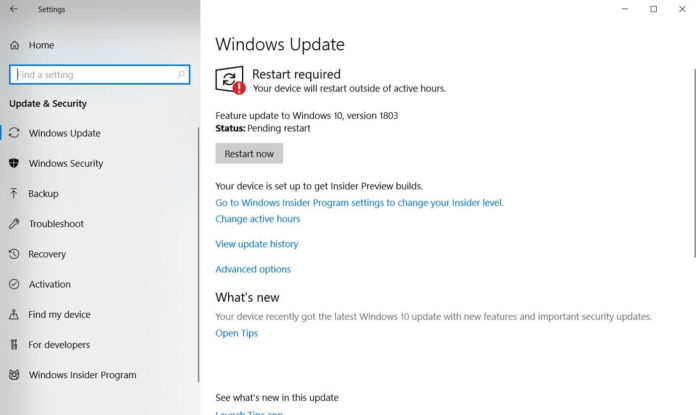Windows 10 Build 16299.637 is now available for devices that are on the Fall Creators Update (version 1709). If you’ve got multiple PCs or you would like to update your PC manually, the direct download links for Windows 10 KB4343893 are also available.
For those unfamiliar, Windows 10 Fall Creators Update is not the latest version of Microsoft’s desktop operating system but if you’re still using it, you’re supposed to download Build 16299.637.
If you’re looking for new features, upgrade your PC to Windows 10 April 2018 Update (version 1803 or build 17134). In case your PC is on April 2018 Update, you can download Build 17134.254.
Windows 10 KB4343893 advances the PCs to build 16299.637 and the OS version remains unchanged. The patch was published earlier this morning and it includes general performance improvements. According to the changelog, Microsoft hasn’t fixed any major security issue with today’s update and it’s quite normal as the vulnerabilities were addressed earlier this month.
KB4343893 Download Links for Windows 10
Windows 10 KB4343893 Direct Download Links: 32-bit (x86) and 64-bit.
KB4343893 Windows 10 16299.637 Full Changelog
There’s nothing exciting in today’s patch and most of the changes are aimed IT pros. For example, Microsoft is addressing an issue with Edge where the browser stopped working after setting a DLL rule in AppLocker.
“Addresses an issue that prevents a checkpoint created on a Windows Server 2016 cluster from being reapplied. This occurs when VMs are running on a cluster-shared volume (CSV), and the error is ‘Failed to read from stream. HRESULT = 0xC00CEE3A,” Microsoft writes in the changelog.