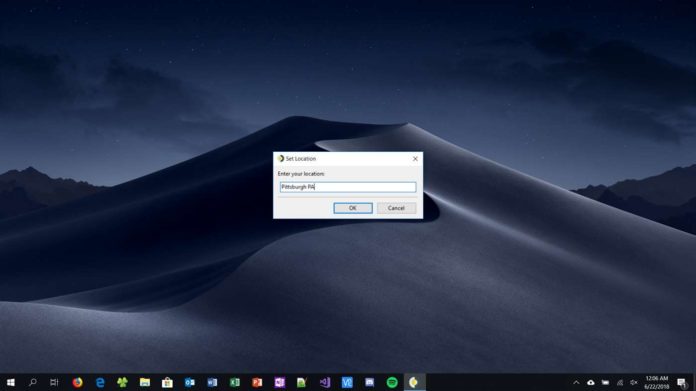Last month an independent developer released an app called “WinDynamicDesktop” that brings Apple Macintosh’s Mojave Dynamic Desktop-like feature to Windows 10. While Windows does support loading different wallpapers natively, but it does not alter the background dynamically based on the time of day. The purpose of the app is to load different wallpapers based on the time of day.
“When the Dynamic Desktop feature was announced for macOS Mojave which shifts through 16 images of the same desert scene taken at different times of day, I wanted to write a Windows program that would do the same thing,” Johnson said on his project’s Github page.
Johnson has today published the WinDynamicDesktop in the Microsoft Store (formerly Windows Store). You can simply head to the Store on your Windows 10 PC and install the app.
It’s a simple app that uses your location to get the times of sunrise and sunset each day. The app will then load different wallpaper images that depict the time of day.
The purpose of the app is to rotate between multiple wallpapers based on a day and night schedule.
Here’s how you can setup the WinDynamicDesktop app:
- Download and install the app from the Microsoft Store.
- Enter your location, and the app will change the wallpaper in the background.
It will minimize to your system tray and you can right-click on it to access a menu that has options to update the location, start WinDynamicDesktop when Windows boots, or exit the program.
You can download the app from here.