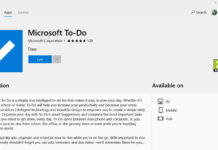Microsoft has released a little tutorial on YouTube titled – “How To: Edit Videos the Easy Way in Microsoft Photos” showcasing the video editing features of the Photos app. Almost as if asking us to forget about the Windows Movie Maker.
The video published by Microsoft explains how you can change the brightness and contrast, crop the video to make it centered, choose one of the many filters provided to apply on the whole video. In addition to aforementioned changes, the video also showcases the ability to trim the video by choosing from where the video begins and where you want it to end, add texts to the video for more readability with the many choices given on fonts and the ability to position the text on the video.
It even shows how simple it is to add 3D objects and filters with object tracking. With Microsoft Photos app, you can also add music to your video with the added functionality that automatically syncs the music to your video to make sure it is in line with the beats.
Recently, a certain app named Video editor might have dropped on your start menu in the recently added list. Before you get all excited about this video editing app, we got to burst the bubble and say it isn’t an app in itself rather a shortcut of the video editing part of the already present Photos app.
Microsoft updated the Photos app just to have that shortcut pinned onto your start menu. It is one of their efforts to try and get the spotlight onto the video editing capabilities of the Microsoft Photos app.
Looks like Microsoft really are pushing the photos app as their video editing app too and trying to let people know about it.