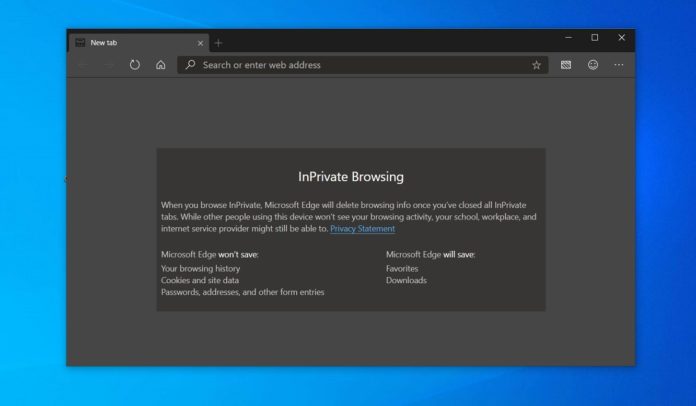Microsoft is rolling out a new update for both Microsoft Edge Dev and Canary versions on Windows 10. Microsoft is updating Edge Canary with support for Grammar tools, while Edge Dev is picking up improvements and fixes.
Microsoft Edge Dev version is now 76.0.172.0 and it doesn’t come with any major features, but it does include some important fixes. For example, the update fixes crashing issue of Edge.
Another issue has been addressed where the browser crashed when the user opened settings in InPrivate Mode.
Latest Edge Dev build also makes sense to the behaviour of pinned websites on the new tab page. For example, if a website is already being loaded in the Edge in a particular tab and users try to click on the pinned icon pointing to the same page, then Edge puts focus on the tab that contains the shortcut’s website instead of opening a new tab every time.
Another subtle change that Microsoft has brought is that the history menu can now display the full URL of a website when hovering the mouse over its link.
Edge Canary gains grammar tools
The grammar tools can be used in the reading view mode, allowing users to read articles with a special focus on texts. As some users noticed, you would need to manually enable the grammar tools from the flags menu.
To access Grammar tools in reading mode, go to flags menu and enable #edge-reading-view-grammar-tools.
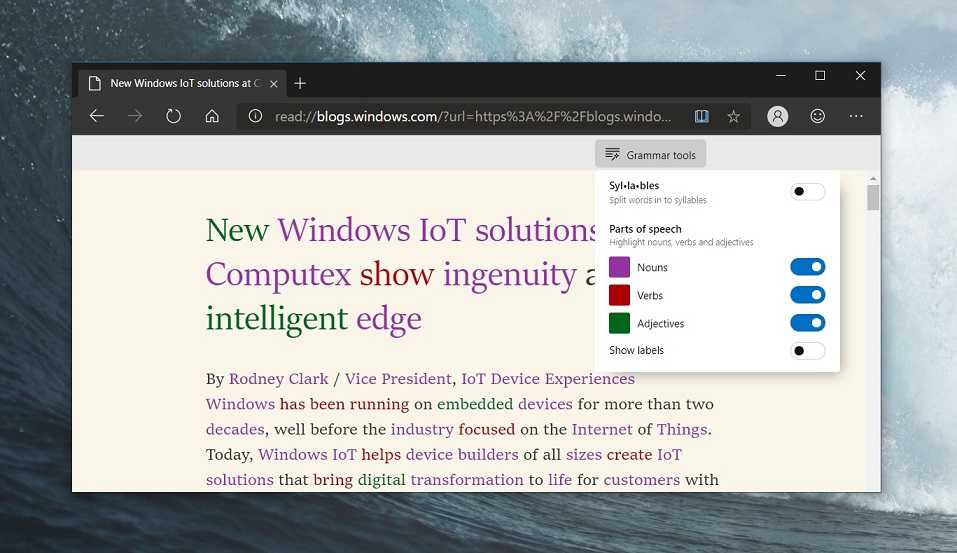
To check if the Grammar tools are enabled, you need to open a page where the reading view is available and click the small book icon in the address bar.
The grammar tools menu comes with options like syllables, highlighting for parts of speech like nouns, verbs, and adjectives. The purple colour for nouns, red for verbs and more.
The built-in grammar tool would make it easier to read books, novels, stage plays and websites in Reading view. It could improve reading comprehension through increasing fluency learners or readers of other languages.