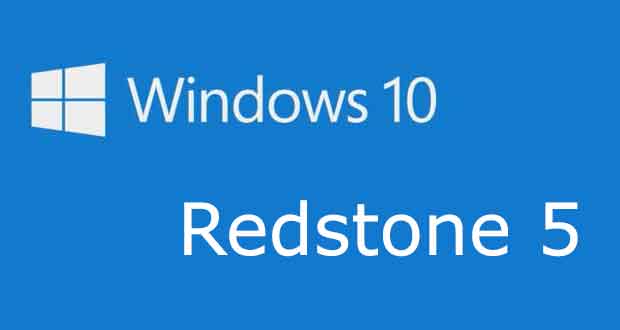Microsoft today released a new Windows 10 build for Fast Ring and Skip Ahead Ring Insiders. The latest build comes with many new features for Microsoft Edge and an all new Skype UWP application with new UI and features. You can refer our dedicated article for what’s new here.
As is always the case, the Insider build comes with its share of known issues and bug fixes from earlier flights. Below we note down of what’s fixed and broken in the latest Windows 10 build 17704.
What’s fixed:
- Microsoft is making improvements to the Sets in upcoming builds to integrate it better with Office and Microsoft Edge.
- Sets has now been removed from the current Insider build and will return in new upcoming builds after improvements.
- Microsoft fixed issue for the Surface Studio users who were not able to upgrade to build 17698. The Surface Studio user will now be able to update to the latest build via Windows Update without any error.
- The lock screen crashing when Picture password was selected has now been fixed in the latest build.
- Windows Insiders can now enable the Clipboard history by clicking on WIN+V.
- Earlier Windows Insiders reported issues with some cards in Timeline appearing with text drawn twice. This issue has now been fixed with the latest flight.
- Crashing issue with the Digital Assistant Cortana when trying to edit reminders has now been fixed with this build.
- Microsoft is updating the sorting by size filters in File Explorer based on the feedback received by the Windows Insiders with new options Tiny, Small, Medium, Large, Huge and Gigantic.
- New keywords have been added to the settings like rename which will take you to “View your PC name” to be able to rename your PC.
- Crashing of the Settings page when trying to change the default browser option has now been fixed in the latest flight.
- Background Apps reverting back to default settings after a reboot has now been fixed.
- Issues related to the Bluetooth device not connecting and missing when turned off has now been fixed.
- To improve clarity, Microsoft has now created two new options for Personalization and Speech Settings. You would need to go to Settings > Privacy > Speech, Inking & typing to get the two new options “Settings > Privacy > Speech and Settings > Privacy > Inking & typing personalization.”
- Microsoft Edge exiting full screen video mode if focus set to Outlook Windows on secondary monitor has now been fixed.
- Issue when using the Emoji Panel in a win32 app the first letter of the search might get dropped has now been fixed.
- For touch keyboard users, Microsoft has now made the clipboard button always visible in the candidate pane, clicking on it will take you to clipboard history and paste form.
- An on/off toggle has been introduced for the Narrator in the Ease of Access flyout on the login screen.
Known Issues:
- With this build you will not be able to download and install some of the languages like km-KH, sd-Arab-PK, si-LK, gu-IN, hy-AM, ha-Latn-NG, nso-ZA, ta-IN, tt-RU, te-IN, ti-ET, tk-TM, ur-PK, ug-CN, uz-Latn-UZ, ca-ES-valencia, vi-VN, cy-GB, wo-SN, yo-NG, kok-IN, mk-MK, lb-LU, ky-KG, lo-LA, ms-MY and more.
- As noted in previous flights the dark theme in File Explorer will see some unexpecteded light colors when in dark mode.
- The taskbar flyouts (network, volume, etc) will no longer have an acrylic background after upgrading to this build.
- Some settings for HDR videos, games and apps in new HD Color page under System > Display will not work temporarily and users will not be able to enable/disable HDR display support.
- When you use the Ease of Access > Make Text bigger setting, you may see text clipping issues, or find that text is not increasing in size everywhere.
- Some text appear very tiny after reverting the “Make text bigger” value to 0% if your System > Display > Scaling and layout is not set to 100%. This issue will be fixed in the next upcoming flights.
As is always advised by us, please go through the full list of known issues before upgrading to the new Windows 10 build 17704.