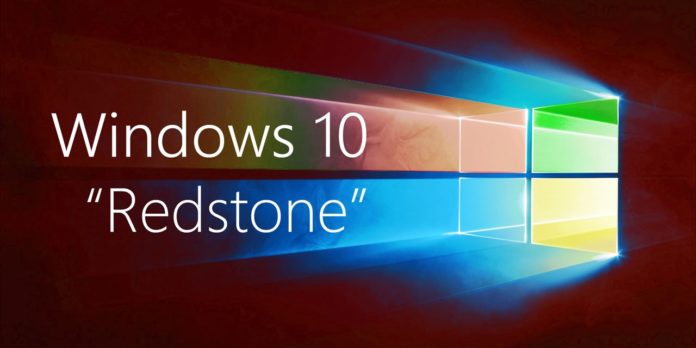Microsoft today is pushing out a new Windows 10 build 17704 for Fast And Skip Ahead Insiders. The latest build comes with many new features for Microsoft Edge and a whole new Skype app along with fixes for lot of issues and improvements. The new build is part of the Redstone 5 development branch which is due for release this fall 2018.
What’s New:
- A new Microsoft Edge Beta logo has now been introduced for Insiders to be able to differentiate between the official version and the Beta version. The new Edge Beta logo will be only visible for Insider preview builds.
- Microsoft is adding its new Fluent Design elements to the Edge browser to give it a more natural experience with users finding a new depth effect to the tab bar.
- A new Setting page has been added for Microsoft Edge for users to easily navigate and allow more customization.
- When clicking on “….” in Microsoft Edge toolbar, Insiders will now find a new menu commands like “New tab” and “New Window”.
- Microsoft has now added the option to customize icon that appear in Microsoft Edge toolbar.
- A new setting in Microsoft Edge has been added which now lets users to control if all sites can autoplay media. You need to go to Advanced Settings>Media autoplay to customize.
- Insiders will now find a new PDF icon in the File Explorer when you make Microsoft Edge as your default PDF handler.
- Microsoft has now rolled out a new update for Skype with this build which brings new latest features to all Windows 10 users. You can read our article here for the new features to the Skype app here.
- Windows Diagnostics data viewer comes with new features with Microsoft providing early access to Windows Insiders on what data is being collected to improve the users privacy. The Diagnostics viewer app is available via the Microsoft Store to provide full transparency to Windows 10 users.
- A new light sensor has been added on your device which helps you to detect ambient light automatically to help improve your visibility of the video. You can go to Settings>Apps > Video playback, and turn on “Adjust video based on lighting”. To make this feature work you would need to have a light sensor, to check the same go to the “Display Settings” in the Settings app. If you have the option to turn on Auto-brightness, you most likely have a light sensor.
- New Typing Insights option has now been added which now shows you insights as to how the AI has been letting users type with efficiency. You would need to go to Settings>Devices>Typing and click on “View typing insights” link to see them.
- Now installing new Fonts is possible for non admin users with Microsoft introducing fonts in Microsoft Store with 1803 feature update. You will now find two new options “Install for all users” and “Install” which allows non admin users to install fonts of their choice.
- Windows 10 Security has now been improved with Microsoft providing a new option ” Block suspicious behaviors which can be enabled in the Virus & Threat protection section and going to Manage Settings.
- Task Manager now has two new columns in the Processes tab which show energy impact of the running process on the system.
- Display Settings UI has now received some tweaks to the Make text bigger section which can be found in the Settings>Ease of Access>Display Setting.
- Microsoft is introducing Quick Actions to allow users to easily Go Home, view the time, or launch Mixed Reality Capture tools. To launch immersive Application Quick Actions users would need to press the Windows key.
- New Microsoft Font Maker app has now been introduced which lets users use their pen to create a custom font based on the nuances of the handwriting. The app is currently available via the Microsoft Store.
This is a pretty big update with many new features and changes for Windows Insiders to try out over the weekend. The Windows 10 Build is available to download and you can get it by going to Setting>Update & Security>Windows Update>Check for Update.