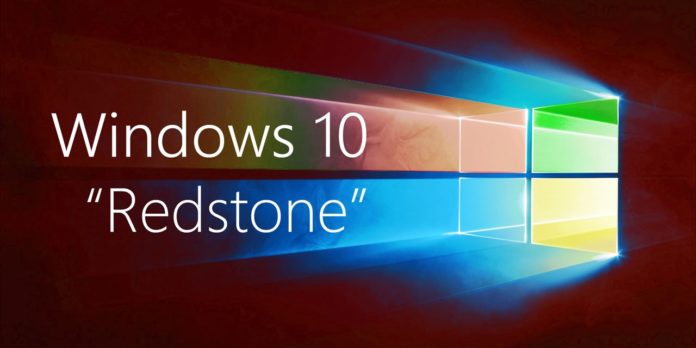Microsoft today released a new Windows 10 Build 17618 for Skip Ahead Insiders. The build contains lots of improvements but also comes with a good list of known issues which the users are advised to read before wanting to install this build.
The latest build has brought the return of Sets which was removed with earlier builds but has now been included with improvements. The build contains lots of known issues but the major one that is broken is the Microsoft Store.
After installing this build Windows 10 users will find the Microsoft Store may be completely broken or disappeared altogether. As a workaround you need to follow these steps to get back the Store working. The steps are a temporary workaround and Microsoft is already working on fixing this issue in the upcoming builds.
For users who have opted in the Skip Ahead would be facing the Store issue which has been brought to the notice of Microsoft after installing the previous build 17110. Windows Reality Experience is still broken in this build and Microsoft is working on fixing the same in the upcoming builds.
Apart from the major known issues reported above, Microsoft has made sure to include lots of fixes for issues reported after installing the previous Insider Preview Build. The company has fixed issue with the notifications in the Action Center which will now appear with a fade in animation when you open it.
There are also fixes for the UWP apps which opened in small white rectangular boxes on launch. The Settings tile has also received a fix which didn’t show the name when pinned to the Start. The Settings app after the previous build would crash when users tried to navigate to the Sound Settings. This issue has now been fixed and the Settings does not crash after installing the latest Preview Build.
The title bar in the Cortana notebook was found to be overlapping with the content when users opened their lists. This issue has now been fixed and the title bar no longer overlaps with the content.
The company has also updated Microsoft Edge’s Hub which now has an acrylic navigation pane. Another issue which the users faced is they were not able to open a new inPrivate window of Microsoft Edge from the taskbar in Tablet Mode. This issue has now been fixed and users will now be able to open the inPrivate windows of Microsoft Edge.
As reported this build contains major known issues and users with Skip Ahead option not willing to update to the latest build can pause the updates by going to Settings>Windows Insider Program>Stop Insider Build>Pause Updates and wait for Microsoft to fix the issues in the upcoming builds.