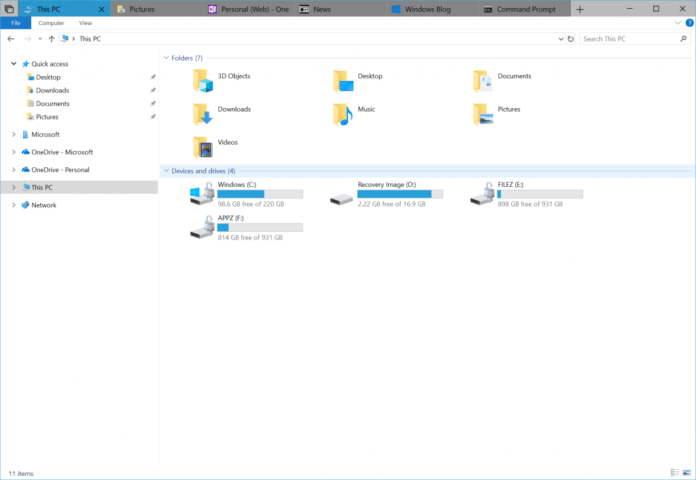Microsoft has shown the Sets feature last year and we hoped to get the feature in the latest update, but we didn’t. Now in the latest Windows 10 Build 17618 (RS5) users who opted for Skip Ahead can finally try out this feature.
Sets introduce tabs into Windows 10 first-party apps like Mail, Calendar, OneNote, MSN News, Windows and Microsoft Edge. These apps will now be integrated and a user can seamlessly switch between these apps just like switching between tabs in browsers. All the relevant details like web pages, documents, files, and applications will be available automatically based on the usage and it is all a click away. This saves a lot of time and it will be much easier for anyone who uses these apps for their work.
In the latest Insider preview, Microsoft has added the Sets functionality to the File Explorer. This is a really welcome feature as File Explorer is one of the most used apps in Windows and having tabs in File Explorer is a blessing. This saves a lot of time as the user doesn’t have to remember every directory. Every directory they opened will be in tabs and it will easy to find out what they have opened.
Microsoft has also stated the improvements the Insiders are getting with sets in the latest Insider Preview.
- Support for desktop (Win32) apps: Microsoft is today adding support for Sets in legacy apps such as Command Prompt, PowerShell, and even File Explorer. The Tabs are now in File Explorer, allowing you to switch between tabs in File Explorer and open multiple apps.
- Tab page allows you to launch new apps.
- UWP apps will be launched in the same window, and the Sets now shows icons such as app icons and website favicons.
- Restore related apps and webpages when resuming the project.
Microsoft has also provided some keyboard shortcuts to make things faster
- Ctrl + Win + Tab – switch to next tab.
- Ctrl + Win + Shift + Tab – switch to previous tab.
- Ctrl + Win + T – open a new tab.
- Ctrl + Win + W – close current tab.
These are the issues which Microsoft is currently working on to fix
- Tab drag-and-drop does not work
- You can’t drag a tab to join another window.
- Glitchy flash animations when switching between tabs in a window.
- If the display is scaled at 100%, touch won’t work in Sets title bar.
Microsoft is expected to provide Sets feature to more apps in the future. Hopefully, we see this feature with third-party apps too.