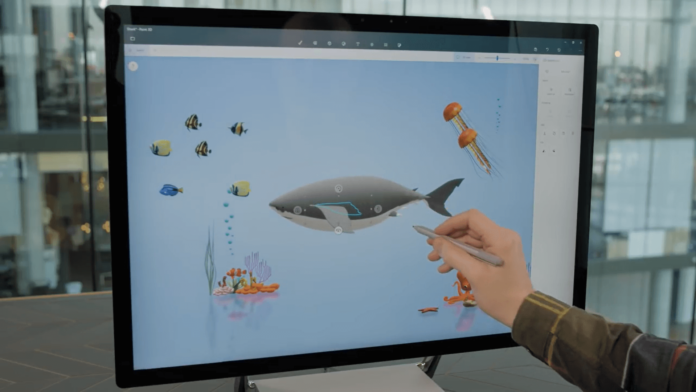The Creators Update, as the name suggests, brought in a lot of features meant for the creators in everybody. One of the most interesting features was Paint 3D, a whole new application meant to replace the decades-old Microsoft Paint. Paint 3D allowed the users to create and edit in 3D as opposed to the 2D workspace in the original Paint application.
At first, it was difficult because people didn’t know how to draw in 3D. Microsoft addressed this with new updates to Paint 3D which made it easier for people to create in 3D. It also brought in a slew of new features which made Paint 3D a real professional tool for creating in 3D. Of course, it is also simple to use even for beginners.
With the latest update, Microsoft is introducing a new 3D View mode which will help users to edit at any angle. This new feature adds to the already professional nature of the powerful app. But it doesn’t mean that the app is now difficult to use. In fact, it is now easier to use.
The 3D View mode enables people to edit their creation from any angle by simply rotating the creation. This makes the editing process feel more natural because the person doesn’t have to switch to the 2D camera mode to edit his work. Imagine a person is drawing a car in 3D. He can now rotate the car to see its different parts like the head-light, tail-light, bumper, roof or any part without interrupting his work.
Microsoft also provided a few tips to help users to easily edit in the new 3D View mode.
There is now an option to switch to 3D View at the top of the Paint 3D app. The user can select it to immediately switch to the 3D View mode.
3D View mode gives a different perspective to the users by providing options to zoom, pan, rotate in any angle they desire.
As the user moves his selection box of a particular portion of the 3D creation, all the other elements surrounding this selection box will also move. This gives that natural feeling of looking at an object from different angles.
Viewing the selection box from a different angle helps the user to understand in which all directions his selected object will be able to move.
The selection highlight option enables the user to see his creation even if it is behind any other object.
The user can add new objects, and do anything they used to do in Paint 3D staying in their desired point of view.