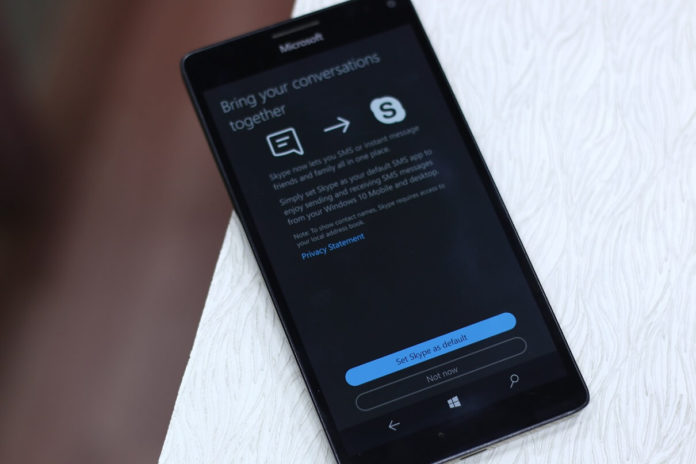Skype UWP app for Windows 10 Mobile and PC is getting an update with new features and improvements. The update for Skype comes with @mentions feature and more along with general bug fixes, performance improvements.
After the latest update users will now be able to set their presence by going to their profile and selecting Active, Do not Disturb or Invisible option if they wish to not get disturbed by their contacts.
The update also includes @Mentions feature which help users in group conversations to directly talk to them in a large group by typing “@” followed by the contact name whom you wish to chat with.
Users will also have an option to Delete Chats simply by right clicking on any chat and selecting “Delete Conversation”. The Chat will be deleted forever from the user’s chat history.
Last week the company rolled out a minor update for the UWP Skype app for Windows 10 PC users by introducing new notification panel which lets users reply to the message via the notification panel without having to open the application.
The last update for Skype also added instant chat feature, similar to other social messaging platforms which allows users to add your friends as contacts and start a group conversation.
The update for the Skype app is currently available and can be downloaded by clicking the below Microsoft Store link. Do let us know if you find anything more interesting to be updated in the article, in the comments below.