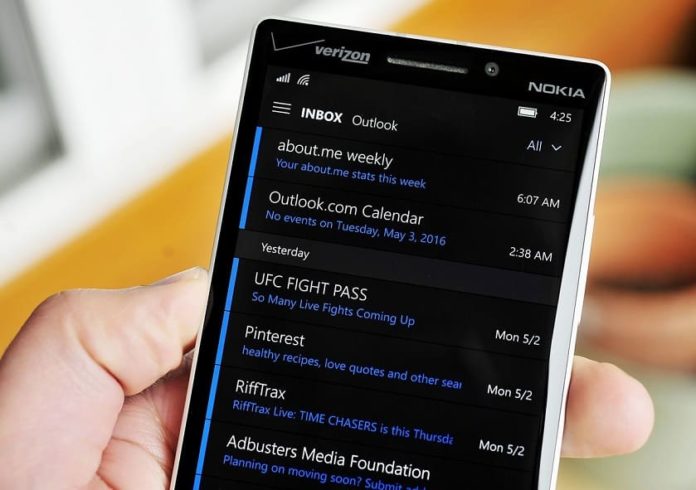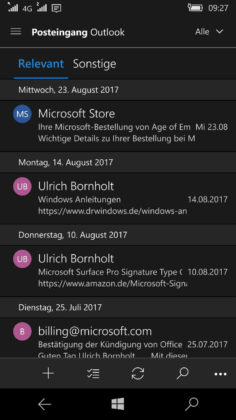Microsoft recently released Focused Inbox feature for Outlook Mail app on Windows 10 PCs and Tablets. Focused Inbox in Outlook Mail app is a handy feature that lets you focus on the email that matter most to you. The mail app will categorise the emails under two tabs —Focused and Other.
The best part of the feature is that the most important emails will be on the Focused Tab. While on other hand, the Other tab will have emails such promotions, spams and other emails.
Outlook Mail for Windows 10 Mobile is now finally getting the major update that brings Focused Inbox feature to the app. The update is gradually rolling out to Windows Insiders on the Release Preview Ring. The screenshot posted by a German website confirms the roll out.
Focused Inbox lets you prioritize what’s most important in the Outlook Mail app. The emails such as newsletters, machine-generated email, etc. Furthermore, it will also show the email conversations in which you interact the most often. You will be also able to customize the Focused Inbox with available options— Move to Focused and Move to Other.
Download Mail & Calendar for Windows 10.