Microsoft today released a new build 15240 for Windows 10 Mobile on the Fast Ring. Surprisingly, Microsoft has introduced two new features for the operating system. The company has added the Emoji 5.0 and Chinese Lunar Calendar.
As iOS still don’t have the Emoji based on the latest Unicode updates, this brings Windows 10 Mobile one step ahead of iOS. The emojis on Windows 10 PCs have recently gotten a new look too and the same change is now visible on Windows 10 Mobile. The emojis such as snacks, actions, dinosaurs, and even fantasy characters like genies, fairies and zombies are now available on Windows 10 Mobile.
“We’ve tweaked some of our original emoji designs based on your feedback and to improve consistency with how the emoji is displayed on other platforms (while maintaining our Windows style),” Microsoft noted in the blog post.
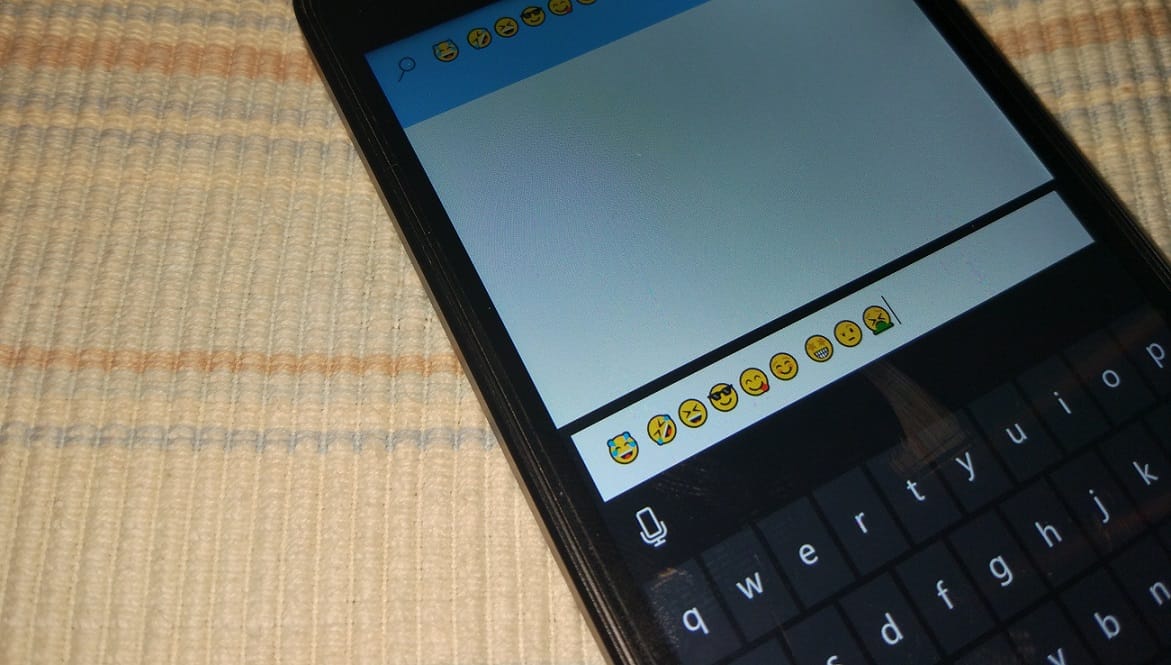
And there’s another new feature…
The Windows Insiders have been requesting for the support of Chinese Lunar calendar on Windows 10 Mobile and Microsoft has finally launched the new feature. Microsoft credits the ‘The power of a Universal Windows Platform (UWP)’ for porting the Chinese Lunar Calendar to Windows Phones.

Here’s how you can enable the Chinese Lunar Calendar on Windows 10 Mobile:
- Open Calendar and navigate to settings.
- Navigate to Calendar settings > Alternative Calendars
- Change the alternative calendars to Chinese and Lunar.
As the update is from feature feature2 branch, you won’t see any other noticeable changes or new features on Windows 10 Mobile. You can find the complete changelog here. If you have already installed the build, let us know how you’re finding the update in the comments below.


























