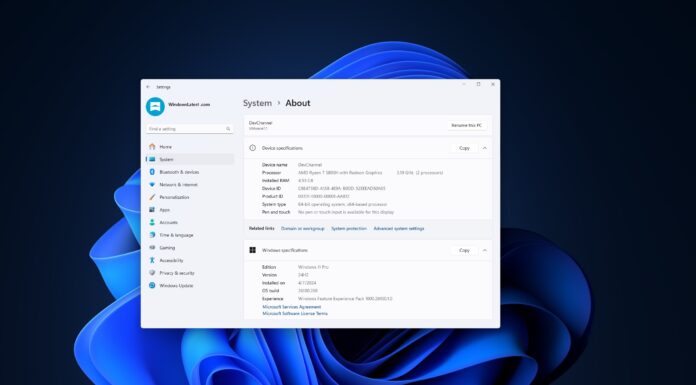Twitter had earlier announced a new set of advanced filters which helps users to mute notifications on accounts that don’t follow you. The company recently updated its app for Web, iOS and Android which brought option to mute accounts with default profile photo, without a confirmed email address/phone number and accounts you don’t follow.
Now Twitter announced that users will have more control over their notifications. They will now be able to Mute accounts that don’t follow them, new accounts and more. This option is currently available for users on Web, iOS and Android.
Now you have even more control over your notifications. Mute accounts that don't follow you, new accounts, and more. https://t.co/UapP6DtTtY pic.twitter.com/RcBQGx219k
— Twitter Safety (@TwitterSafety) July 10, 2017
Users with Twitter on Web need to click on Settings and check boxes of preferred filters. For iOS and Android users the advanced filters option can be found on Notifications timeline under the gear icon.
The latest advanced filters option is currently available only for Twitter users on Web, iOS and Android and is expected to reach Windows 10 users both on PC and Mobile very soon.