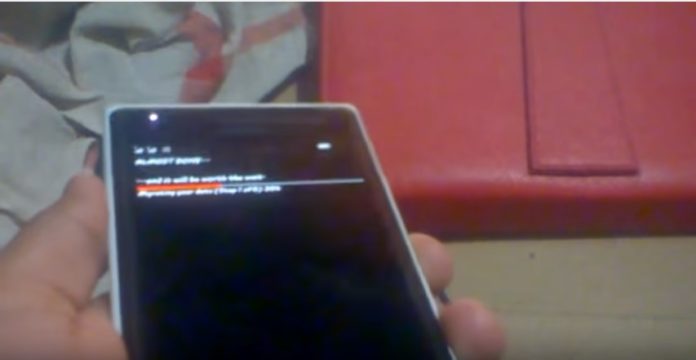Enable LED Notifications on Lumia phones is now possible! Thanks to the new hack from XDA Developers. If you own a Lumia 730, 735, 830, 930, Icon, 950 and Lumia 950 XL then you can enable LED Notification support on your Lumia/Windows Phone.
—WINDOWS LATEST IS NOT RESPONSIBLE FOR ANY DAMAGE THAT MAY OCCUR WHEN TWEAKING THE DEVICE. DO IT AT YOUR OWN RISK—
How To enable LED notifications on Lumia 730, 735, 830, 930, 950 and Lumia 950 XL
- Download the cab and the zip files.
- Make sure your Lumia is running latest build of Windows 10 Mobile Anniversary Update
- Extract the zip file and start iutool
- Connect your phone with USB and:
- Type “iutool -l” to see if the device is connected and recognized. Follow below steps:
1. Put the cab to a new folder like c:\cabs
2. Now you need to type: iutool -V -p c:\cabs
3. It will push the cab to the device and start the update.
4. You will see an error 0x8024a110 on CMD but it will work.
5. You will see usual “data migration” process, don’t panic let it complete.
6. Great! You already have the LED blinking on your phone!
However, if you are not lucky enough and the trick didn’t work for you. Stop snatching your hairs as an alternative tutorial is available.
Alternate Tutorial: Get LED Notifications Light on Lumia:
- Use an interop tool, you can download it from here. If it is not working for you, you can download this interlop tool.
- Now you need to add some value in [HKEY_LOCAL_MACHINE\Software\Microsoft\Shell\Nocont rol\LedAlert]
- “HardwareId”=”ACPI\QCOM0D50” – For Lumia 730, Lumia 830 and 930 (type=string)
“HardwareId”=”ACPI\QCOM24A3” –For Lumia 950 (type=string) - Other values are same for all devices:
“InstanceId”=dword:0
“LedHwAvailable”=dword:00000001
“Intensity”=dword:00000064
“Period”=dword:000007d0
“Dutycycle”=dword:0000003c
“Cyclecount”=dword:ffffffff - However, if you are lazy enough, download the zip file for Lumia 730, Luma 830, Lumia 930 here and for Lumia 950 here. After downloading the zip files, extract it and you will get a reg file from the zip after extracting. Move the reg file to SD Card on your phone. In interlop tool, you will get a option to import a (reg) file, browse to SD Card and select the reg file you extracted.
- Done! It will work and you will face no problems. However, it is still not working for you then you maybe doing something wrong, try again or let us know in the comments below.
With this trick, you can finally get LED Notifications on Lumia like 730 or 930.
ALSO READ: Hack to bring Continuum support to any Lumia phone
This trick basically lets you enable LED Notifications on Lumia 730, LED Notifications on Lumia 830, LED Notifications on Lumia 930, LED Notifications on Lumia 950 and LED Notifications on Lumia 950 XL.