UPDATE: Users are reporting that the update is only available to Release Preview ring only. The device we’ve used was from the Release Preview ring and is now in Production build. Hence got the update.
Microsoft added the much needed Panorama feature to its Camera app last month to Windows Insiders Fast Ring users. After more than a month of testing, the long-waited feature is now available to all users running Windows 10 Mobile Anniversary Update.
The Panorama button is located alongside with the Photo and Video buttons. If you are rocking a Windows 10 Mobile device with Anniversary Update, head to the Windows Store to grab the update or click the link below.
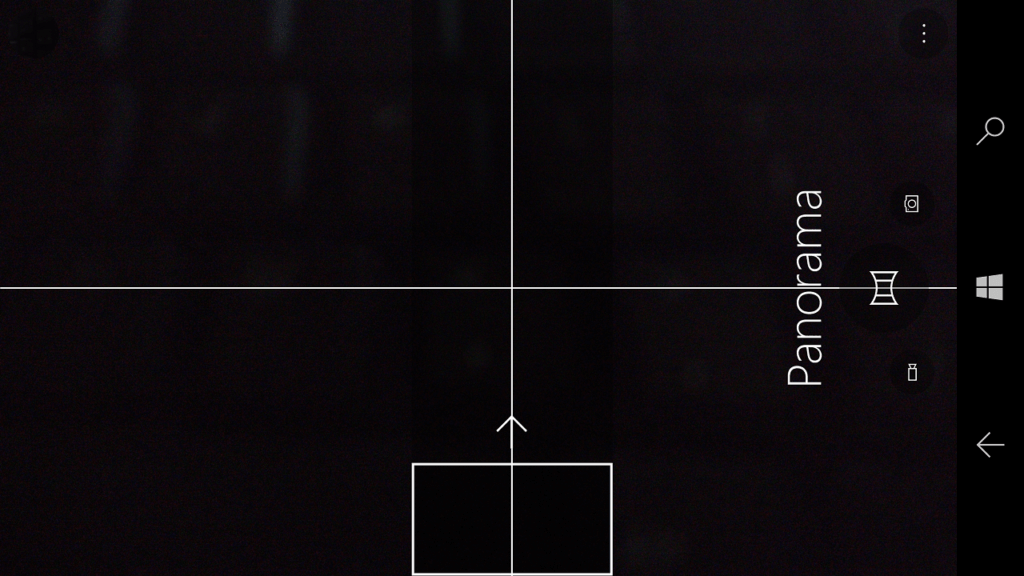
App description
The redesigned Camera app is faster and simpler than ever. Just point and shoot to take great pictures automatically. The same great camera experience is available across Windows 10 PCs, tablets, and phones. On any PC, tablet or phone:
• Automatically back up your pictures so you can get to them on all your devices via OneDrive.
• Jump into the picture by using the self-timer.
• Compose the perfect shot using the framing grid. • Set the camera to capture either a rapid burst of shots or a video when you press and hold the on-screen shutter button.
• For pro controls, drag the shutter button toward the center and adjust the dials for brightness and more.
On select phones and tablets:
• Transform your static photos into living images that move, then play them back in the Photos app on any Windows 10 device. *(4,5,6) • Shoot smoother videos, even if your hands shake, using digital video stabilization. *(2, 3, 4)
• Instantly launch the camera even when the phone is locked, by holding down the phone’s hardware camera button. *1 • Rich capture automatically snaps HDR (High Dynamic Range)*(2,3) and Dynamic Flash images, so you can shoot first and adjust lighting and other settings later. *(4,5,6)
• Motion blur is automatically reduced, for sharper, more detailed photos. *6
• Record stunningly smooth slow-motion videos at 120fps at 720p resolution. *(5,6)
• With 4K video recording, save high-quality photos from your videos. *(5,6)
• Digital negative files (DNG or raw files) preserve every detail, so advanced photographers can fine-tune their images with advanced editing software. *(4,5,6)
*1 Requires hardware camera button
*2 Available on HTC One M8
*3 Available on Lumia 63X Series
*4 Available on Lumia 640, 640XL, 830
*5 Available on Lumia Icon, 930, 1520
*6 Available on Lumia 950 and 950XL
Windows Camera
Developer: Microsoft Corporation
Price: Free
OS: Windows 10, Windows 10 Mobile
























