Microsoft pushes out an update to Groove Music in the Production Build (10.0.10586.420) for Windows 10 Mobile users which includes the new Your Groove feature. The update also brings playlists from expert music editors in the Explore section (Music Pass subscribers only). The updated app will now also download music using your cellular date when you are not using Wi-Fi. This was released to Fast Ring insiders last June and Slow and Release Preview rings last week. The version bumped to 3.6.2303 with the following changelog:
- With this update, Groove introduces major new personalization and discovery features – new ways to find and enjoy music you love.
- Get personalized playlists based on your music! They’ll appear automatically in Your Groove when you add music using Groove Music Pass or OneDrive.
- Music Pass subscribers: Explore is now loaded with playlists from expert music editors crafted for every mood and activity.
- Based on your OS settings, Groove will keep downloading music over cellular when you’re no longer on Wi-Fi.
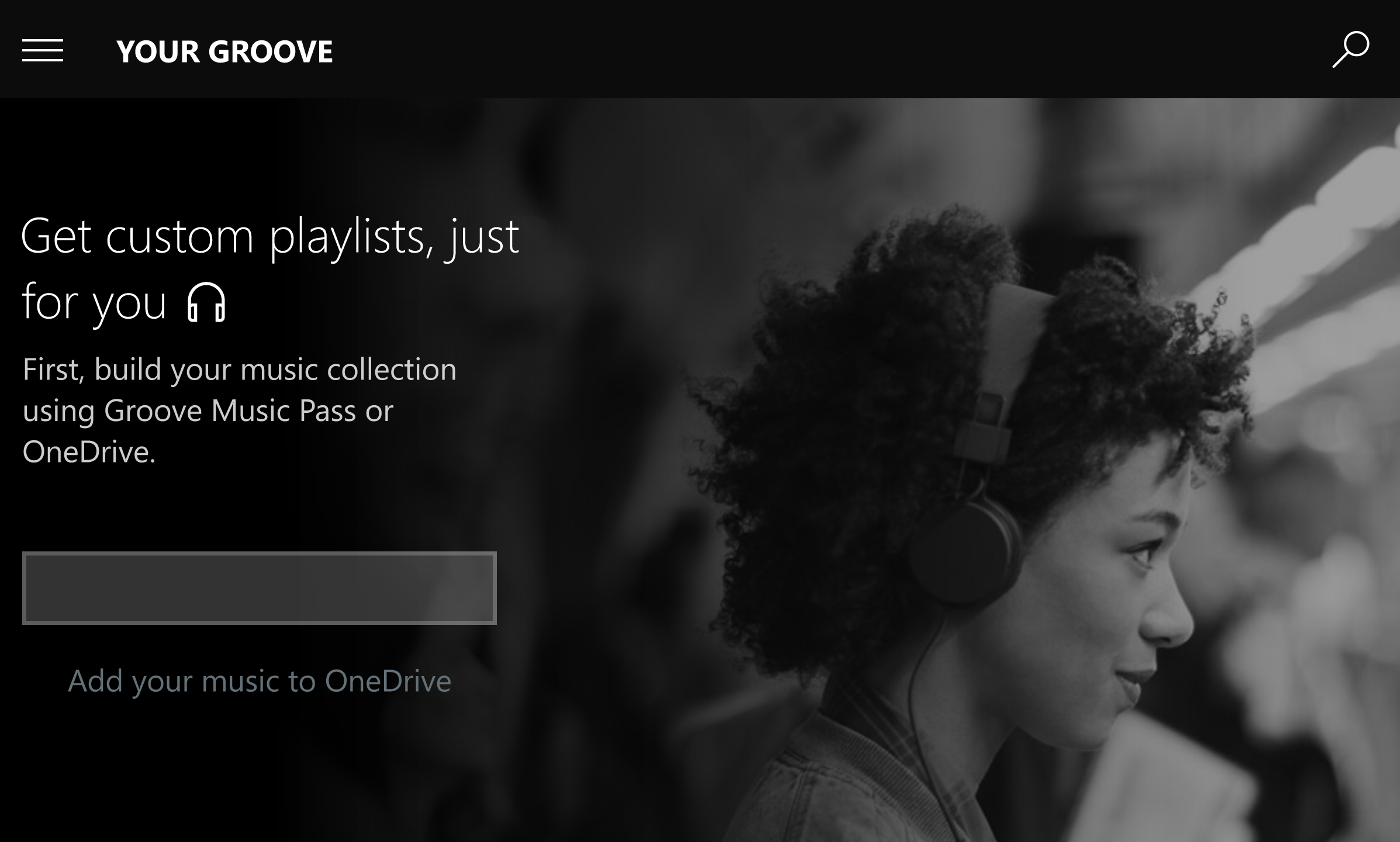
The update was released yesterday and should be out to most of the users now. Do you like these new features? Do let us know in the comments section below!
To get the update, go to the Store and hit Check for Updates or you can get it from here.
About Groove Music:
Enjoy all your music on all your favorite devices with Groove. Just add your music—even iTunes—to OneDrive, and you’re all set to play, sync, and organize it—even offline—with the free Groove app. Make playlist that suits your mood, or find live and artist-based radio of any flavor with our free, built-in iHeartRadio feature.
Want to add 40 million more songs to your go-anywhere collection? Take Groove Music Pass for a test drive. Stream and download more music than you can imagine, and find even more to love with artist-based radio. Try it free for 30 days—you can cancel any time.

























