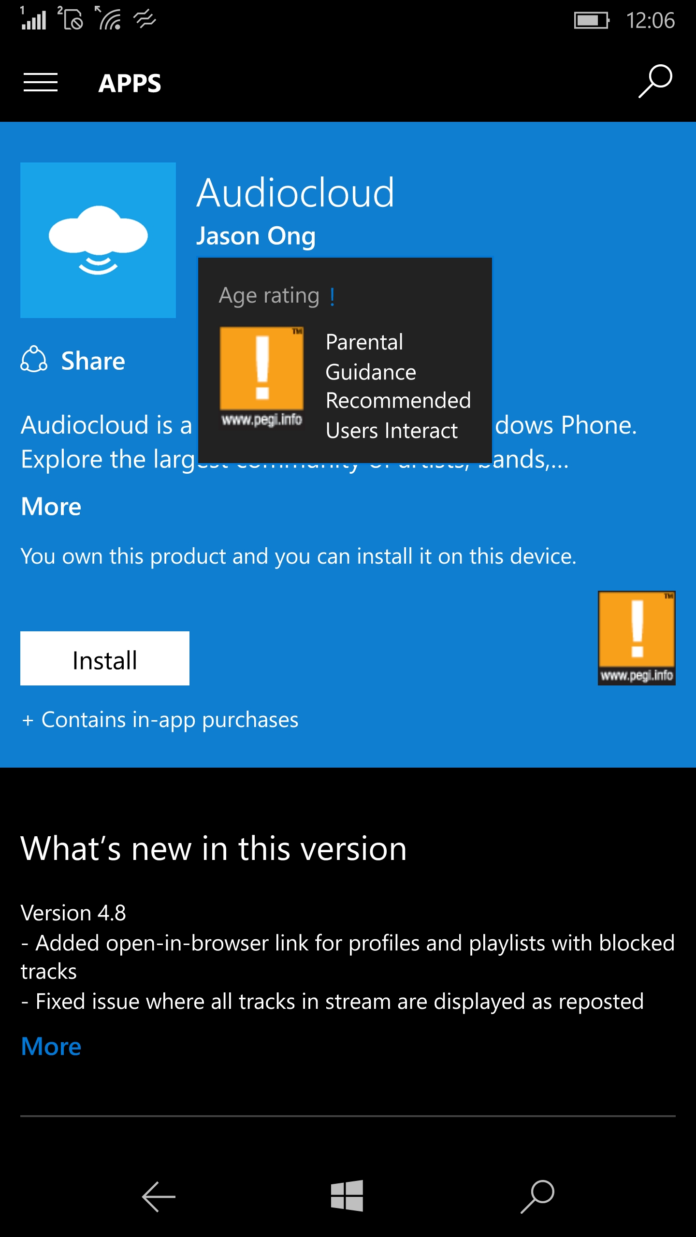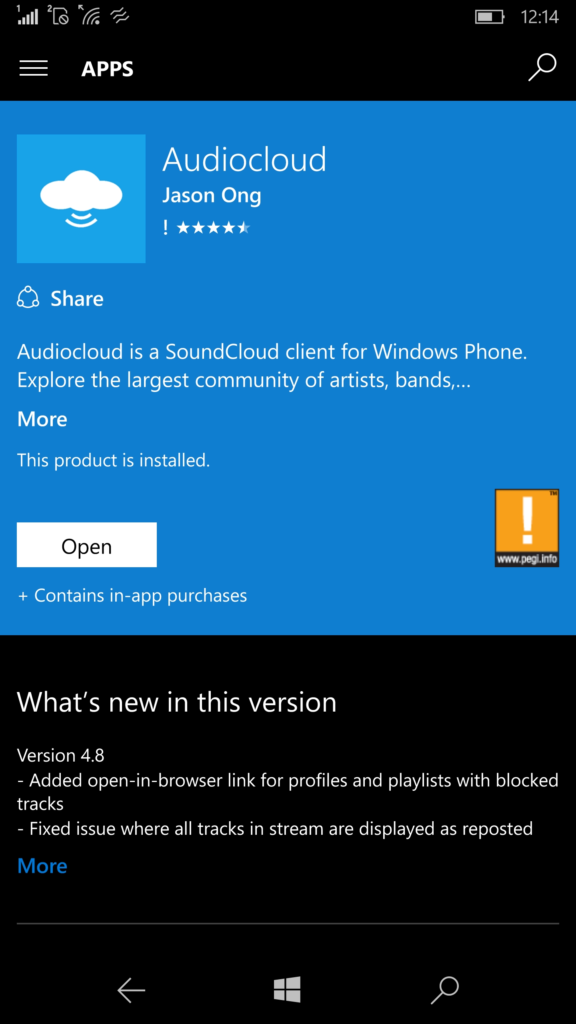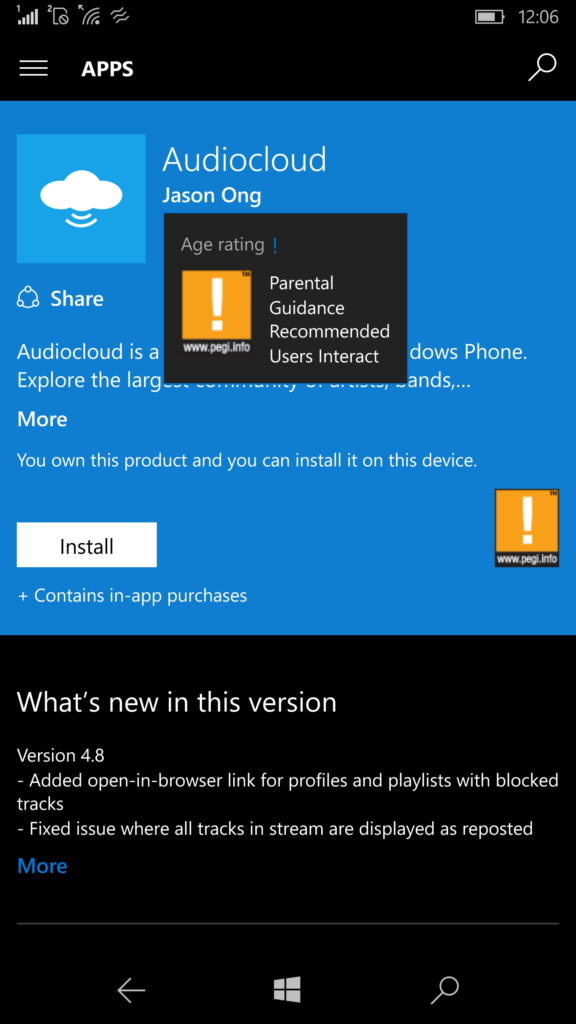The Windows Store development team seems to have pushed a backend update which now enables the users to see the Age rating of an Application with ease. The Store now shows an exclamation mark right next to the rating of an app. Pressing on the exclamation mark will show the details of the Age rating.
We have seen the Windows Store undergo a lot of UI and performance tweaks in the past few months and we feel the Store is headed in the right direction.
Let us know what you think of this feature addition in the comments section below.