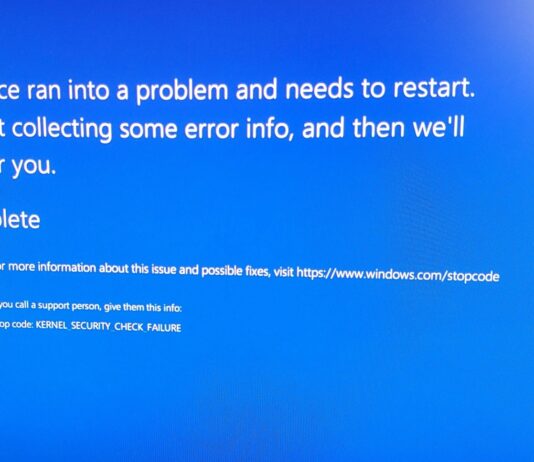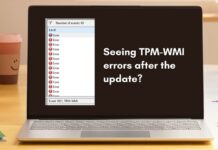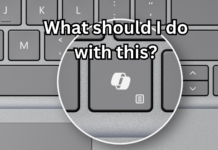Microsoft Edge’s scareware blocker (AI) detects tech scams to keep Windows 11 safe
Microsoft Edge's scareware blocker detects tech scams to keep Windows 11 safe and you away from losing money.
Microsoft Edge won’t stop nagging users to set itself as default on Windows 11
You can easily change the default browser on Windows 11, thanks to the EU, but does that mean Microsoft will stop nagging you from using Microsoft Edge? Certainly not.
Microsoft is still trying to make new Outlook work offline on Windows 11
New Outlook will let you access and save email attachments offline and January is jam-packed with small improvements.
Microsoft admits Windows 11 24H2 PCs with Dirac audio cannot play sound
Windows 11 24H2 PCs with Dirac Audio cannot play sound, Auto HDR doesn’t work and Microsoft applies a compatibility hold on 23H2 PCs.
Microsoft confirms Windows 11 24H2 issue is breaking games, pauses update for more PCs
Windows 11 24H2 has a bug that could ruin your games. It could make games color appear incorrect. It's also crashing games. Microsoft has confirmed the reports, and is working on a fix.
Microsoft confirms showing two new ads on Windows 11, calls them “notifications”
Windows Latest recently reported that Microsoft is showing new ads on Windows 11, including one for Black Ops 6: Vault Edition and another for the Microsoft Defender app (the cross-platform version). Microsoft confirmed it today.
Intel driver 23.100.0 adds improved Wi-Fi sensing to Windows 11 / Windows 10
In our tests, we observed observed that Windows 11 is able to detect Wi-Fi connections faster. When I say detect, I mean it's able to surface the Wi-Fi connections more quickly, at least on my Spectre. This is possible due to new Wi-Fi driver updates.
Microsoft confirms Outlook 0x80049dd3 sign-in error, access denied on Windows bug
It's not just you: Outlook desktop app for Windows 11 and Windows 10 is broken with error 0x80049dd3, which makes it impossible to sign in to the app. Do you also have the issue? Let's take a closer look to understand what's going on.
Windows 11 hidden toggle reveals how to turn on or off Administrator protection
Windows 11 shows off where to turn on or off Administrator protection and how it adds a layer of security for users.
Microsoft doesn’t know what to do with Windows 11 Copilot key anymore
Microsoft doesn't know what to do with Windows 11 Copilot key anymore and probably regrets adding it to new PCs.