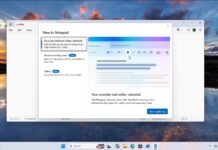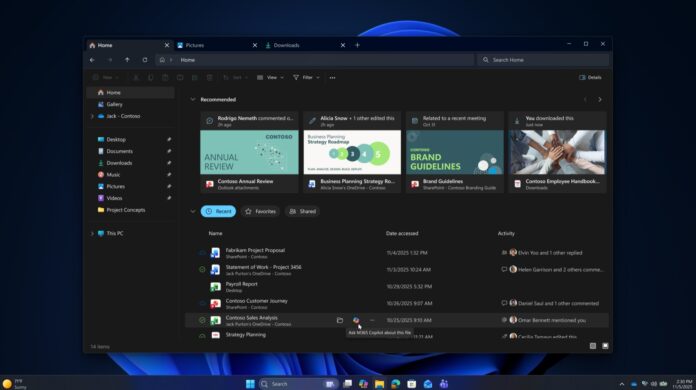File Explorer already comes with “Ask Copilot” in the right-click menu (context menu), and Microsoft is now testing “Ask Microsoft 365 Copilot” within the “Home” tab. In addition, Windows 11 is adding a new universal writing assistant tool, which allows you to use Microsoft 365 Copilot to automatically correct grammatical errors or rewrite texts.
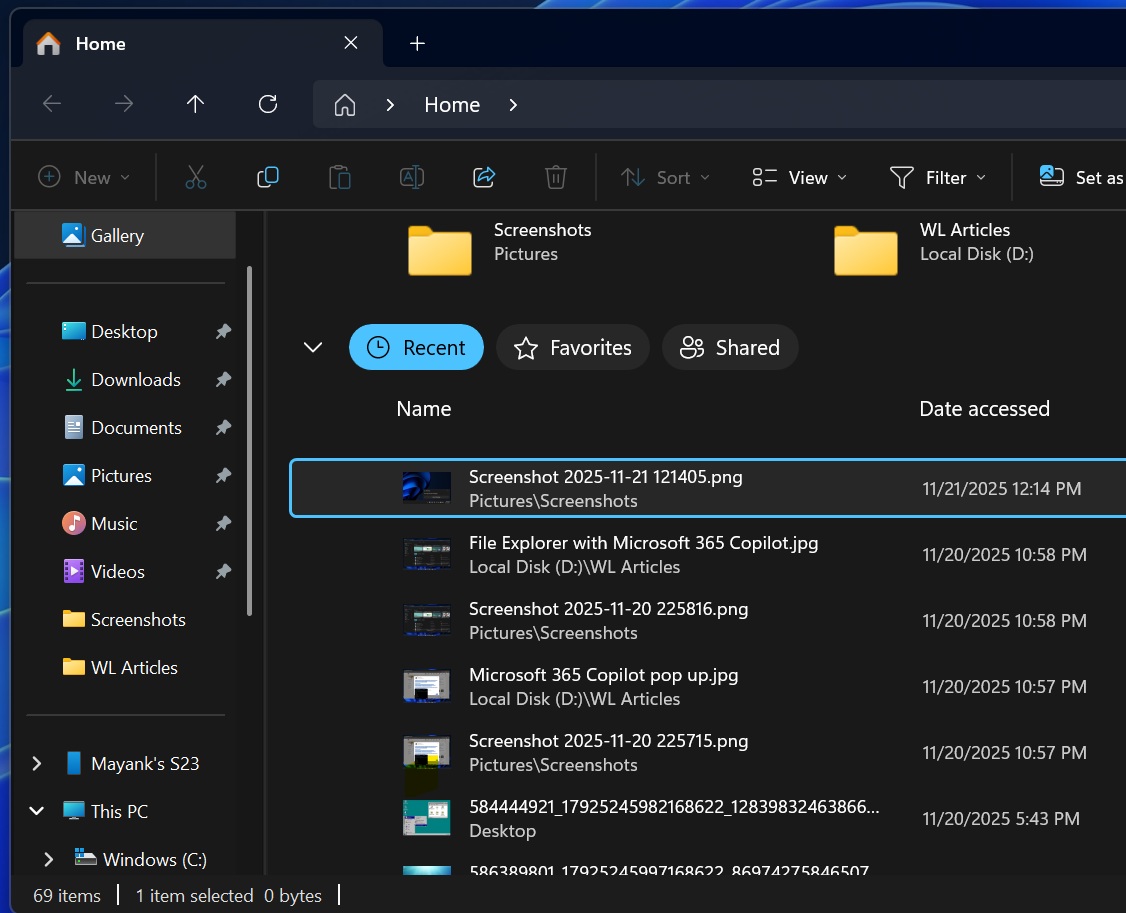
Right now, the Home tab in File Explorer is quite simple, but in a future release, you will see a new option, Ask Microsoft 365 Copilot when you hover over recent files. If you tap on the “Ask M365 Copilot” option, it’ll send your file to the Microsoft 365 Copilot app for a quick summary or insights.
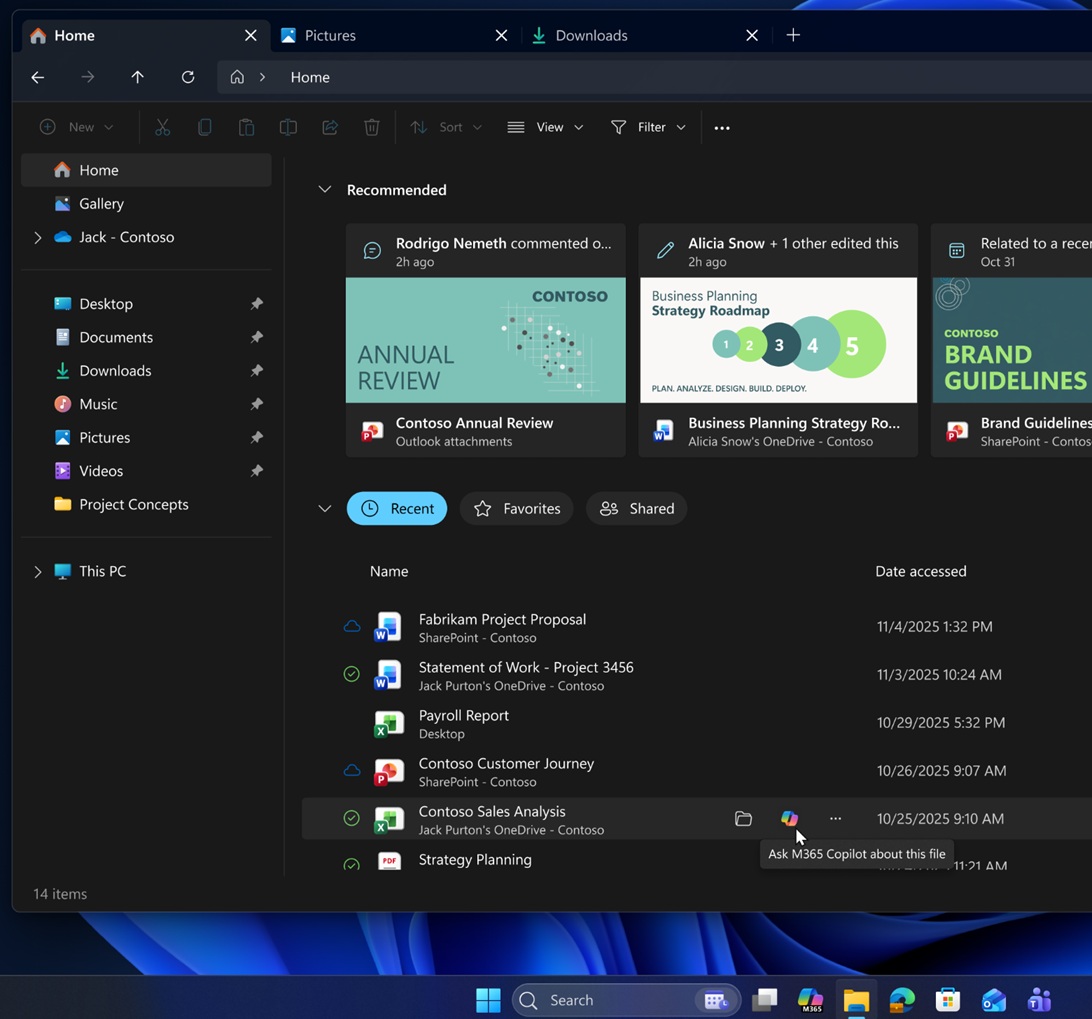
How is it different from the “Ask Copilot” in the right-click menu?
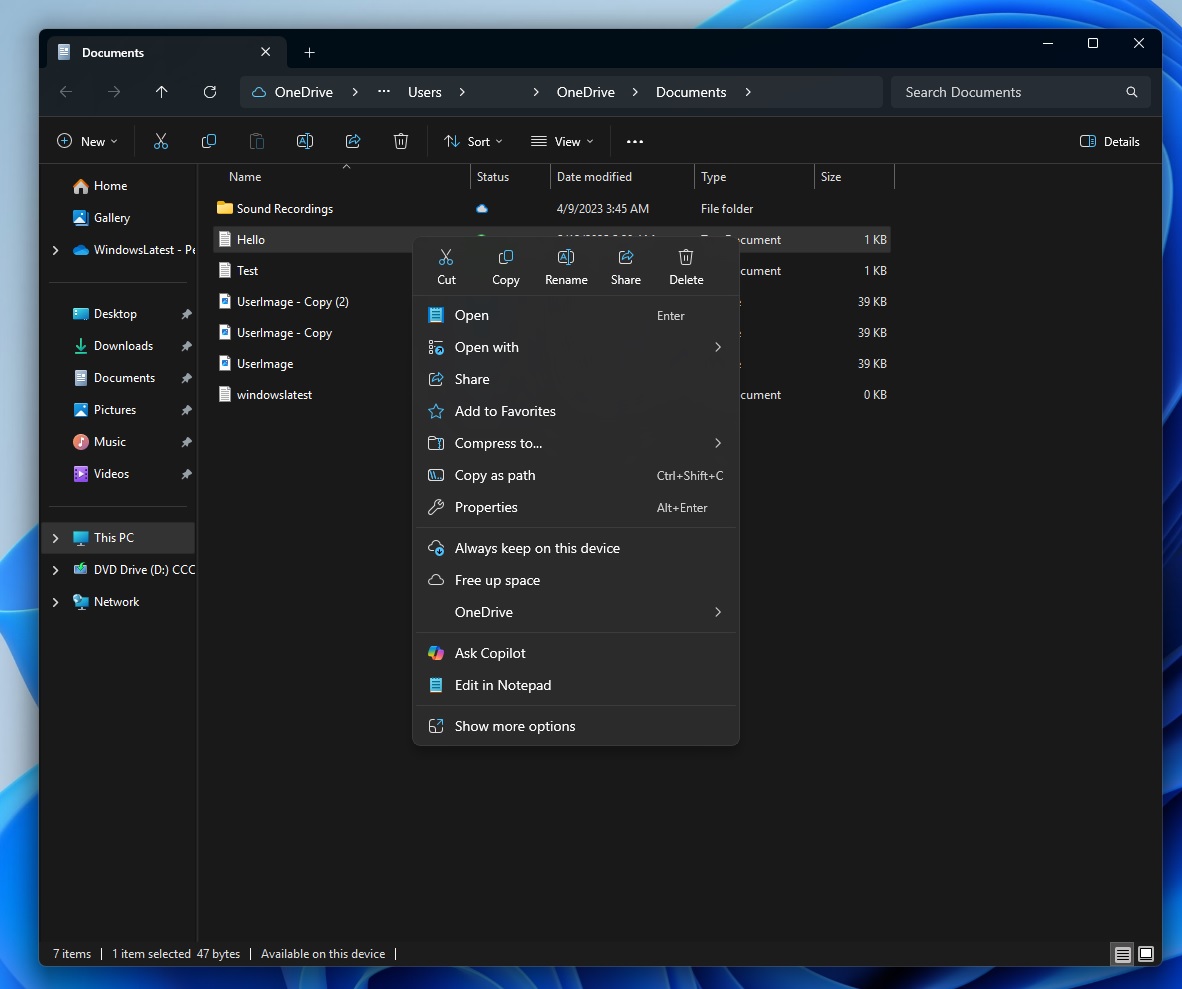
We already have one “Ask Copilot” in File Explorer, but it’s visible only when you right-click a file. It’s optimized for regular conversations with the selected file unless you write a detailed prompt.
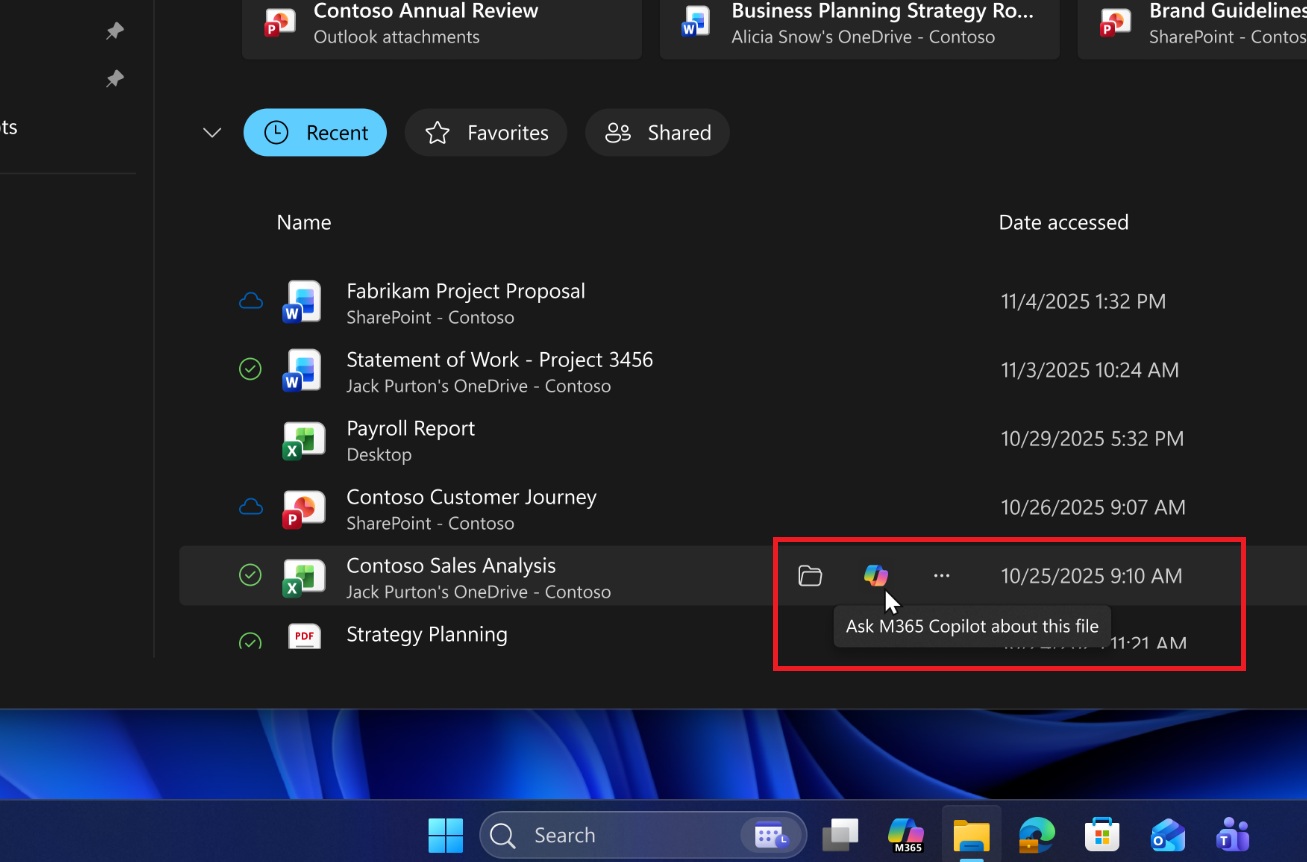
On the other hand, MS365 Copilot integration is going to be within the “Home” tab of File Explorer, and it has been prompted to better handle Office files.
However, the integrations are really just two sides of the same coin, as the underlying AI is ChatGPT after all.
Microsoft says M365 Copilot integration into File Explorer delivers insights for the selected file without leaving your current context. But in reality, it just calls the ChatGPT API and summarises the selected file. We don’t know if files are processed on the device or sent to Microsoft’s cloud directly from File Explorer, but it seems to be the latter.
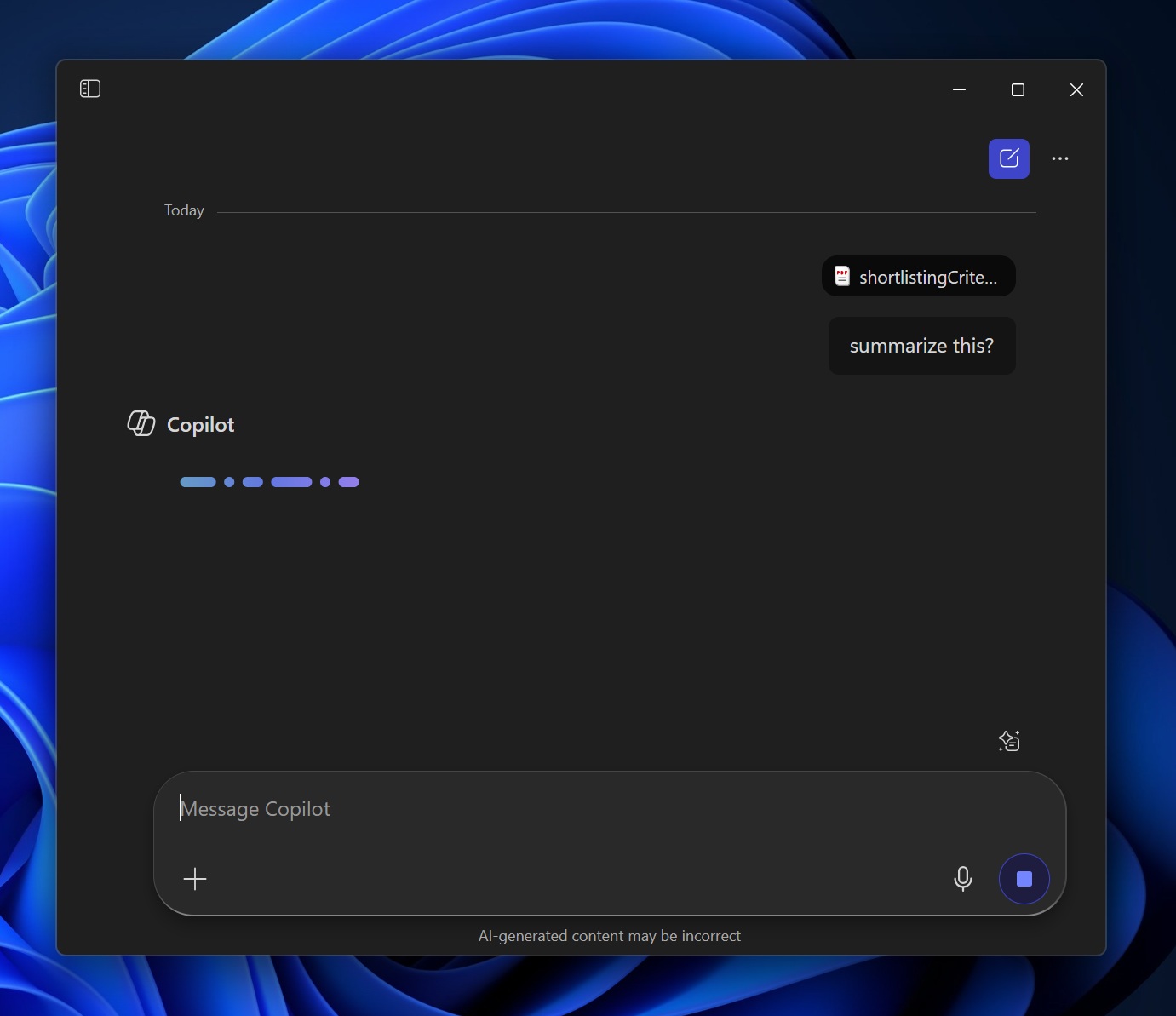
Also, there’s a new folder icon in the Home, which lets you open the file location directly from the Home tab. This is the only useful change.
These two changes are for everyone (Intel, AMD and Snapdragon).
Universal writing assistant on Windows 11, but only for Copilot+ PCs
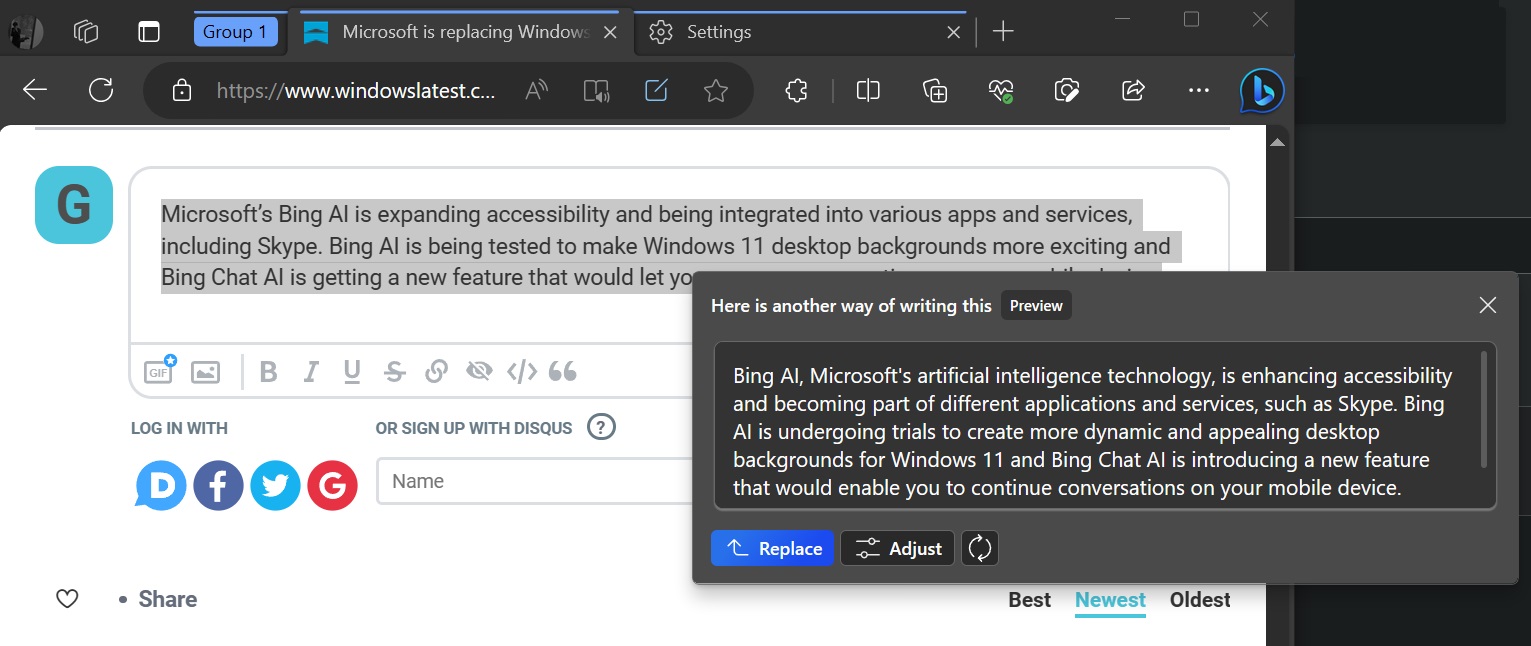
Up until now, only Microsoft Edge shipped with a writing assistant, which was powered by a small language model and allowed you to fix grammatical errors within any text field. More recently, Microsoft retired Microsoft Editor, which was an alternative to Grammarly, a popular tool for proofreading and now AI (sadly).
Now, Microsoft is testing a universal AI-powered writing assistant. The idea is to show a ‘writing assistant’ pop-up when you’re interacting with a text field on a website, let’s say LinkedIn. It can help you automatically proofread the text and patch a few errors, but if you want to go a step further, you can also rewrite the text in your preferred tone.
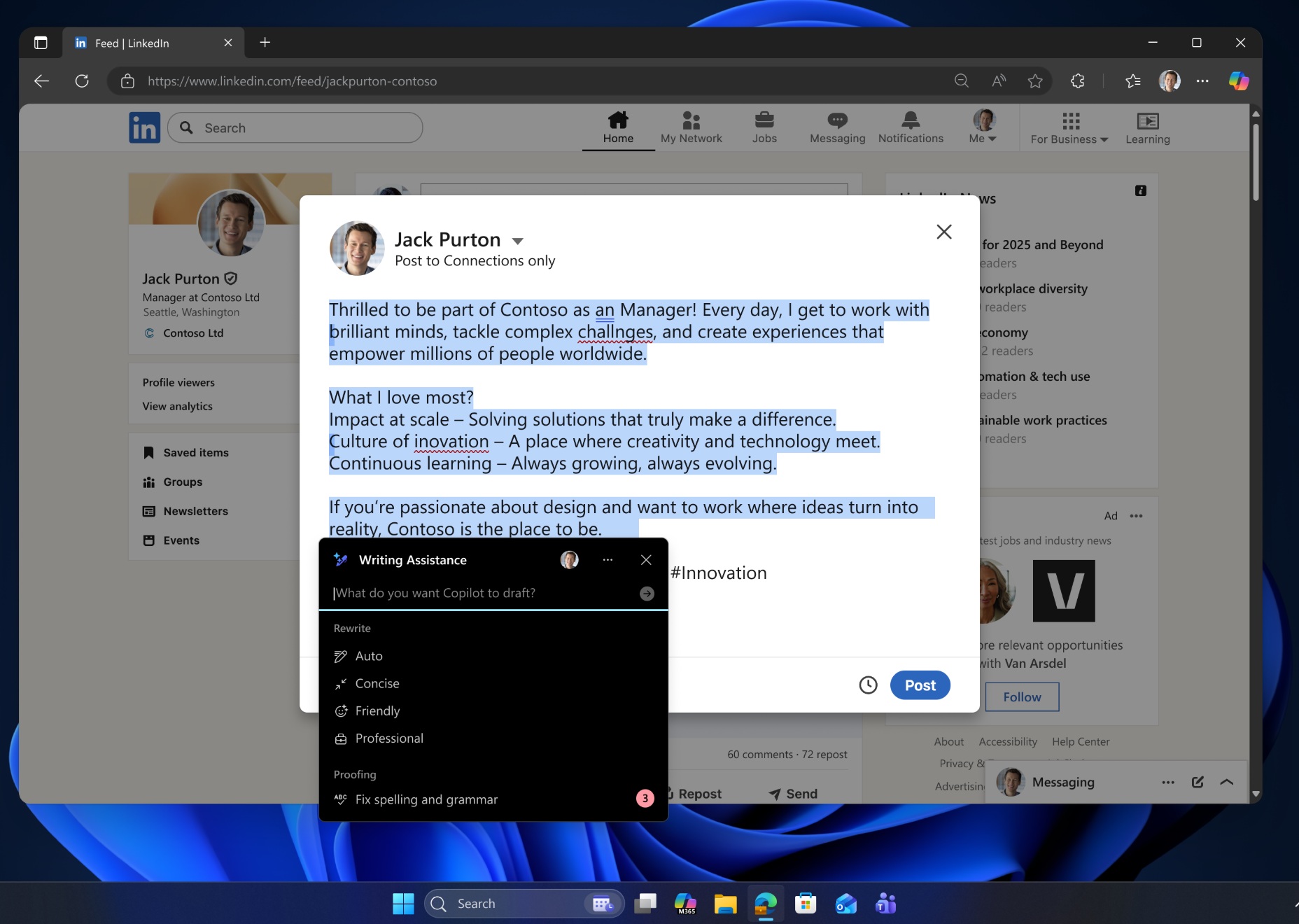
As you can see in the above screenshot, when you use the Writing Assistance feature on a Copilot+ PC, a small window pops up with options to help you proofread the grammar of the text in the field and rewrite it. For example, it can be auto, concise, friendly, or professional.
This feature is exclusive to Copilot+ PCs (requires NPU) for now.