WhatsApp on Windows 11 has just got a ‘major’ upgrade, and you’re probably going to hate it because it simply loads web.whatsapp.com in a WebView2 container. This means WhatsApp on Windows 11 is cooked, and it’s back to being absolute garbage in terms of performance.
WhatsApp is one of those Windows apps that went from being a web wrapper to a native app and then back to the web again after all these years of investment.
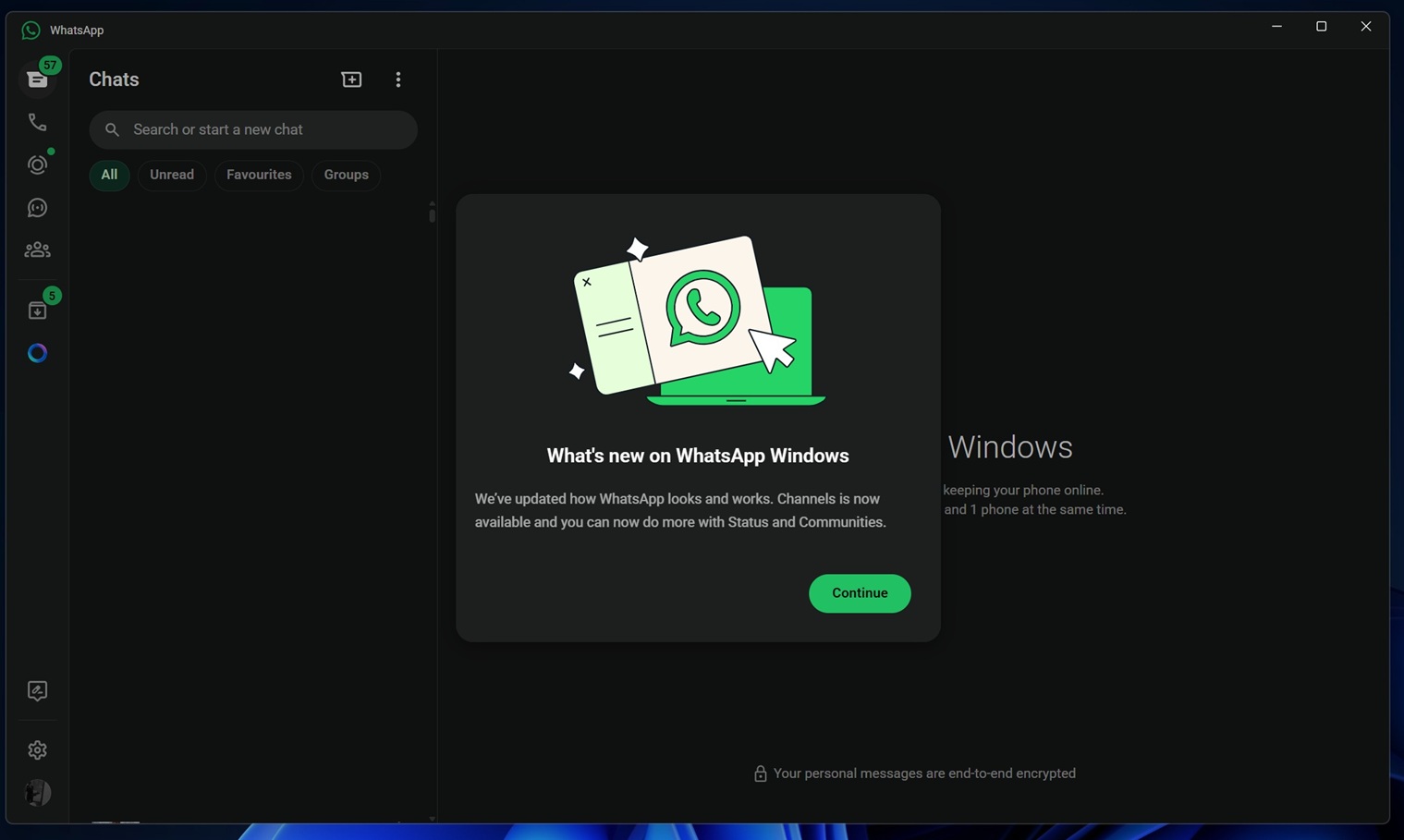
WhatsApp for Windows was originally an Electron app, and it was eventually replaced with UWP after years of investment. Four years later, WhatsApp is going back to WebView2, abandoning the original WinUI/UWP native idea.
I blame the layoffs
My understanding is that the recent layoffs at Mark Zuckerberg-headed Meta likely disbanded the entire team behind the native WhatsApp. I don’t see any other reason why Meta would abandon its native app for Windows. Meta will save costs by maintaining the web app codebase on Windows, but you’re going to hate the experience.
How bad is the new WhatsApp for Windows 11?
Our tests showed that new Chromium/WebView2-based WhatsApp for Windows 11 uses up to 300MB of RAM when you are on the login screen and doing nothing. On the other hand, the old/native WhatsApp uses just 18MB of RAM and even slips to less than 10MB when left idle on the login screen.
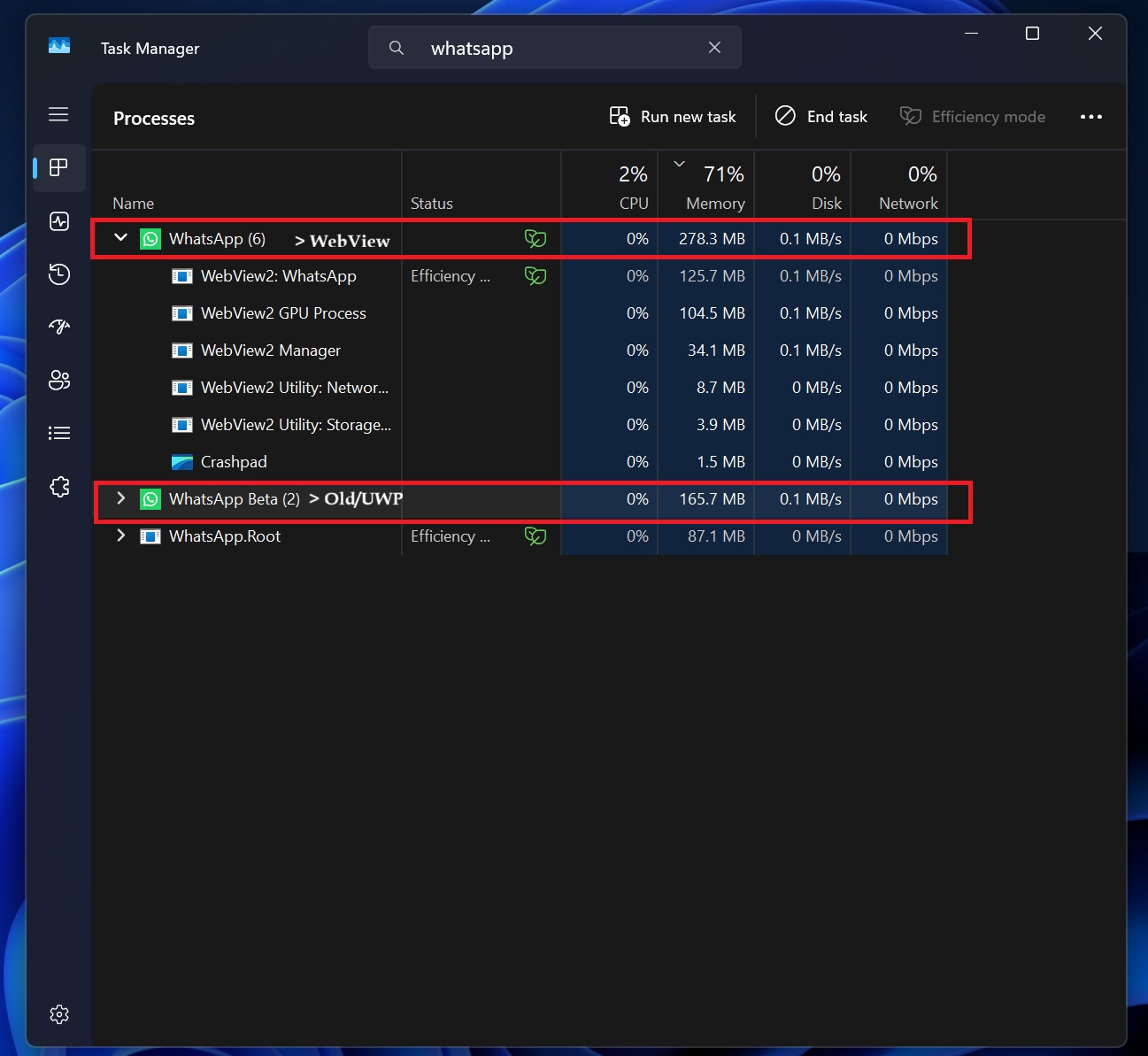
After logging in, WhatsApp (new) memory usage increased to 2GB while trying to load all my chats. On average, it used 1.2GB when left idle in the background.
You’d realise how bad this is when I tell you the benchmarks for the native WhatsApp for comparison. I tested the old/native WhatsApp, and it uses just 190MB most of the time, dropping to less than 100MB when it’s completely idle. At worst, it would reach 300MB, which can happen only when the chat is really active.
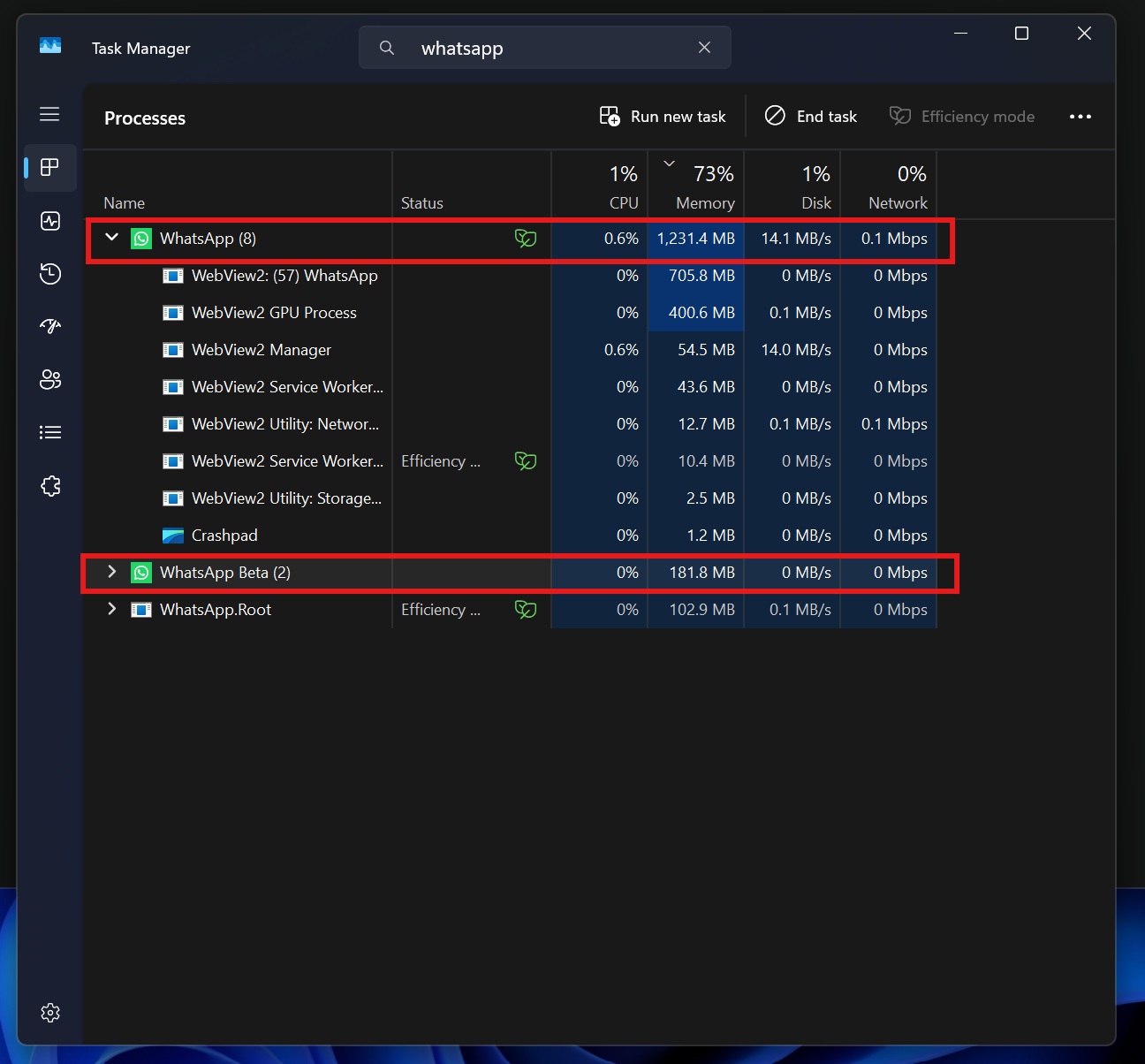
By the looks of things, this new WhatsApp for Windows 11 can touch 3GB RAM if you have too many active conversations.
It’s absolutely garbage, and it should not be allowed inside the Microsoft Store. You’re better off using WhatsApp on the web (Edge/Chrome) than updating/downloading this new WebView2-based app.
In fact, it appears that WhatsApp web (web.whatsapp.com) in any browser is less terrible than this WebView2 container.
New WhatsApp is a performance nightmare
An app can use a lot of memory, and it does not necessarily mean it’s a performance nightmare, but the issue with the new WhatsApp is that it feels sluggish. You’re going to notice sluggish performance, long loading time, and other performance issues when browsing different conversations.
We also noticed that it does not work well with Windows notifications. It also struggles with Windows 11’s Do Not Disturb mode or Active Hours. And there are delayed notifications problems as well.
Can you avoid this new WhatsApp upgrade on Windows 11? Yes, but not for a very long time
Windows Latest found that WhatsApp version 2.2584.3.0 replaces the native (WinUI/UWP) app and is rolling out in all regions via the Microsoft Store. Do not download it, and you might still be allowed to use the native app for the next days.

However, Windows Latest has learned that all users will be logged out eventually and forced to use the WebView2-based WhatsApp.
This ‘upgrade’ ships as the WhatsApp native experience rolls out on Apple Watch, which has 115 million consumers, while Windows has over one billion active monthly devices. Clearly, numbers are not always enough, and I am not sure if I can really blame Meta when Microsoft also does not make native apps for Windows anymore.





















