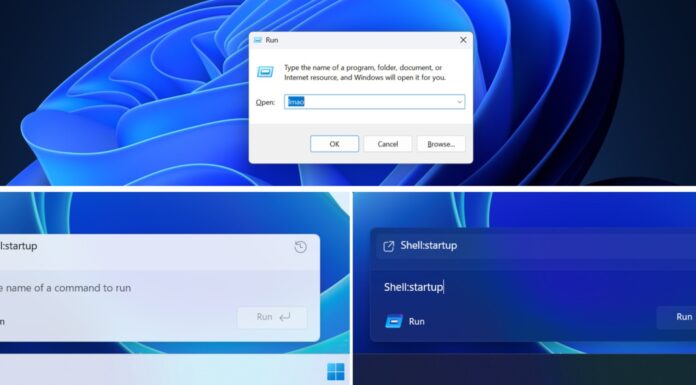Microsoft says it’s aware of an issue where some videos or games would appear red after you install recent updates, particularly the August optional (KB5064081) or later. However, the good news is that a fix has been found and is included in Windows 11’s October 2025 optional update (KB5067036). It’ll also be included in the November Patch Tuesday.
I don’t think it was a widespread issue, but in some cases, Microsoft warns that videos or games would appear red. It’s unclear what it means by “red,” but I assume graphics would have a red tint. It’s possible that a bug in Windows 11 affected how the OS renders colours, especially when it attempts to adjust colours and increase brightness in HDR.
“After you install KB5064081, some videos and games might be unexpectedly red,” Microsoft noted in the release notes, and added that the issue is fixed.
A Windows 11 bug messed up how onscreen content is rendered when a full-screen app is running in the background
The second issue is more interesting, and I was personally affected by it. In our tests at Windows Latest, when a full-screen game was running in the background, the apps or browsers on my screen did not update correctly.
For example, when I scrolled in Edge or Chrome, only parts of the page refreshed. If I moved the cursor around, the rest of the screen would finally update. Initially, I thought it was an issue with my Intel Arc GPU because Intel also releases frequent driver updates. I tried turning off HDR and reverting the drivers to an older version, but nothing worked.
It turns out to be a Windows 11 issue all along.
In the release notes, Microsoft confirmed a bug causes only some parts of the screen to update when a full-screen app or gaming is running in the background.
“Apps and browsers might display partially unresponsive onscreen content when other maximized or full-screen apps are updating in the background. This issue is especially noticeable when scrolling, as only parts of the window content might update,” Microsoft confirmed in a support document.
I also made a video that confirms the weird issue:
Microsoft also fixed an issue where text does not render correctly when you are trying to edit content in apps like Word or an online text editor.
These fixes are being gradually rolled out to everyone. This means installing Windows 11 KB5067036 or a newer update is not going to make a difference if you are not lucky enough. However, Windows Latest understands that wider roll out could start on November 11, when Patch Tuesday updates are released.
Be careful of the October update
While Windows 11 KB5067036 patches these critical issues, it also breaks Task Manager.
Microsoft told Windows Latest that it’s aware of an issue where Task Manager continues to run in the background when you close it.
While it’s unclear what went wrong, our tests showed that Microsoft accidentally broke the ‘X’ close button, and if you use it to exit Task Manager, it’ll stay running in the background, which could lead to poor performance.
Microsoft confirmed Windows Latest’s findings that having too many instances of Task Manager could lead to performance issues. A future update, which could be the November 11 Patch Tuesday, will mostly likely include a patch for Task Manager, among other issues.