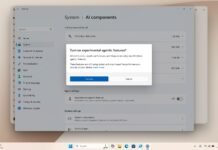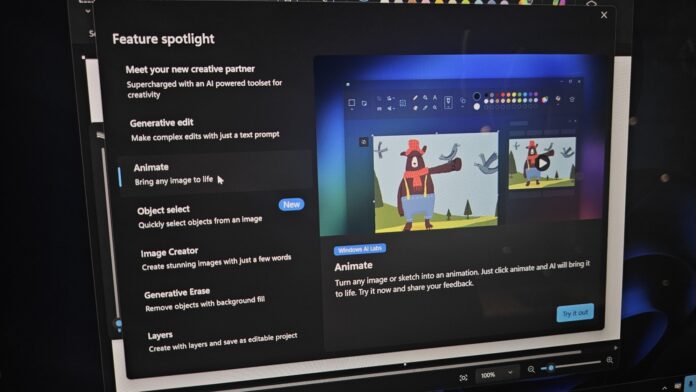Windows 11’s Paint is one of the apps that Microsoft has considerably improved over the past year, and is now getting two new AI features. As first spotted by Windows Latest, Paint can now use AI to turn your images into short animations, similar to how Grok’s Imagine works. It’s also getting a Google Banana-like generative image editor.
The two features are rolling out as part of Windows AI Labs, but what is that? As Windows Latest previously reported, Windows AI Labs is an opt-in program that allows you to test experimental generative AI features in MS Paint. The invite to Windows AI Labs is gradually rolling out, and you don’t have to join the Windows Insider Program to sign up.
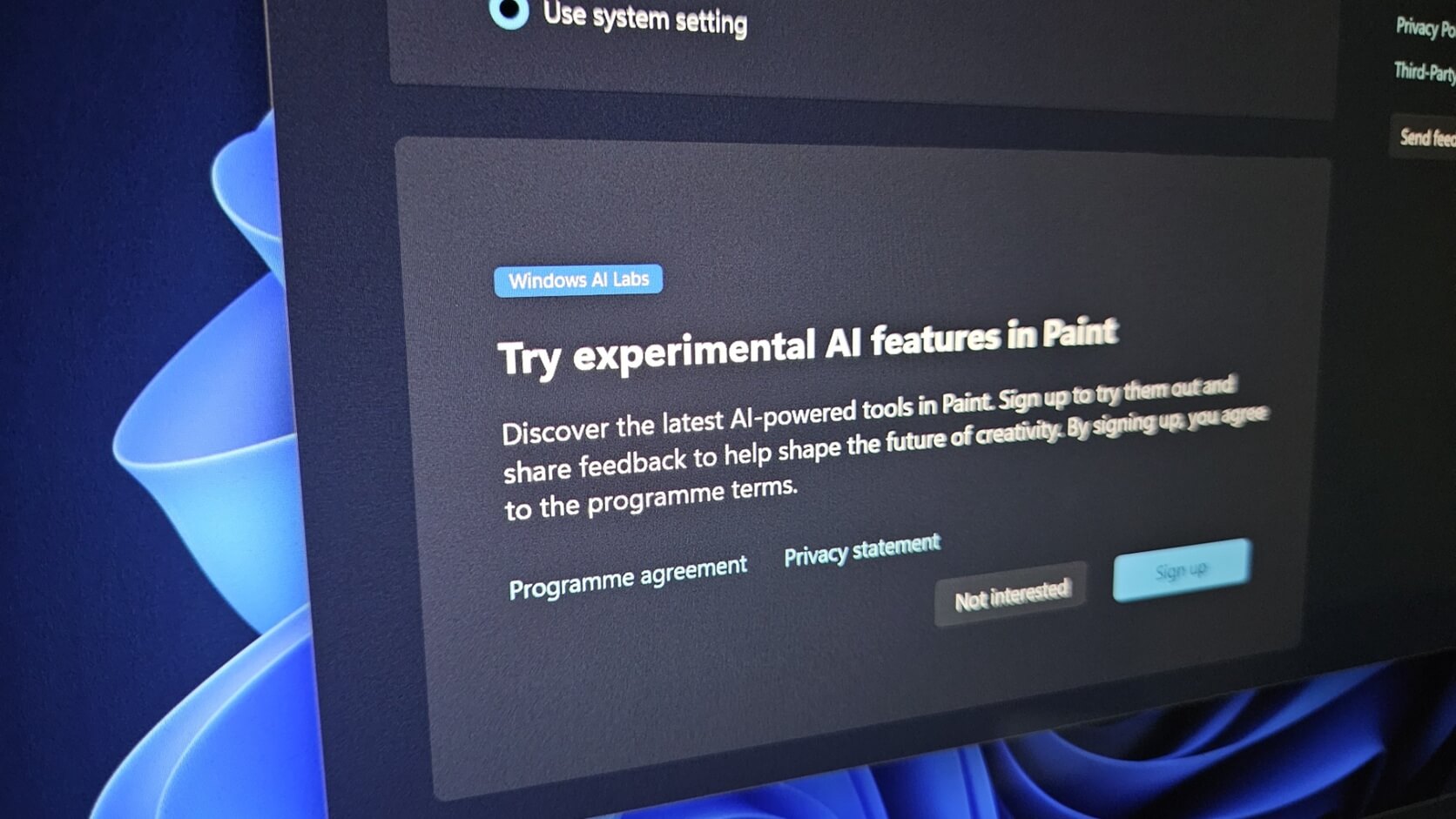
I signed up for Windows AI Labs on my Windows 11 24H2 production machine in September, and two new features finally showed up today.
You can now turn images into short animations using Windows Paint
Right now, Paint’s Copilot features are somewhat limited. You can create an image, remove objects from the image or blur anything you dislike, but you can’t generate animations or short video clips using MS Paint. The whole point of MS Paint is drawing on canvas, but now you can turn drawings into animations.
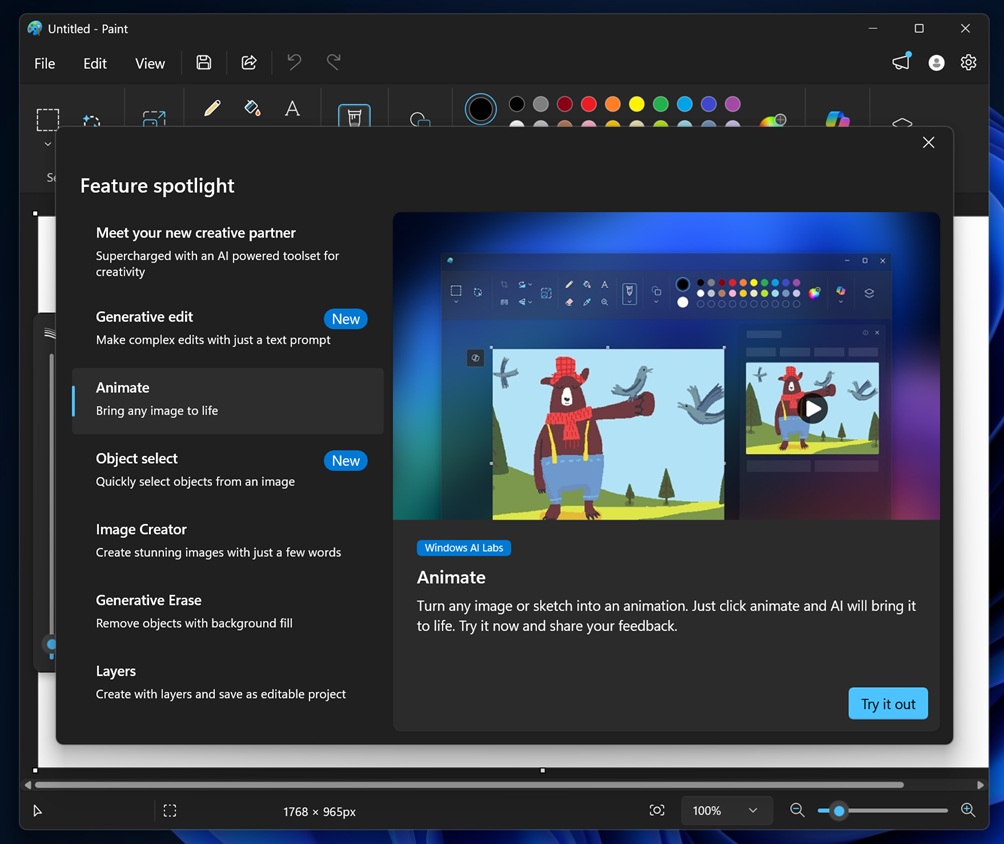
Microsoft describes this experimental feature as a new way to “Turn any image or sketch into an animation. Just click animate, and AI will bring it to life. Try it now and share your feedback.” To get started, you just need to click Try it out.
Once you select the nudge, you’ll automatically get a new Animate option inside the Copilot dropdown menu.
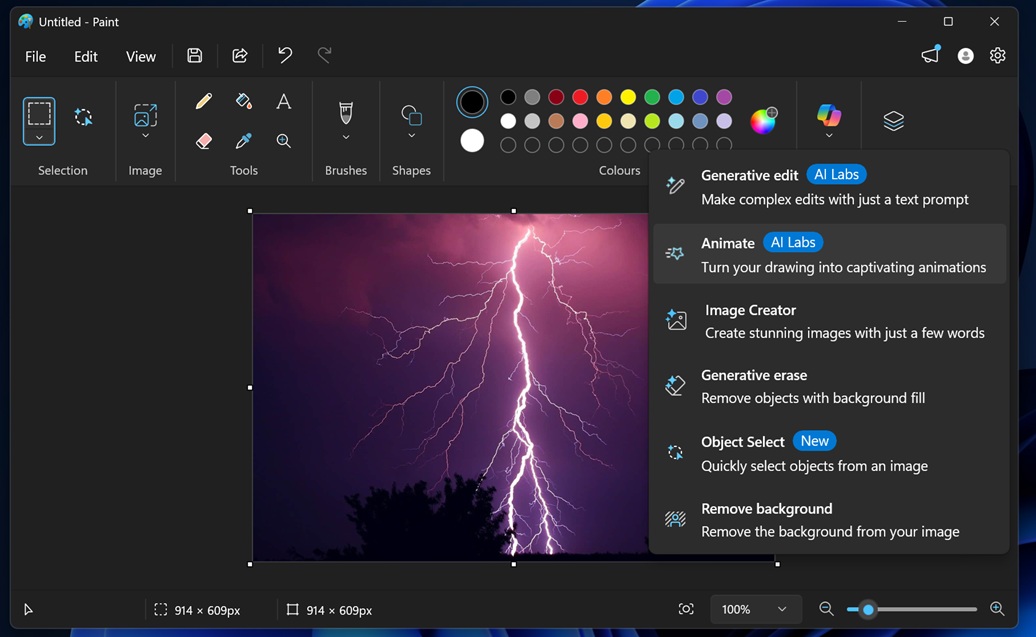
This opened a new sidebar on the right side, and interestingly, Microsoft doesn’t want me to enter a prompt to turn the image into a short animation. Instead, it has a canvas to render the animation and a “generate” button at the bottom. Microsoft is taking care of the prompts here.
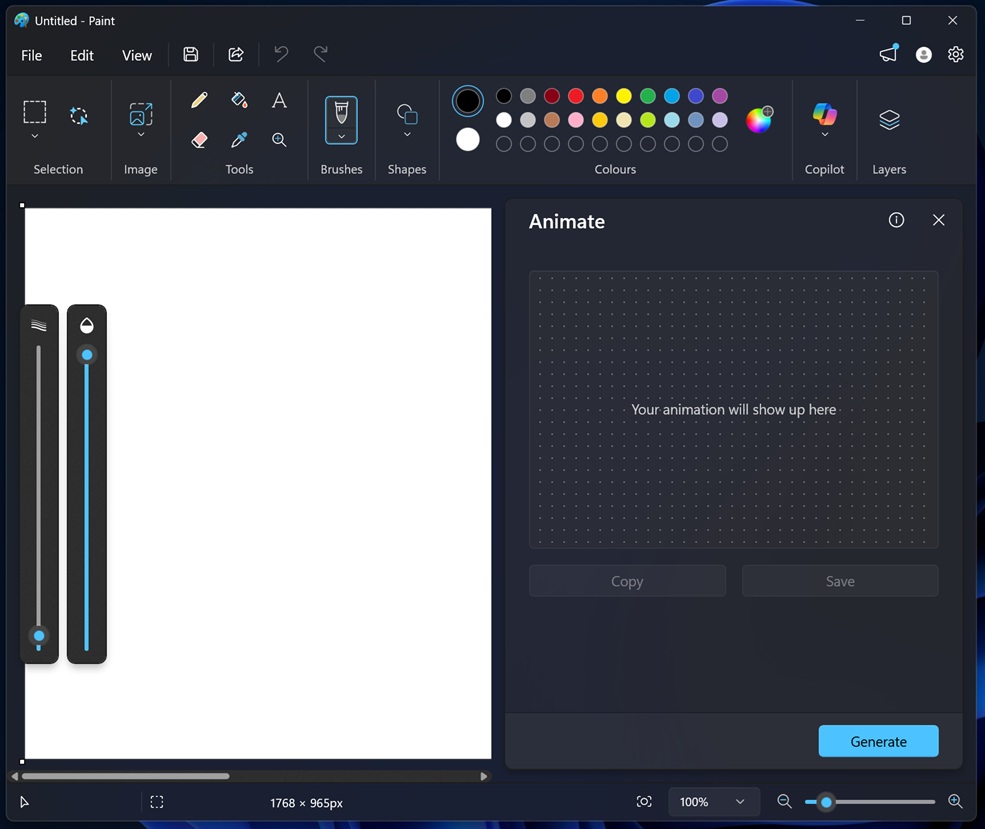
In our tests, it takes approx 40-60 seconds to turn an image into a short animation, and then you’ve the option to copy the animation as a GIF to the clipboard or save it to local storage.
I tried it with an image of our favourite Pokémon, Pikachu, which didn’t really go well with Paint’s AI model. It doesn’t appear to be Sora v1 or Sora 2, and we’ve reasons to believe that it’s an in-house model by Microsoft.
I also followed up with an image of thunder in the skies, and this time it was considerably better than the Pikachu animation I had made.
You can now edit images using MS Paint’s AI model
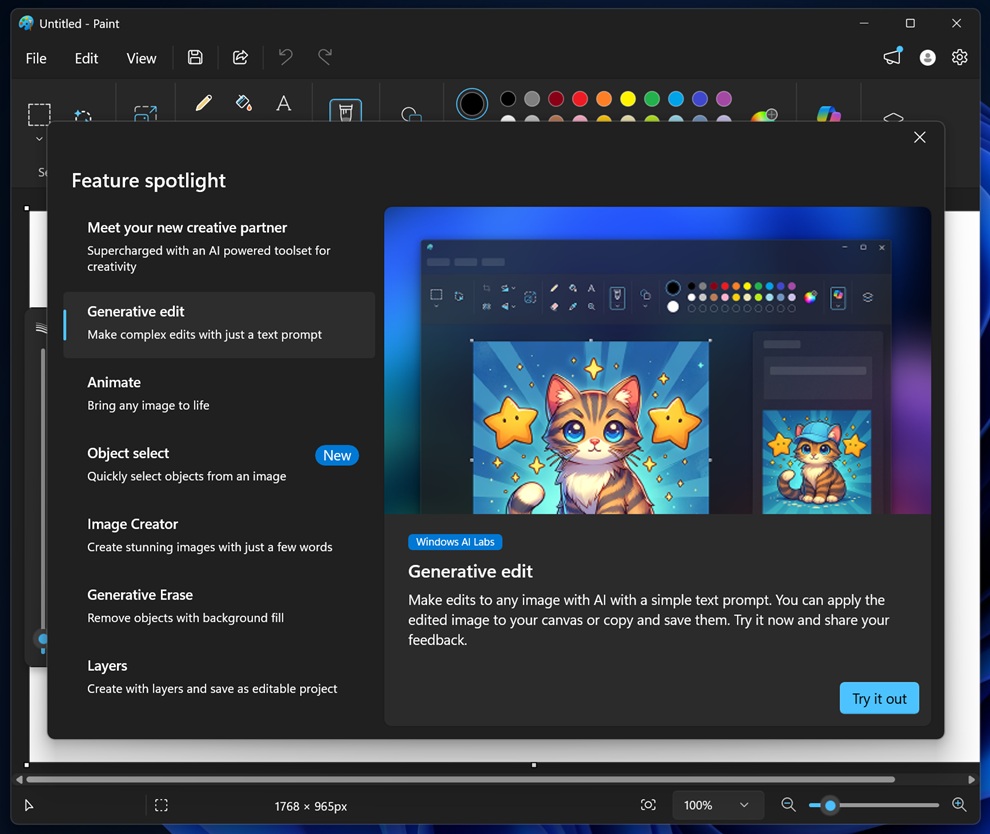
Paint allows you to generate images from scratch, or if you own a Copilot+ PC, you can turn your terrible drawing into a true masterpiece.
However, you can’t edit an image using a prompt, like you can when using Google Gemini or Google Nano Banana. This changes now with Paint’s new generative edit feature.
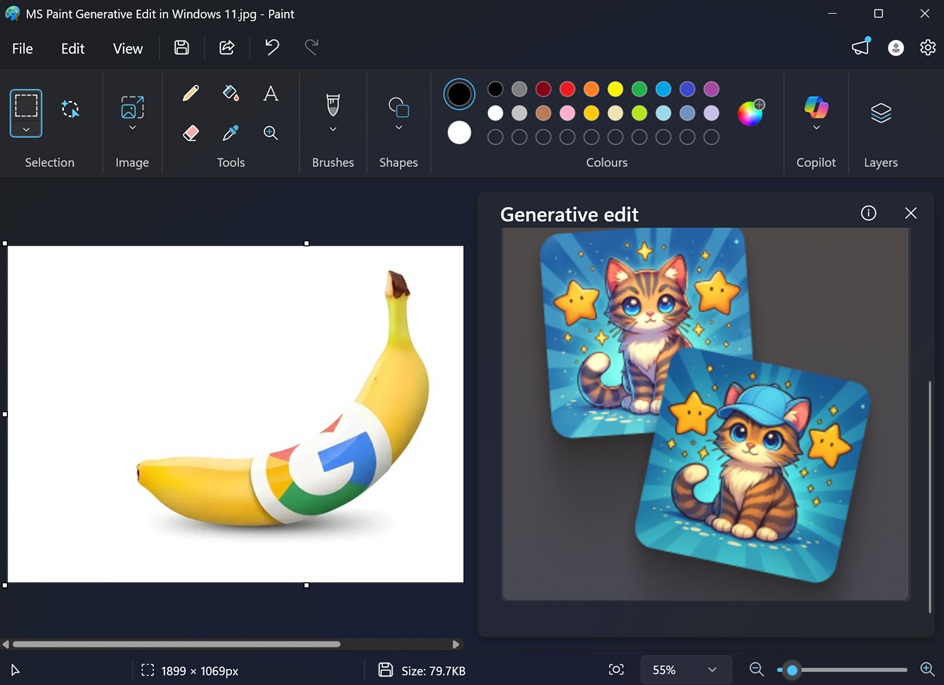
I copied an image of Google Nano Banana, which has Google’s logo plastered all over a tasty banana. Then, I opened Copilot’s Generative Edit and asked Paint to remove Google’s logo from Banana, but that didn’t work for some reason.
To try my luck, I asked Paint if it could turn the white background into a fruit jungle where the banana looks familiar, and this time it finally worked.
“Animate is powered by an AI system that generates video animations from your input image, and it may create things you don’t expect, “Microsoft told Windows Latest when we asked about the two new AI additions. “Generative edit is powered by an Al system that makes changes to your input image based on your text description.”
Microsoft warns that these AI labs features may not make it to the production release for everyone.
Windows AI Labs, which is a program that allows people to sign up for early access to experimental AI features in Paint, is limited. Only select users are seeing the Program sign-up toggle in Paint’s Settings.
“The Windows AI Labs Program for Microsoft Paint is designed to provide Microsoft and selected Participants with an opportunity to engage in ongoing evaluation of pre-release versions of Microsoft Paint features, capabilities, and services,” Microsoft told Windows Latest.