The File Explorer is getting agentic capabilities as Windows 11 moves through an AI era. You can now create websites “vibe code” and edit videos directly from the File Explorer without having to open any files or switch applications.
In May 2025, we got to see the first glimpse of AI actions in the File Explorer, where right-clicking your files will show contextual actions depending on the type of file. The idea was to use an existing application to do tasks for you, without you having to open the files.
The highlight feature was AI actions for images, in which a click on an image file will show options for visual search using Bing, blur background, or erase objects with the Photos app, and remove background using the Paint app.
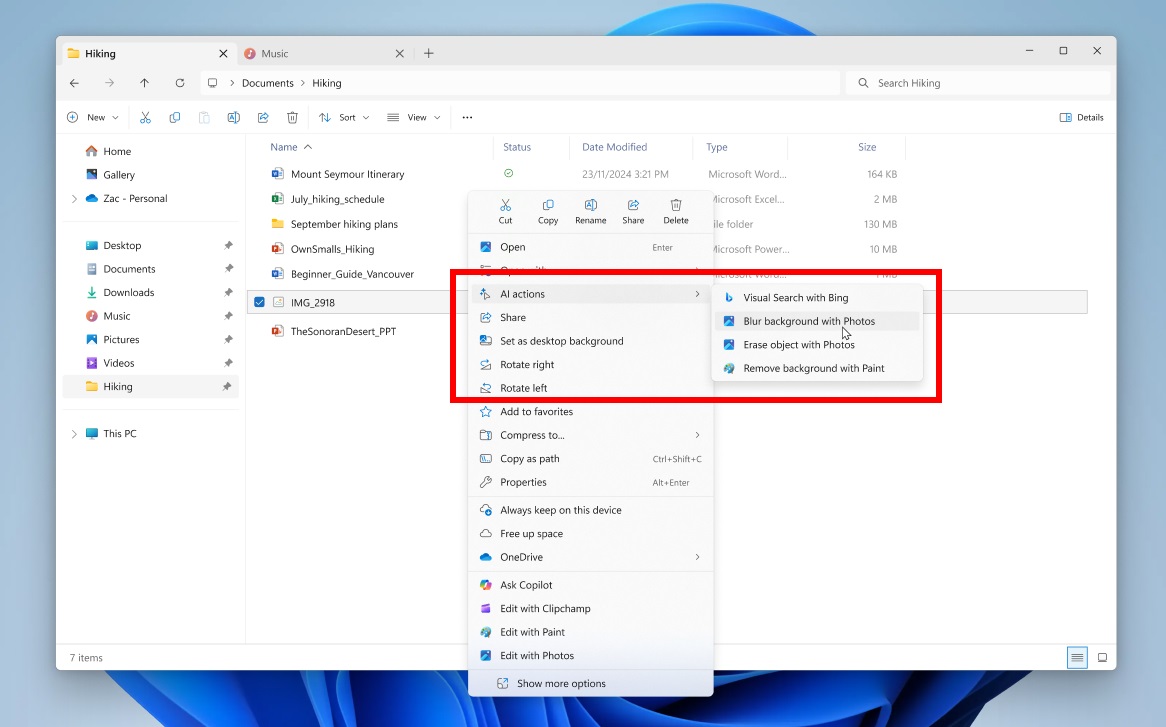
Microsoft 365 files, and other document types, got the option to summarize and create an FAQ, again without having to open the files or Copilot for that matter.
Today, Microsoft announced that they are bringing three new agentic capabilities to File Explorer, and interestingly, they are powered by two different companies.
Manus AI agent in File Explorer
The most powerful of the bunch has to be the integration of Manus general AI agent in the File Explorer. If you’re hearing about Manus AI for the first time, it’s not your fault, as they are a new autonomous AI agent launched this year in March, and immediately got viral for its ability to execute complex, multi-step tasks without input from our side.
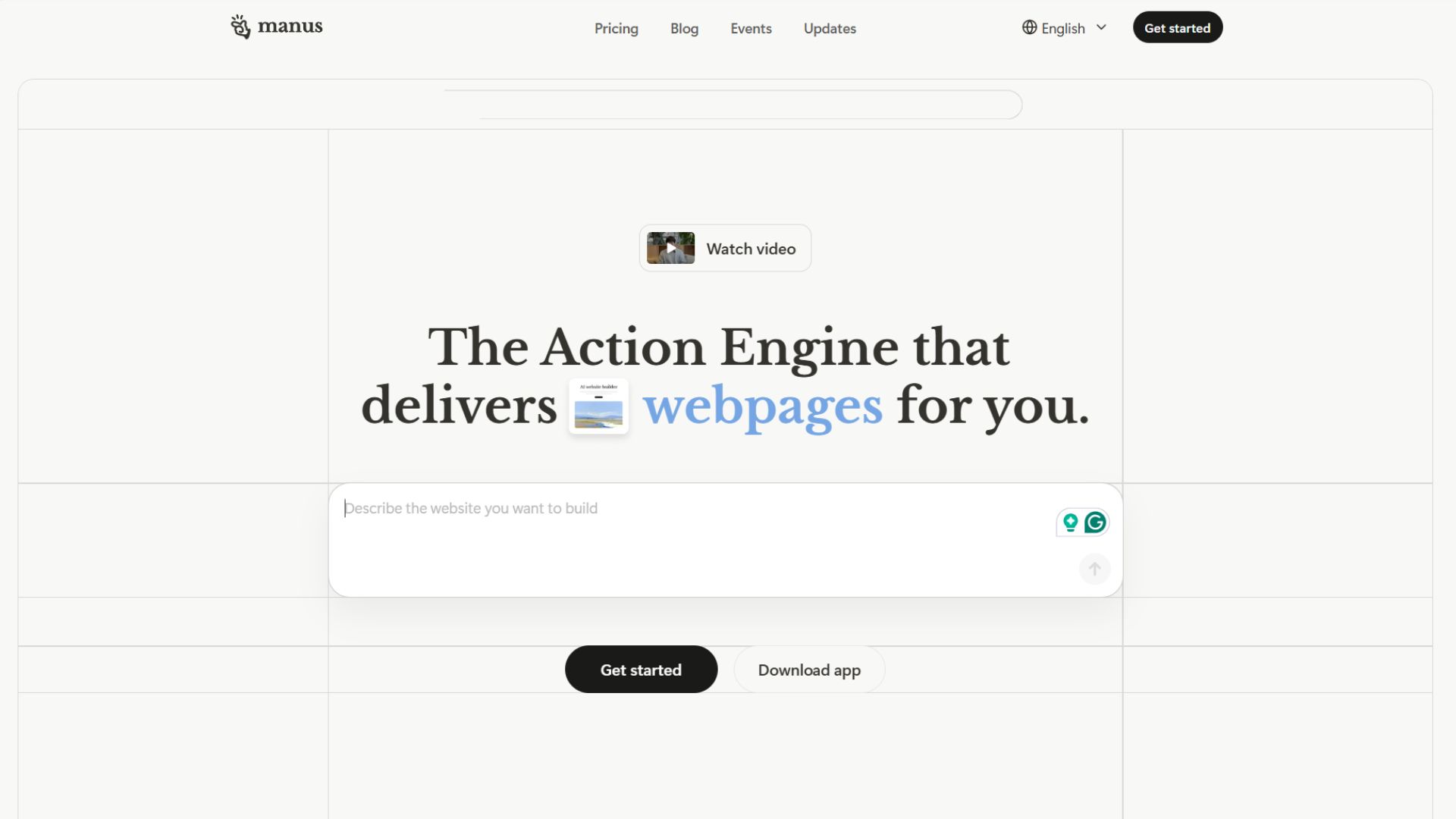
But for the File Explorer, Microsoft only mentioned the ability for Manus AI to create a website for you, without you having to manually upload your images or documents to the app, and obviously, no coding.
It works by you selecting a document, or a bunch of documents and/or images, and when you right click, you’ll get a contextual menu with the option “create website with Manus”.
Since Manus is also a native app on Windows, you can converse with it, just as you would do with other AI apps, but with the added ability to tell it to use images or files on your device to create a website or perform any other actions without you having to upload the files yourself. Manus uses its agentic AI capabilities to fetch the necessary files for you.
If it wasn’t clear already, an AI agent is a software system that uses AI to autonomously perform tasks and make decisions on your behalf. Each subsequent task doesn’t require additional prompts from your side.
Manus uses Microsoft’s Model Context Protocol in Windows to perform its agentic capabilities. MCP in Windows is a standardized, open protocol that allows for direct communication between AI agents and native Windows applications. It uses a lightweight JSON-RPC-over-HTTP framework, which means that AI agents trigger app functions and exchange data with Windows applications by sending simple, structured messages (in JSON format) over standard web-like connections (HTTP).
Microsoft says that Manus does its task securely and in the background, while you can focus on your work in the foreground.
Filmora AI video editor in the File Explorer shortcut
The other interesting addition to the File Explorer is to edit with Filmora, which is a very popular AI-powered video editor. We assume here that you can select a bunch of images and videos, and when you right-click, you’ll get an option to edit with Filmora, where the agentic capabilities given to the app will allow it to understand the type of images or videos and edit on your behalf, without you having to open the app and edit it yourself.
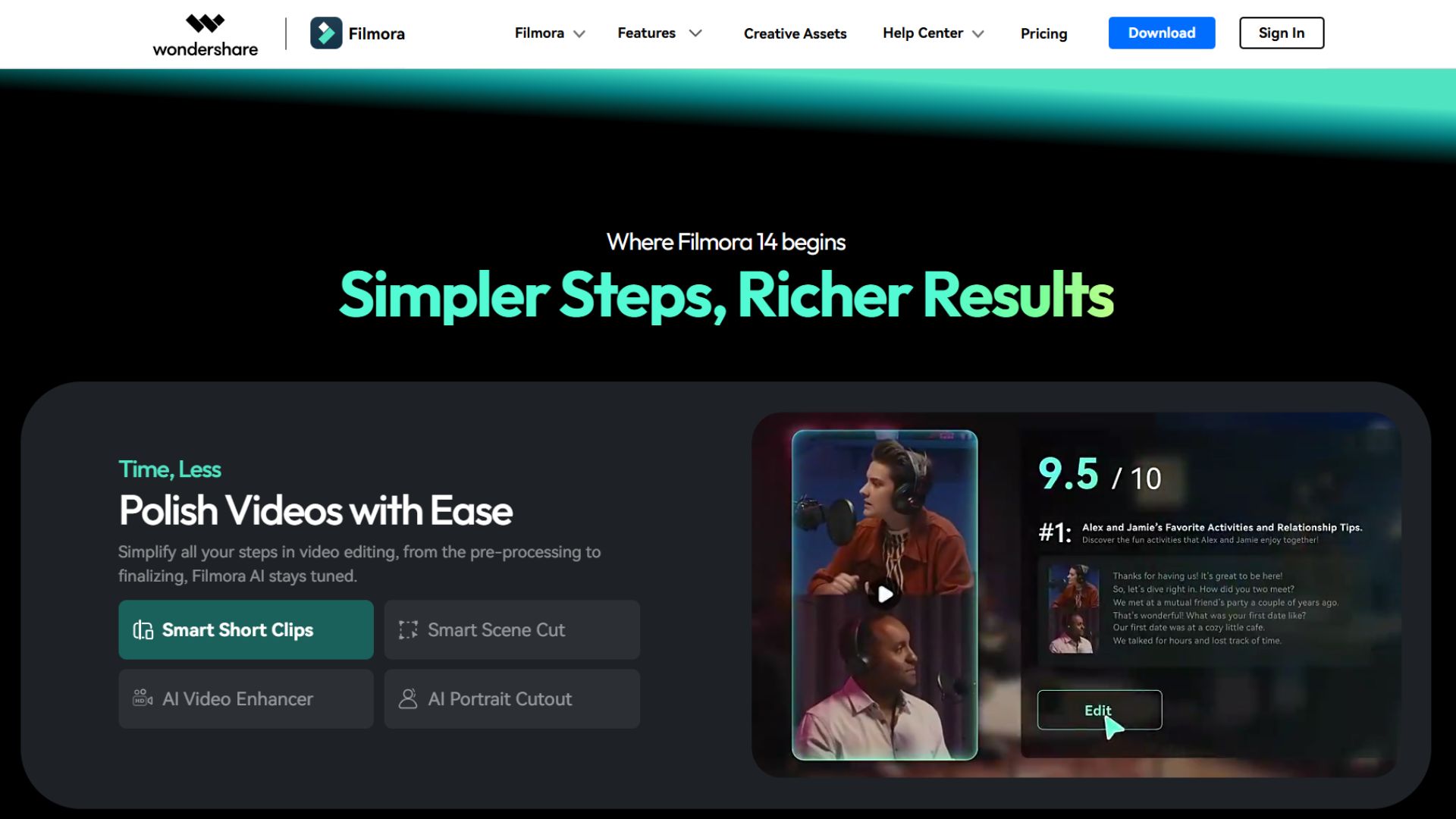
Interesting stuff, although the Microsoft Photos app for Windows 10 had a similar feature more than half a decade ago, where you could select photos and videos, albeit from inside the app, and it would edit a video for you with transitions and elements, and music based on the theme. I have actually uploaded a similarly created video to YouTube.
So, this is more like Microsoft partnering with other companies to expand the agentic capabilities of Windows, despite Microsoft already having Clipchamp for video editing and, of course, Copilot for everything AI.
Speaking of other companies that offer similar products to Microsoft, Click to Do will get the ability to instantly schedule a Zoom meeting as you hover over an email address on your screen, without having to switch apps. Again, Microsoft has Teams!.
Microsoft says that AI actions in File Explorer is completely secure
Microsoft agrees that Agentic AI applications may pose novel security risks like cross-prompt injection, where malicious content embedded in documents can potentially cause AI agents to override their instructions.
To prevent any such issues, the company will add deeper security and privacy controls before these agentic features jump out from their preview period.
Microsoft says that there would be a separate standard account on your device, given to AI agents, and this account gives agent-level authorization and access control.
AI agents like Manus will work on a separate agent workspace, which, while allowing the agents to have their own desktop, limits their visibility and access to seeing your desktop activity. In short, AI agents can’t see what you are doing in Windows.
Are AI Actions in File Explorer free to use?
While AI actions for images in the File Explorer were free for all, Summarize and Create an FAQ required users to have Microsoft 365 and a Copilot subscription.
Microsoft hasn’t mentioned whether Manus AI and Filmora integration in the File Explorer requires any sort of subscription, but it’s safe to assume that, since these are basically shortcuts within the File Explorer contextual menu, they’ll be free for the basic stuff.
Also, these AI upgrades to File Explorer are available for all Windows 11 PCs, not just Copilot+ PCs, which is always good news.



















