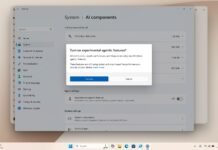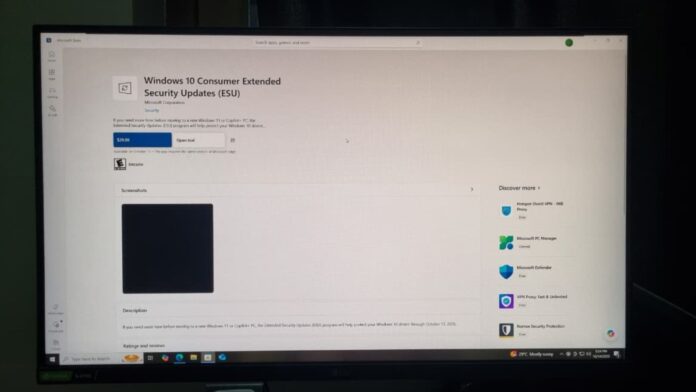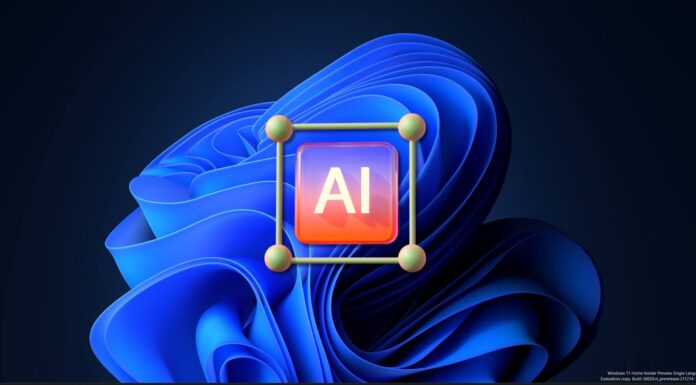Windows 10 support ends on October 14, 2025, which is today, but you can extend its lifespan with the Extended Security Updates (ESU) program by paying Microsoft $30. This is for those who want to use Windows 10 with a local account and continue getting updates via ESU.
You can extend Windows 10 support by simply clicking “Enroll now” on the Windows Update page, linking your Microsoft account and syncing Settings to OneDrive. Microsoft told Windows Latest that users in the EU only require a Microsoft account for free Windows 10 ESU, but users outside the region also need to sync Settings to OneDrive.
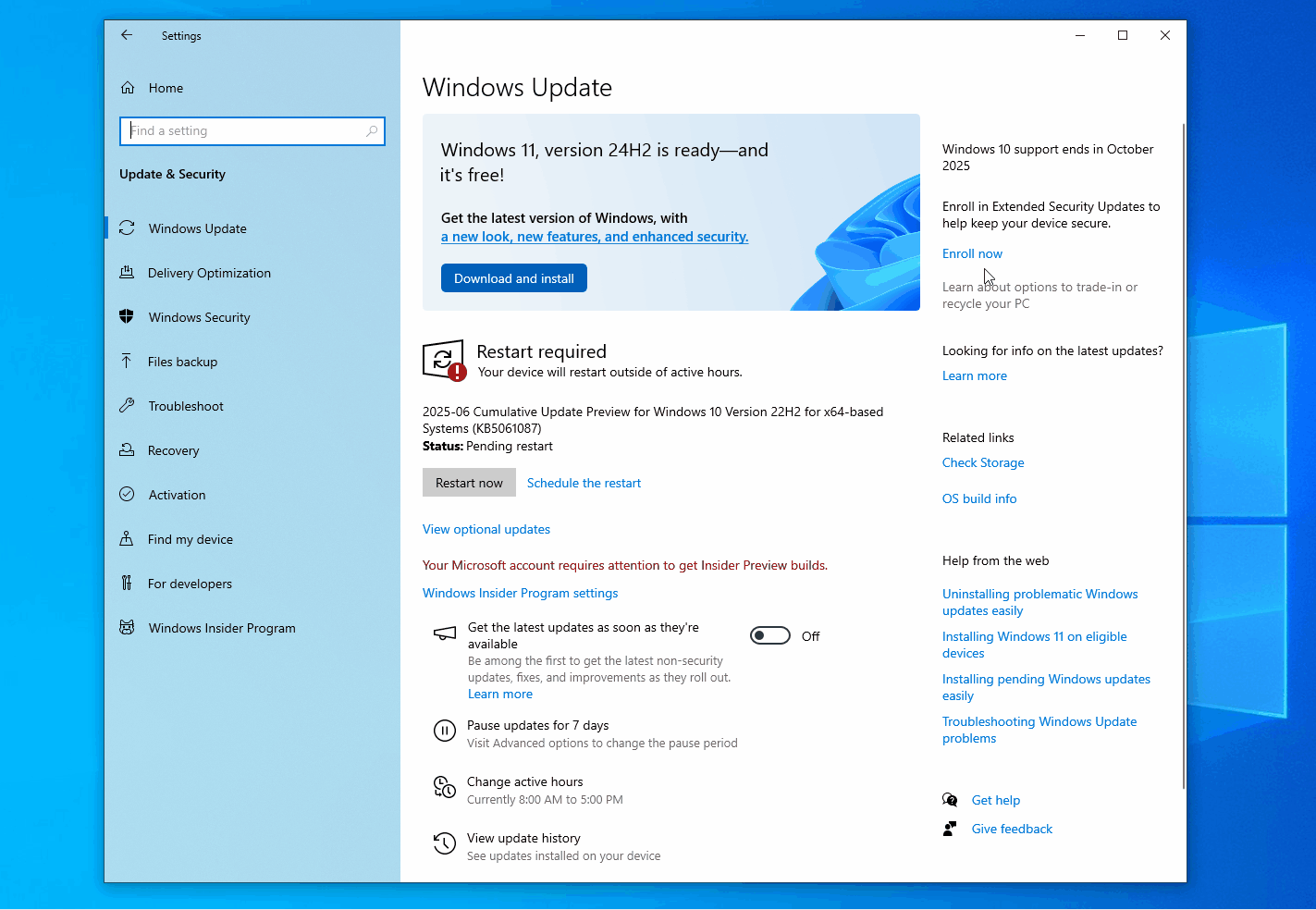
In the US, you can also use Microsoft Rewards points (1,000) to sign up for Windows 10 ESU. But what if you really hate the Microsoft account and don’t have Rewards points? Microsoft says you can subscribe to $30 ESU, which is now live.
As first spotted by Windows Latest today morning, Microsoft has created a store page from which you can purchase an extension license for $29.99 to keep your PC updated for one more year. It’s different from the Enterprise-grade plans that will get up to a 3-year extension, but at a horrible price.
How to sign up for Windows 10 $30 ESU
In our tests, Windows Latest found that Microsoft has finally published a product page in the Windows Store, titled “Windows 10 Consumer Extended Security Updates (ESU).” This is an extension that activates ESU for local accounts. It is barely 0.1 MB in size, and offers both paid and free options.
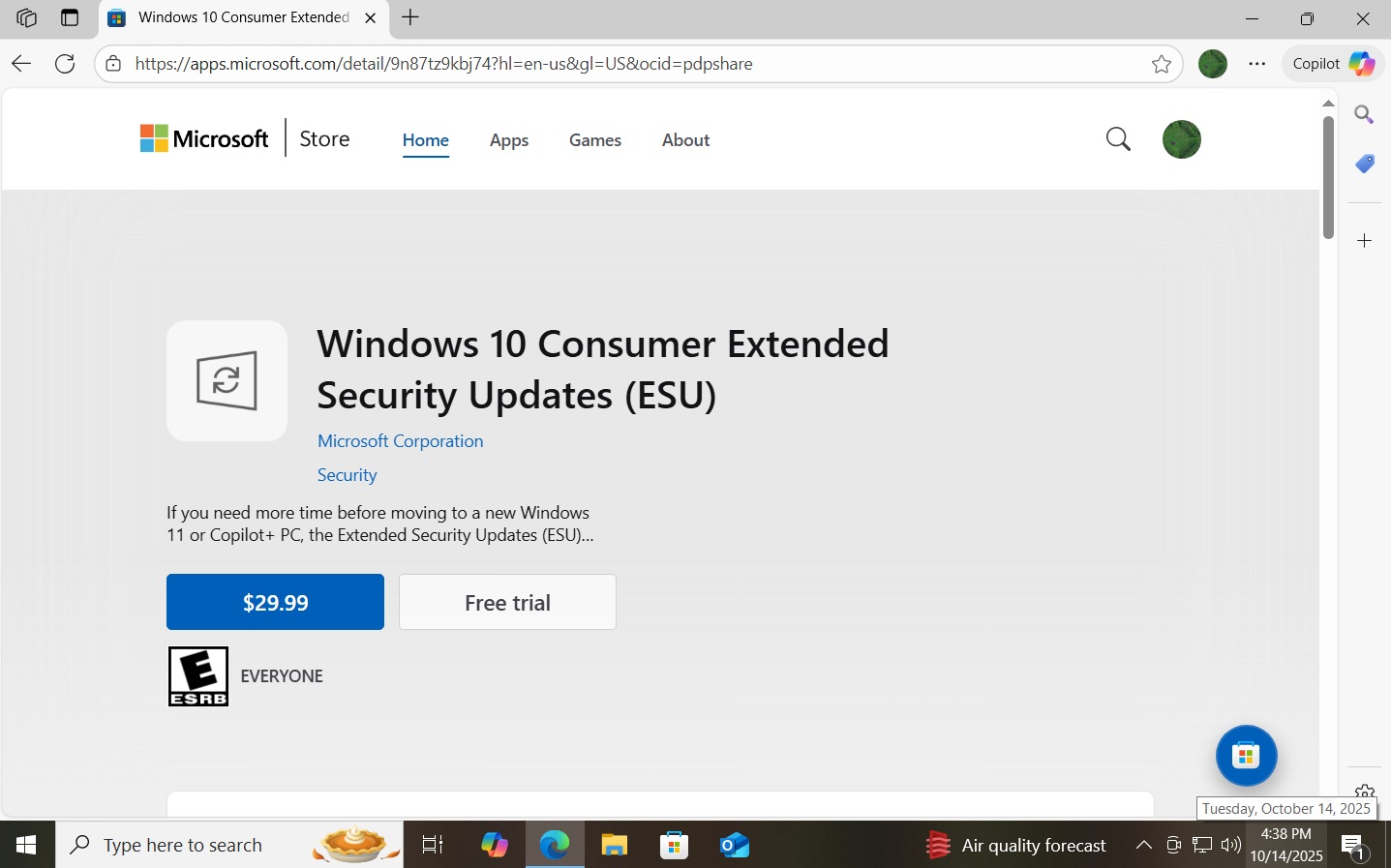
“If you need more time before moving to a new Windows 11 or Copilot+ PC, the Extended Security Updates (ESU) program will help protect your Windows 10 device through October 13, 2026,” Microsoft describes the extension.
I clicked on the $ 29.99 option on my Windows 10 PC, which has installed the latest available optional update. Later, it redirected me to the Microsoft Store. Apparently, Windows 10’s $30 ESU requires you to sign-up for Microsoft account one time, then you can log out and never log in again. ESU will continue to work.
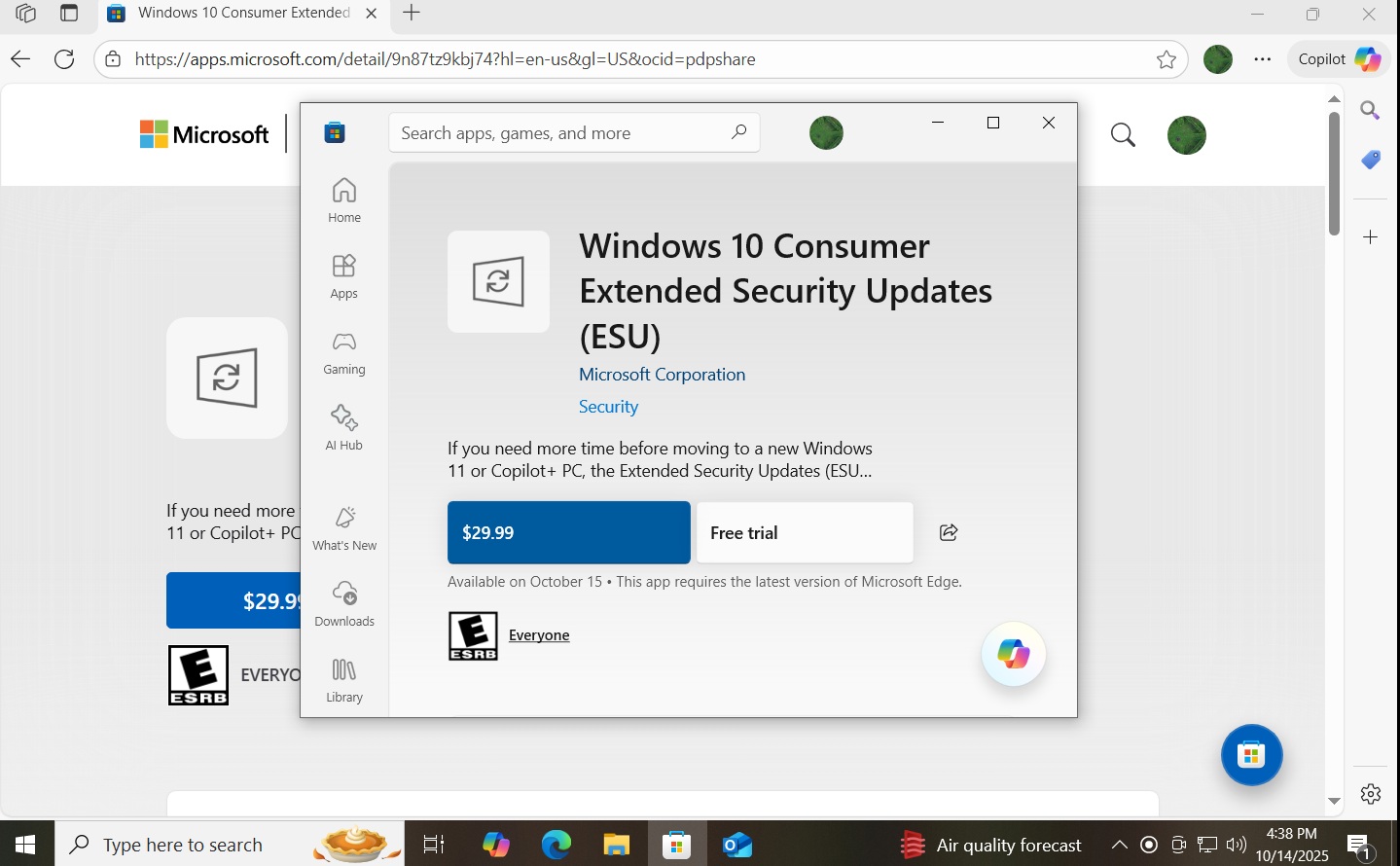
So, I clicked on the $29.99 option again, which finally brought me to the payments page. After that, I filled out the card details and then saved the card.
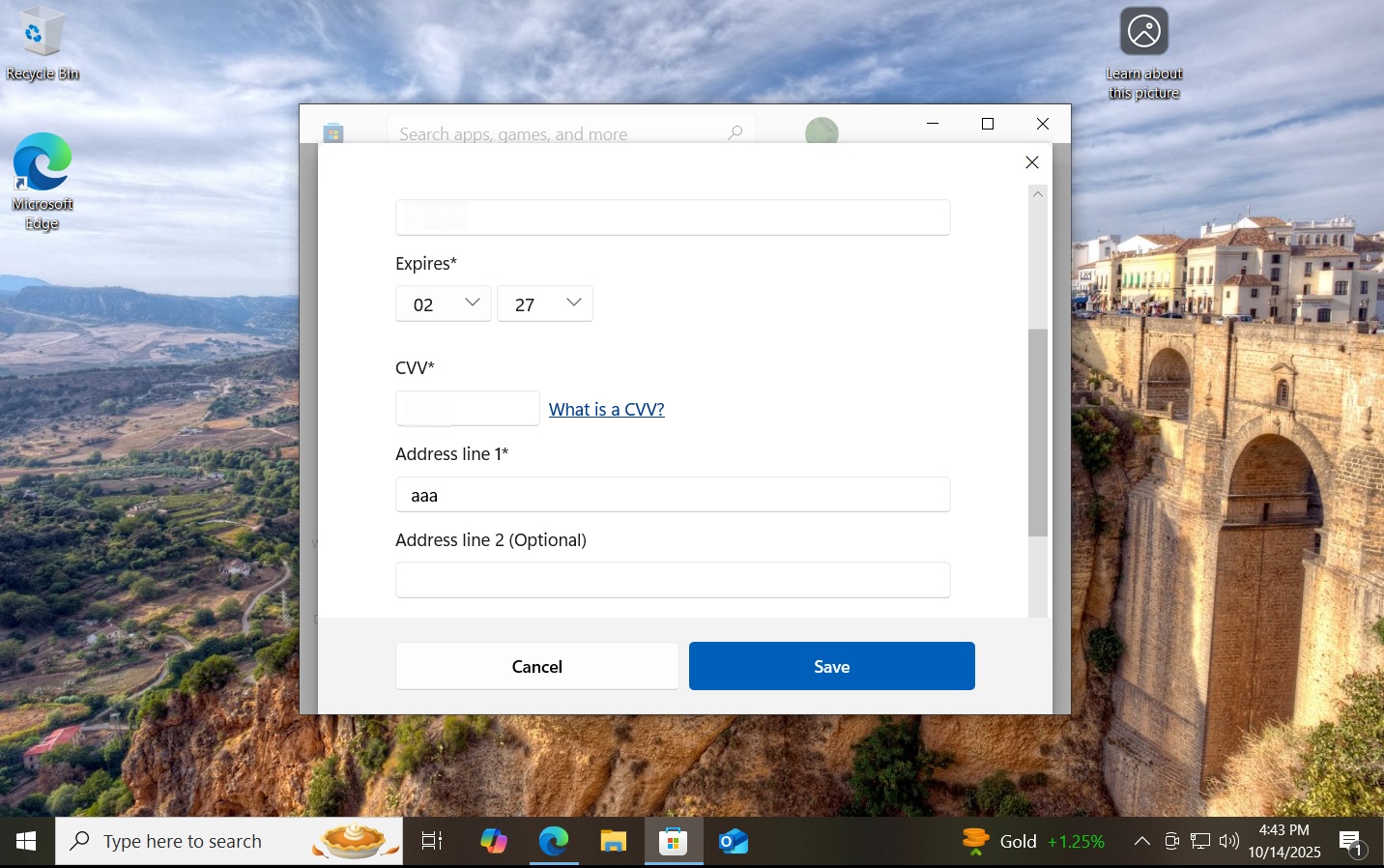
$29.99 price excludes taxes, so you might end up paying more when you purchase the update license.
The taxes will depend on your region, so check that before hitting the buy button. It’ll be a one-time purchase and not a recurring subscription because Microsoft’s plan is to offer security updates for just one more year.
Microsoft tests “free trial” for Windows 10 ESU – is it a bug?
We also noticed that there’s free trial label next to the paid option. Clicking on it will launch the Microsoft Store page, where you must click the option again.
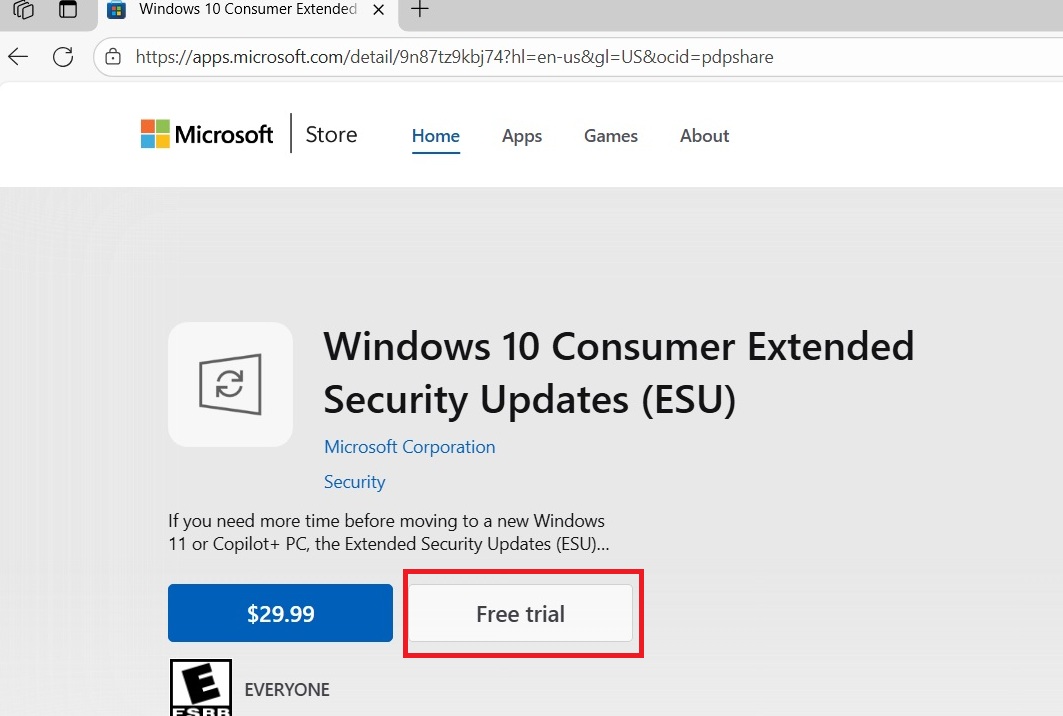
Unlike the paid method, it shows a progress bar indicating that it’s trying to enroll the device into the ESU program.
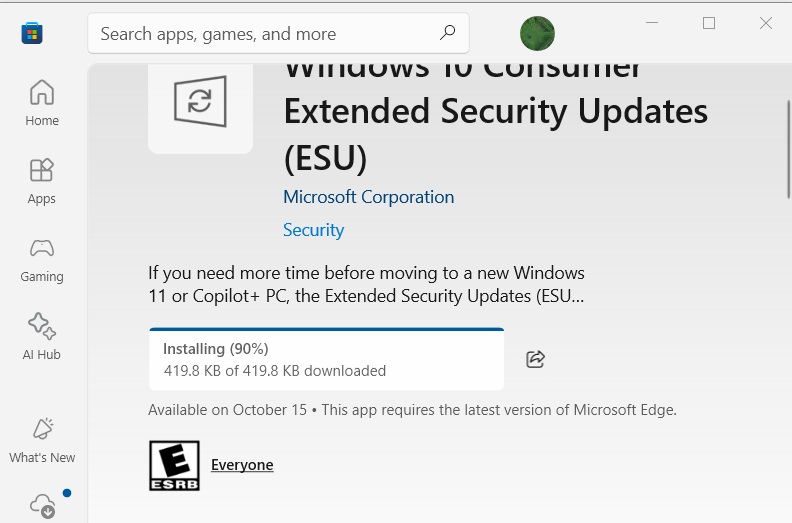
There’s no payment page or entering your credit card just for the sake of “registration” stuff happening here. It simply starts downloading the required files to enroll the PC and might take a minute or two to install. You’ll see a notification once the installation completes.
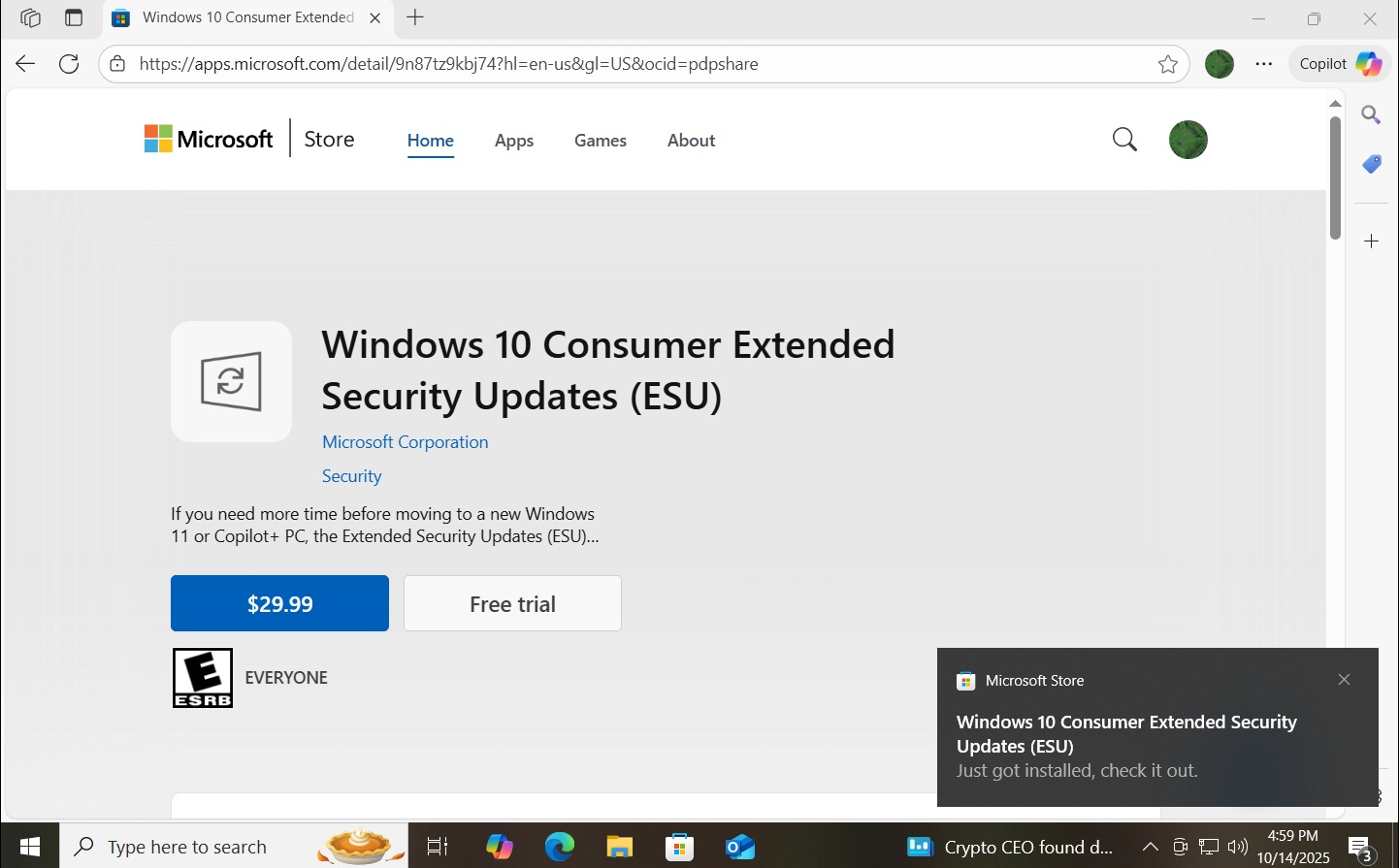
The free trial button changes to an “Open trial” button, but since it’s an update extension, you won’t be able to try anything.
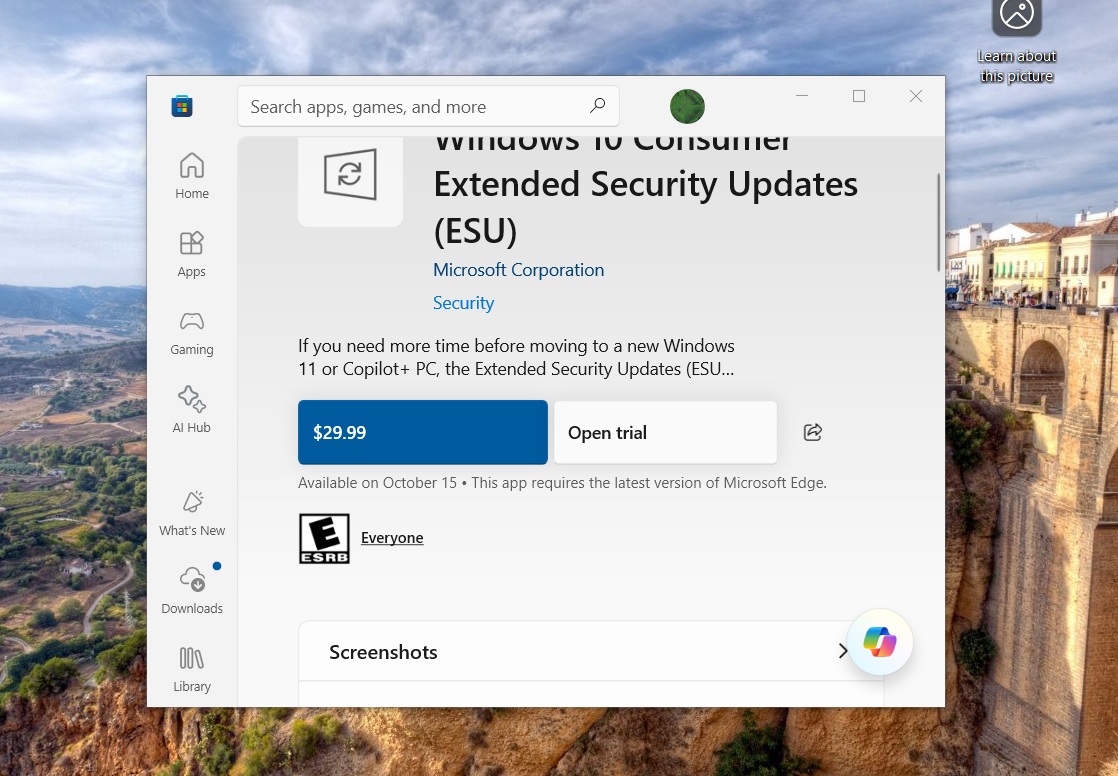
Even after enrolling in the trial, I didn’t get any mail on my registered Microsoft Account ID about the purchase. It also doesn’t mention a word about the trial’s lifespan. The “trial” option could be a bug. We’re not sure about it yet.
However, it’s good that you can use Windows 10 and get security updates for one more year (until October 12, 2026) if your PC cannot upgrade to Windows 11 due to any limitation.
As heart-wrenching as it may be, you must upgrade to a cheap Windows 11 laptop or buy a Copilot+ PC to use Windows 11. Your current Windows 10 PC will need an OS replacement, probably some befitting Linux distro to stay useful.