In July, Windows Latest first reported that Microsoft is testing a new Copilot-first UI, and it was later officially confirmed. Edge now has deeper Copilot integration that can see your tab and help you browse through the web, but it doesn’t really ‘automate’ all the tasks, like Perplexity Comet does. This might change in the future.
Windows Latest spotted a new survey, which is being sent out to those who use Edge and may want to use its new Copilot mode. For those unaware, Copilot mode replaces the Traditional search bar in the New Tab Page with Copilot’s compose box and allows you to use Bing and Copilot at the same time.
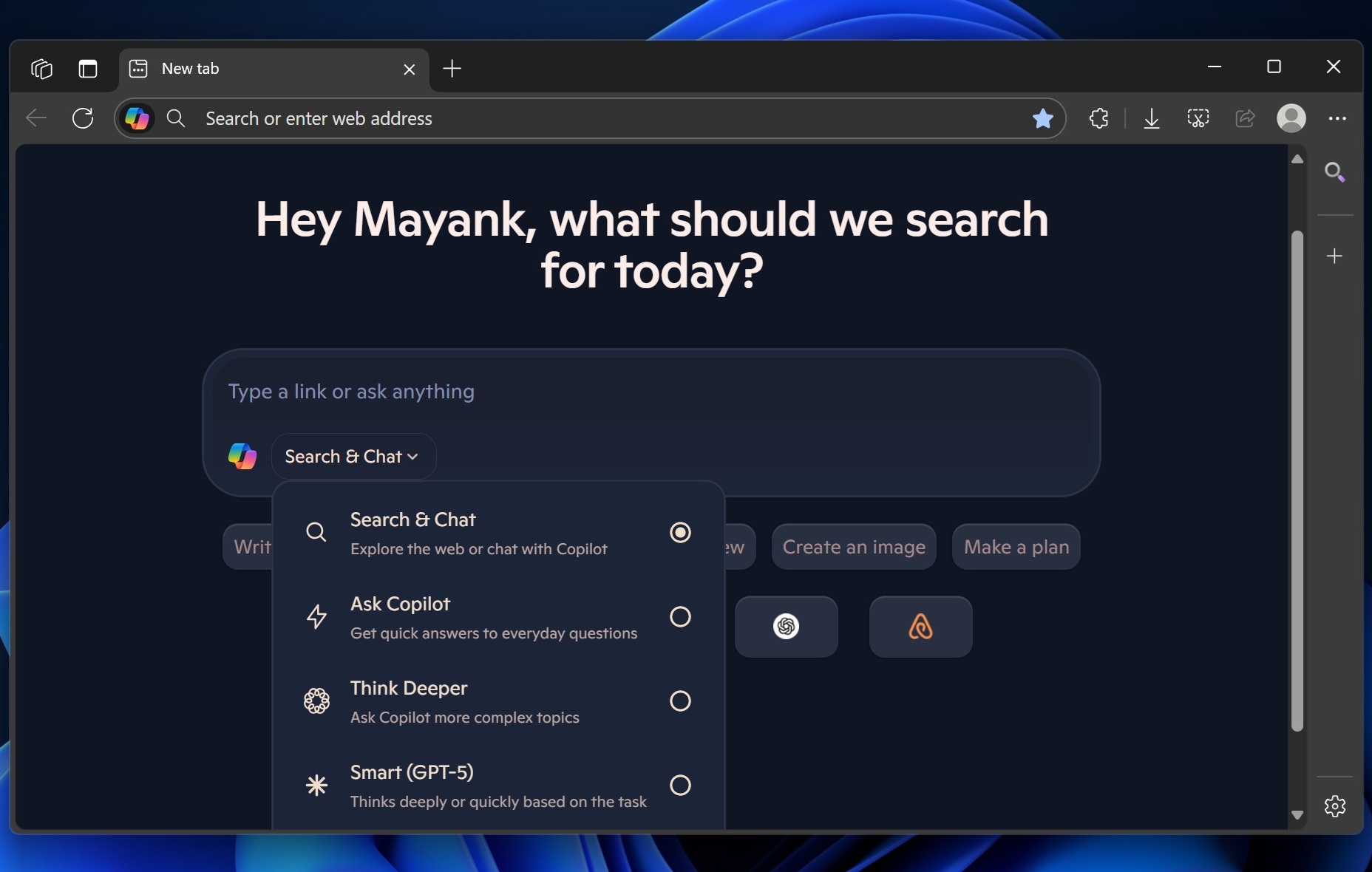
Copilot mode also turns on ‘Ask Copilot’ in the address bar, which can see the tab’s content and summarise it or answer questions. But I would not call that an ‘automation.’ That’s far from what Perplexity Comet does, but it might change in the future. As I noted above, the Edge Copilot survey confirms that Microsoft wants to level up the game.
Microsoft’s survey starts with typical questions like whether you use the Edge browser or not, and if you do, do you use Copilot. Then, how do you use Copilot? Is it the Copilot mode? And we’ve similar questions, but these questions aren’t particularly interesting, as the survey points out to advanced features like ‘multi-tab context,’ which are already there.
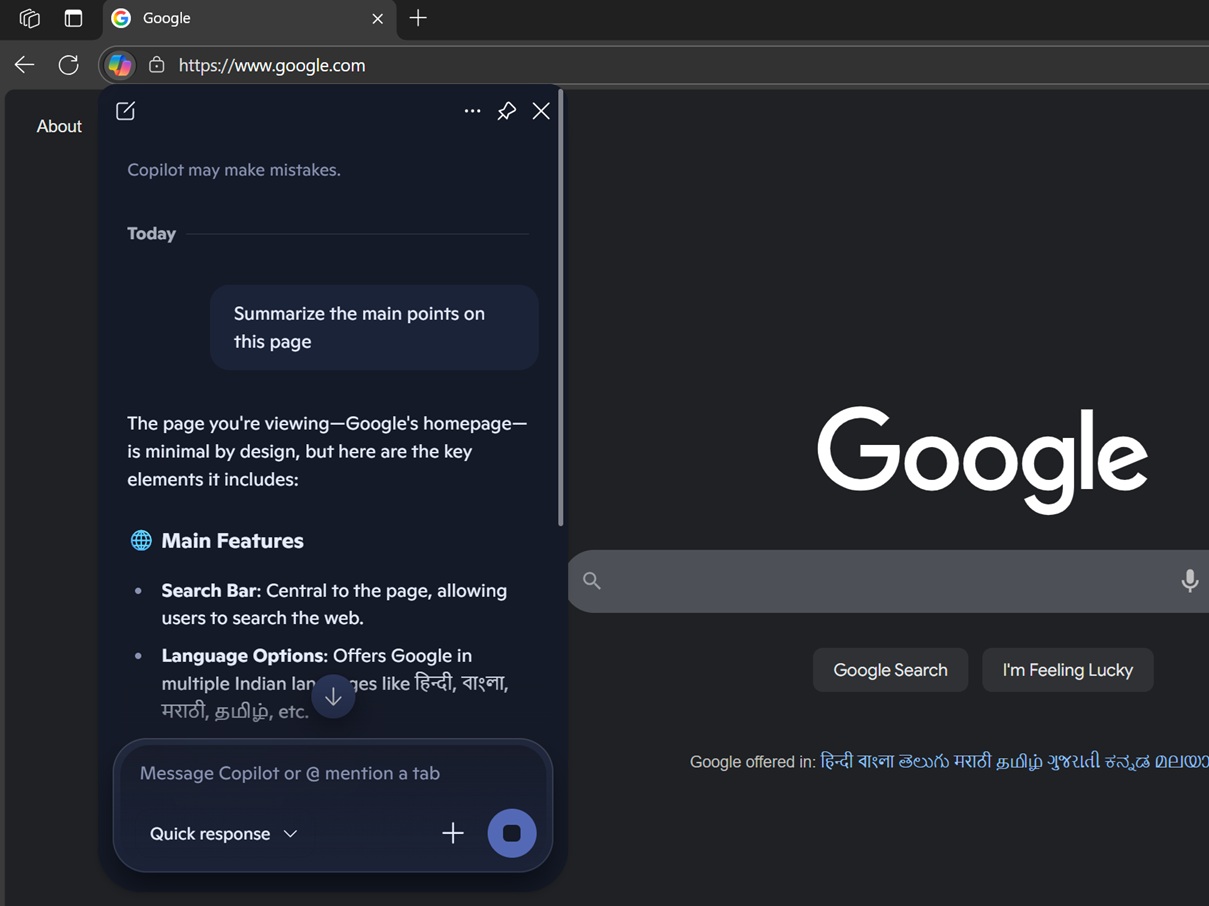
Microsoft might try to improve Edge Copilot’s mode “Multitab-context” support, so Copilot can better read and reason across all your open tabs, then answer with that full context.
Finally, Copilot can take control of Edge and perform actions, such as extract a table to Excel, draft an email from a page, fill a form, or generate a shopping list from multiple tabs. In future, like Perplexity Comet, Copilot might be able to follow your instructions, frame an email, and send it on your behalf.
Finally, the survey also has questions around “how often” you use the browser’s AI mode, and then it tries to understand the usefulness or different use cases. It is for learning, coding, travel, shopping, and finance? Based on the responses, we might see more improvements in those areas.
Microsoft plans to tune prompts and UI flows for those verticals.
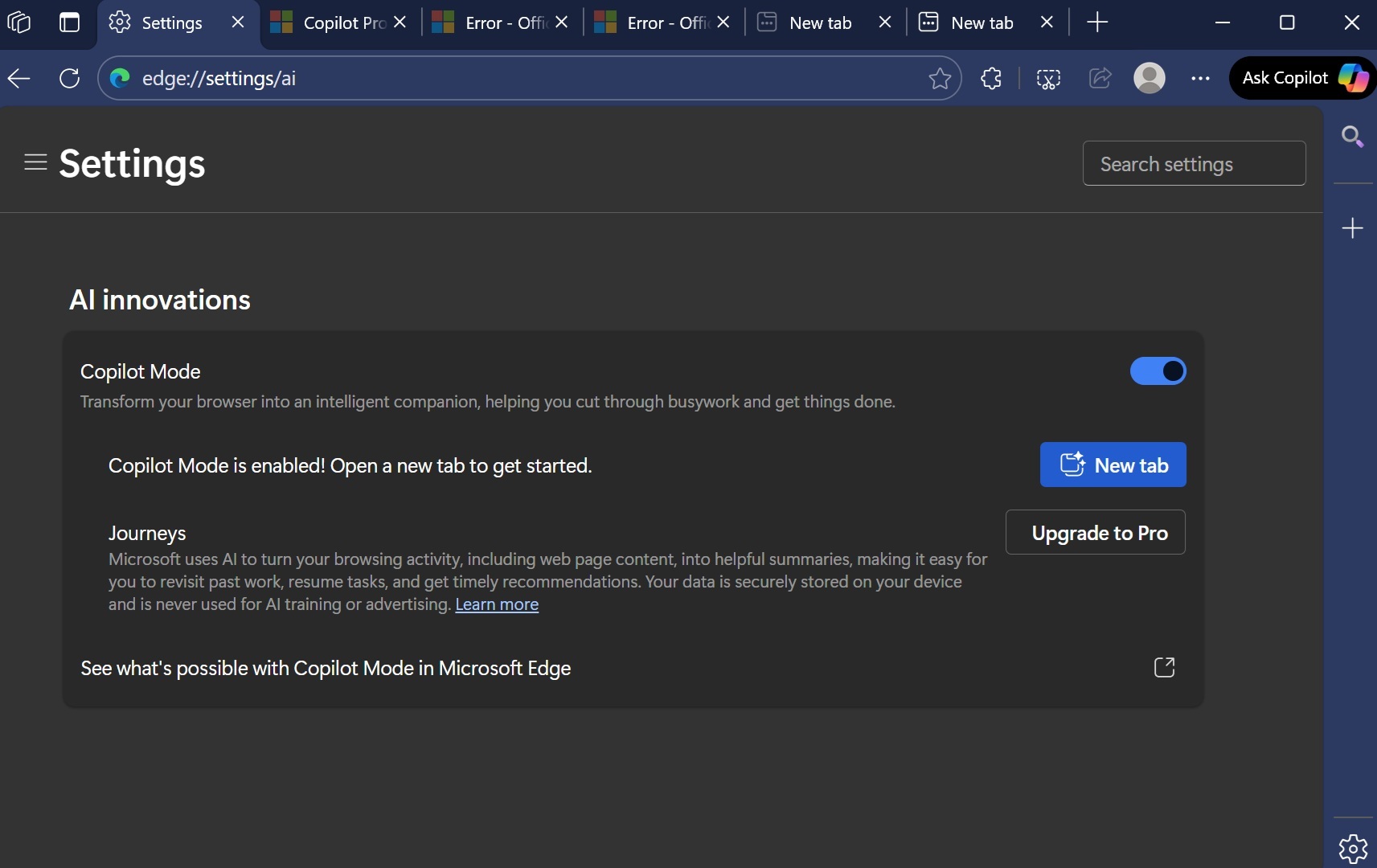
Windows Latest understands that some upcoming advanced AI features in Edge could be locked behind a paywall, likely the $20 Copilot Pro subscription. $20 Copilot Pro can also unlock an hidden “Journeys” feature in Edge, which uses local AI (not Copilot) to summarize and group your browsing activity.
That’s one of the upcoming AI features coming to the browser.
























