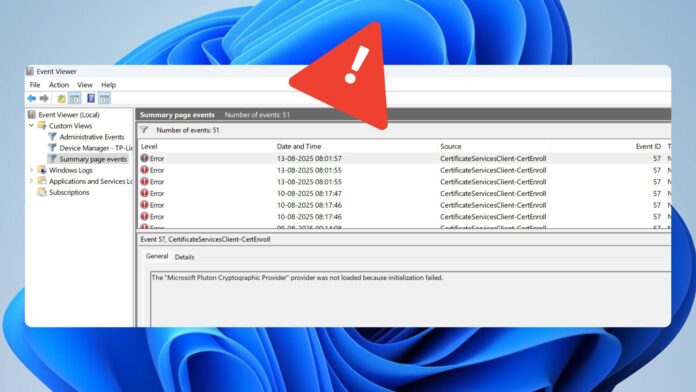After raising a false alarm for Windows Firewall in the June 2025 update, the Event Viewer is raising eyebrows again with a new error. First spotted by Windows Latest, Microsoft has quietly confirmed that Event Viewer is now reporting error codes related to CertificateServicesClient for Windows 11 24H2.
“Following installation of the July 2025 Windows non-security preview update and later updates including the August 2025 Windows security update, Event Viewer may display an error related to CertificateServicesClient (CertEnroll),” Microsoft warned in a support document update spotted by Windows Latest.
This issue doesn’t impact any active apps, but when you examine the Event Viewer logs, you’ll find an entry with the Error ID 57. Upon opening the log, you’ll find a “The “Microsoft Pluton Cryptographic Provider” provider was not loaded because initialization failed.” message.
CertificateServicesClient is a utility to manage digital certificates on Windows, and the CertEnroll component manages the renewal of these generated certificates. If the utility actually encountered a fault, you would notice problems while using or connecting to a network, website, or service.
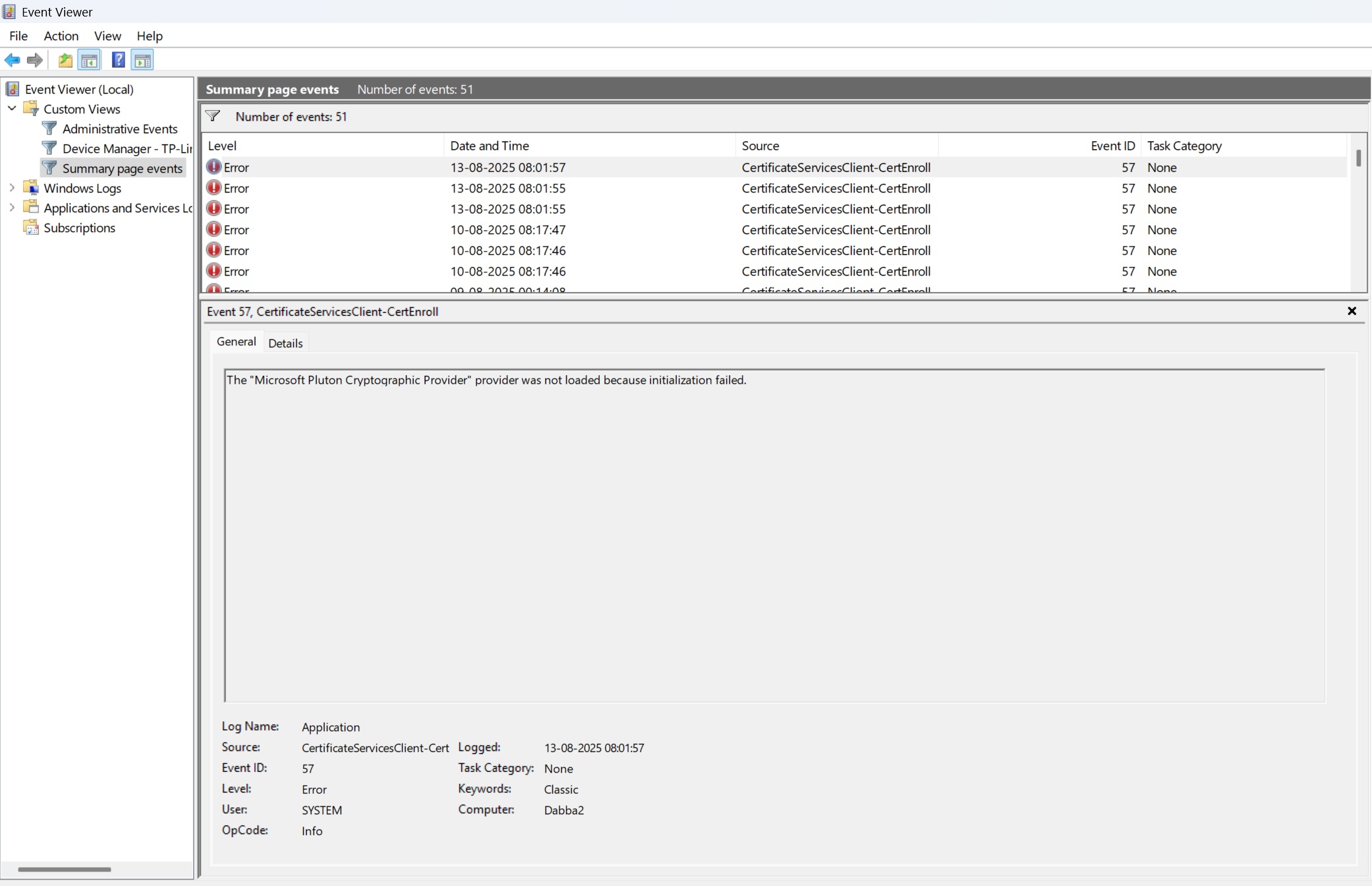
The “CertificateServicesClient” error in Event Viewer is a false positive that first hit people who installed July 2025’s optional update.
Microsoft publicly acknowledged the bug on August 11. With Patch Tuesday shipping on August 12, there wasn’t time to fix it, so the issue rolled into the mandatory security update. This means many more devices are now affected, not just those on the optional update.
Or it’s also possible that the part of the reason could be the harmless nature of the issue, which encouraged the Redmond giant to focus on other things.
Like the Firewall error that appeared with the June update, this one has the same explanation. It occurs due to an upcoming unannounced feature in the OS and doesn’t impact any features on your system. It sounds assuring, but it seems like we’ve to learn to ignore these “harmless” warnings.
Other issues affecting Windows 11 24H2
After recent updates, one user spotted that there’s a bug in Windows 11 24H2 that affects VR gaming experience. After repeated update reinstalls, the error persists and triggers a BSOD. Multiple anti-cheat engines are now failing to work due to this error, and you can assume the frustration of competitive players.
I also faced an abrupt BSOD after the Windows 11 KB5062660 (July optional), but that didn’t become a common occurrence for me. Like always, the best way is to be distant from both these updates if they impact your PC and trigger frequent BSODs. You can pause the updates for a week or two and install the patch when it rolls out.
Even before these two false positives, there was one issue with the SgrmBroker service. It failed to start and would generate unnecessary logs in the Event Viewer. However, Microsoft informed that the feature was already marked for deprecation and didn’t break anything else in the OS.
It is also worth noting that Windows 11’s August 2025 Update has its own share of issues, including installation errors.