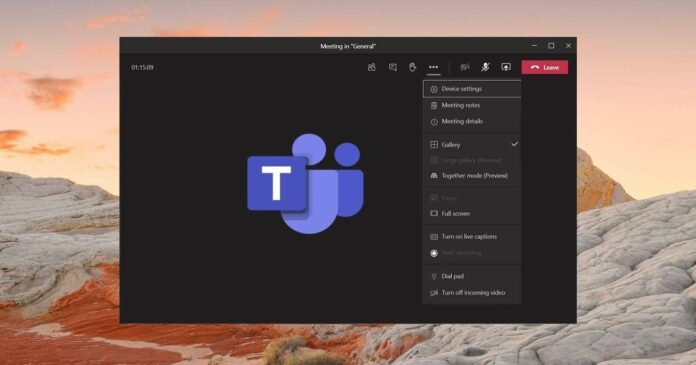Ignoring OS updates is a habit for many who are concerned with the stability of the update. If you use Microsoft Teams and have been avoiding OS updates for months, there’s bad news for you. You will notice frequent warnings about upgrading to the latest supported version of the OS.
Microsoft recently published a new announcement regarding the future state of the Teams app. The intention behind this move is to move all users to the supported OS version and continue shipping new features and support.
If you are still on Windows 11 21H2 (which has been out of support for quite some time), you better upgrade to the 22H2 version before January 15, 2025. Windows 10 and 11 LTSC users should also adhere to the announcement and upgrade to the latest available OS version.
The same goes for macOS users, who need to be on macOS 13 or above to meet the criteria. It is because Teams support requirement mentions “When a new version of macOS is released, the new version and the two versions immediately preceding it become the supported versions.”
What happens if you don’t update your OS?
In the beginning, you’ll see notifications urging you to upgrade. If you use a very old version, Teams will stop working on your PC and will remain so until you install a supported OS version. Note that this only applies to the desktop client and not the web version of Teams.
Microsoft’s new version of the Teams app is supposedly 50% faster than the old version. The lightweight design enables it to run on systems with basic specifications and upgrades UI to modern standards. Users hated the idea of forcing “migration” to the new version, which has become a practice now.
A few months back, Microsoft began nudging users to move to the new Outlook app and retire the old Mail and calendar app.